Running Google Ads for Black Friday can greatly benefit your e-commerce store.
Most advertisers tend to focus heavily on Meta Ads during this period. While Meta Ads are essential and often dominate Black Friday budgets, allocating some of your budget to Google Ads can offer significant advantages.
Balancing your budget between Meta and Google Ads ensures you’re not missing out on high-conversion search traffic during one of the busiest shopping periods of the year. If you’ve succeeded with Google Ads, investing in them during Black Friday can further boost your sales.
Let’s explore how you can maximize the potential of Google Ads for your e-commerce store during the BFCM period.
Increase ad budgets for BFCM period
The first thing we like to talk about is ad bids.
Just like the CPM increase during BFCM for Meta Ads, Google Ads also experience a surge in bids during Black Friday. It’s important to keep in mind that ad costs will be higher during this time of year, so adjusting your budget is crucial when planning your Google Ads strategy for BFCM. Allocating a larger budget ensures your ads remain competitive and visible in the crowded marketplace.
Bids increase on Google Ads during Black Friday because there’s a lot more competition for ad space. With more e-commerce businesses trying to get noticed, the demand for ads goes up.
This leads to higher costs-per-click (CPC), as advertisers are willing to spend more to reach eager shoppers.
As a result, Google’s system favors those who bid higher, which is why ad costs rise during the BFCM period.
How to run a successful Black Friday sale on Google Ads?
Your Google Ads strategy for BFCM should be different from the rest of the year because of the unique shopping habits and increased competition during this time.
You need a more focused, flexible, and active approach to take advantage of the rise in shopping activity. So, how can you run a successful Black Friday sale on Google Ads?
Here are some strategies to help you succeed:
- Optimize ad copy
- Target new sales keywords
- Use ad asset
- Create Shopping campaigns
- Retarget previous visitors
Without further ado, let’s dive into these tips for successful Google Ads Black Friday campaigns.
Optimize ad copy
To optimize your ad copy for Black Friday, begin by including specific discounts in your ad headlines.
For example, instead of a generic title, use phrases like “Get 30% Off Sitewide!” or “Black Friday: Save Up to 50%!”
These clear, attractive offers will draw in potential customers who are looking for deals during this busy shopping period.
You can also use the pinning feature in Google Ads to ensure that your discount ads are always visible. By pinning your discount-focused headlines in the 1st or 2nd position, you make sure that these offers consistently appear in your ads, attracting attention from shoppers.
While we typically don’t recommend pinning your headlines because ads with pinned headlines tend to have a lower CTR, during the BFCM period, it’s important to pin your discount-focused headlines. This ensures that your offers are consistently visible, making it more likely that shoppers will see and engage with them.
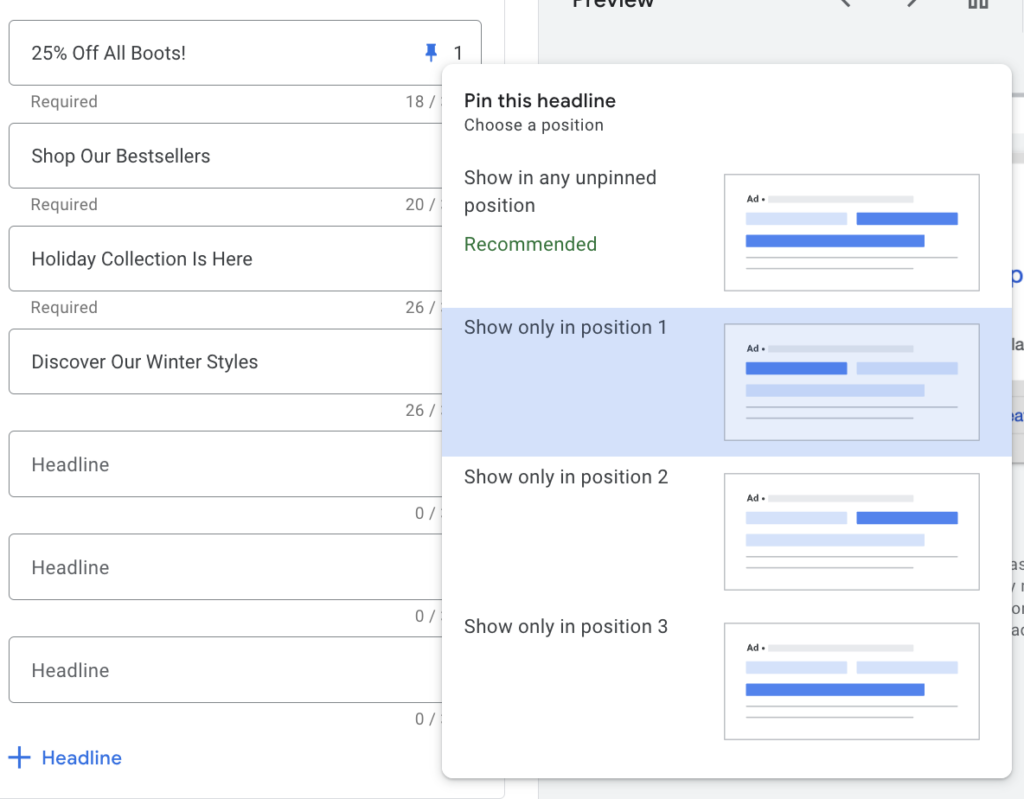
Target new sales keywords
When running Google Ads for Black Friday, it’s crucial to target the right keywords to maximize your campaign’s effectiveness. Specifically, you should focus on keywords related to sales and promotions during this shopping period.
For example, phrases like “Black Friday shoe deals” or “Black Friday sneaker discounts” can help attract shoppers who are specifically looking for deals.
This approach can also work for service-based businesses; for example, Google Ads for HVAC teams could include phrases like “Black Friday HVAC tune-up discounts” or “Winter HVAC maintenance specials” to target seasonal traffic effectively. Tailoring keywords in this way not only attracts deal-seeking customers but also increases the likelihood of conversions by focusing on timely, relevant services.
So, the tip here is to add BFCM keywords into your search terms.
Also, it’s important to manage your budget effectively. If certain keywords are not directly related to promotions, consider lowering your budget for those keywords. This allows you to allocate more of your budget toward the high-performing, sales-focused keywords that are more likely to drive traffic and conversions during this peak shopping time.
By concentrating your resources on keywords that align with Black Friday and Cyber Monday, you can improve your overall campaign performance and make the most of the increased shopping activity.
Use ad asset
When using ad assets in your Google Ads for Black Friday and Cyber Monday, it’s essential to maximize your ad’s visibility and effectiveness. To do so you can use Google ad assets.
Promotional assets are specifically designed to highlight special offers or discounts you have during the BFCM period. Use promotional assets to clearly display your discounts, such as “30% Off Sitewide for Black Friday” or “Limited-Time Cyber Monday Sale: Buy One, Get One 50% Off.”
Including promotional assets in your ads not only makes your promotions clear but also attracts shoppers looking for deals, making your ads more compelling.
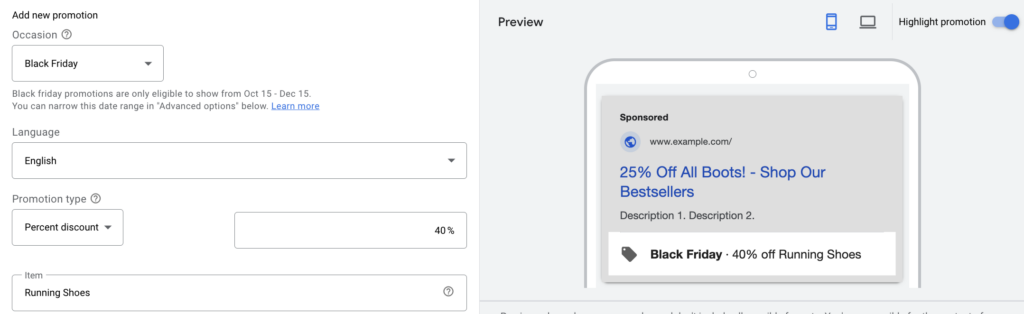
Also, for the BFCM period, it’s recommended to use sitelink asset.
They allow you to direct potential customers to specific pages on your website. For your BFCM campaign, create sitelinks that lead to pages featuring your bestsellers or special promotions.
For example, you might have sitelinks titled “Shop Bestsellers,” “Black Friday Deals,” or “Cyber Monday Specials.” This way, shoppers can easily navigate to the most relevant sections of your site, increasing the likelihood of conversions.
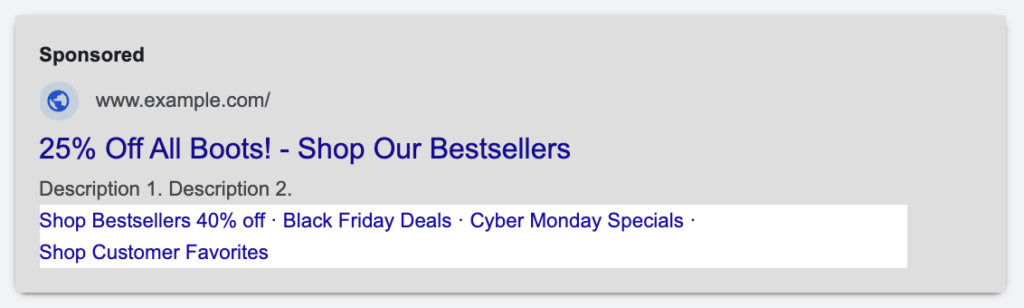
If you’re unsure how to add Google assets to your ads, check out our blog post on how to add assets to your Google campaigns for detailed instructions and guidance.
Create Shopping campaigns
When running your Google Ads for BFCM, creating a Shopping campaign is essential.
Shopping campaigns have the best conversion rates compared to other Google ad campaigns, making them highly effective during this competitive shopping period.

Before launching your Shopping campaign, ensure everything is in order with your Google Merchant Center. Check that all your products are approved and ready to be displayed. This is crucial for avoiding any disruptions in your advertising efforts.
Also, consider adding custom labels to the products that are part of your promotions. This will help you easily identify and manage your promotional items within your campaigns, allowing for better optimization and reporting.
It’s also important to add your promotions directly to the Google Merchant Center. By doing so, you can highlight special discounts or offers that will attract customers during the BFCM period.
Finally, segment your products effectively within your campaign. Allocate more budget to your bestsellers or high-demand products, ensuring they receive the visibility they need to capitalize on the increased shopping activity.
By implementing these strategies in your Shopping campaign, you can enhance your performance and drive more sales during the Black Friday and Cyber Monday rush.
Retarget previous visitors
Using Google retargeting campaigns during Black Friday and Cyber Monday is an effective strategy to re-engage potential customers who have previously visited your site but didn’t make a purchase. Here’s how to use retargeting effectively during this peak shopping period:
Set up your retargeting lists: First, create retargeting lists in Google Ads based on user behavior on your site. You can segment these lists by actions, such as visitors who viewed specific products, added items to their cart, or those who abandoned their cart without completing a purchase. This segmentation allows you to tailor your messaging to different audiences.
Use dynamic retargeting: Dynamic retargeting allows you to show personalized ads featuring the exact products users viewed on your site. This can be highly effective during BFCM, as it keeps your products top-of-mind and encourages potential customers to return and complete their purchase.
Adjust bids and budget: During the BFCM period, consider increasing your bids for retargeting campaigns, as users who have previously engaged with your brand are more likely to convert. Allocate a higher budget to these campaigns to ensure they reach your audience effectively during this competitive time.
By using Google retargeting campaigns strategically during BFCM, you can effectively re-engage potential customers, drive more conversions, and maximize your sales during this critical shopping season.
When should I start Google ads Black Friday campaigns?
To prepare for your Google Ads Black Friday campaigns, it’s important to start planning early.
Our analysis of over 400 e-commerce shops shows that 60% of businesses begin advertising in the week before Black Friday to build excitement and create buzz.
Some even launch their campaigns 30 days in advance. If you want to stay ahead of the competition, now is the perfect time to start planning and optimizing your campaigns. For more tips on how to prepare your store for BFCM 2024, check out our blog post on how to prepare your store for BFCM 2024.
When should I start Google ads Black Friday campaigns?
Knowing what your competition is doing during BFCM helps you stay competitive in a highly active market. It allows you to adjust your strategy, optimize bids, and target high-potential keywords without overspending.
By understanding their tactics, you can identify opportunities they might be missing and make better decisions for your own campaigns.
With Lebesgue: AI CMO, you can get valuable insights into your competitors’ Black Friday and Cyber Monday strategies. The app allows you to see the keywords they are targeting, along with the ads that are shown for those keywords.
It also provides important metrics like average monthly search volume and month-over-month growth, so you can identify trends and high-traffic keywords.
In addition, you can see whether the competition for each keyword is high, medium, or low, helping you determine if it’s worth bidding on.
This way, you can decide if a keyword has potential or if the competition is too strong, which would lead to higher bid costs. These insights allow you to optimize your ad strategy, targeting the right keywords without overspending during BFCM.
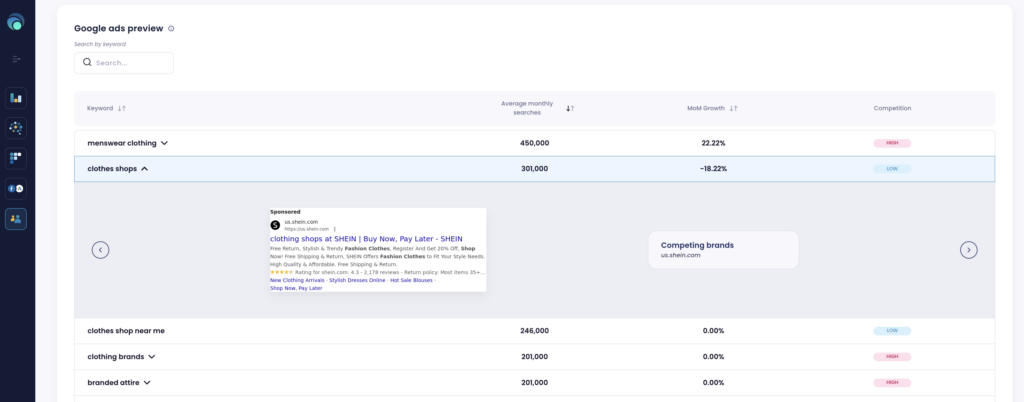
Summing Up
In summary, these strategies have proven effective in helping customers using Lebesgue: AI CMO boost their Black Friday and Cyber Monday revenue.
From optimizing ad copy to leveraging smart keyword targeting and setting up successful Shopping and retargeting campaigns, these tactics ensure you make the most of the BFCM period.
By following these insights, you can stay ahead of the competition and maximize your sales during this crucial shopping season.



