A high conversion rate is indicative of a successful campaign that is effectively driving user engagement and business results. However, knowing what a “good” conversion rate is can be challenging. That’s where Google Ads conversion rate benchmarks come in.
By comparing your campaign’s conversion rate against industry benchmarks, you can gain valuable insights into how well your ads are performing and identify areas for improvement.
In today’s blog post, we’ll look at the most recent Google CR benchmarks by campaign type, as well as best practices for optimizing your conversion rate. So, at the beginning let’s see the average conversion rates for e-commerce.
Google Ads Conversion Rate
In the context of e-commerce, where the primary business goal is to drive purchases, the conversion rate in Google Ads specifically measures the percentage of ad clicks that result in a purchase.
This metric is crucial for e-commerce businesses as it directly reflects the effectiveness of their advertising in driving sales.
The conversion rate is calculated using the following formula:
Conversion Rate = (Number of purchases / Number of clicks) x 100
For example, if your Google Ads campaign receives 10,000 clicks in a month and results in 300 purchases, your conversion rate would be:
Conversion Rate = (300/10,000) x 100 = 3%
Importance of Google Ads Conversion Rate
The conversion rate is important for several reasons. The first one, it helps in evaluating the effectiveness of your advertising campaigns. Higher conversion rates typically indicate that your ads are relevant and persuasive to your target audience.
Also, by understanding the conversion rate, you can better assess your return on investment. Higher conversion rates generally lead to better ROI.
Google Ads conversion rate has an important role in ad optimization. It helps in identifying areas where your campaigns can be optimized. For example, if an ad has a high click-through rate (CTR) but a low conversion rate, you may need to improve your landing page or the alignment between your ad and landing page content.
Google Ads Conversion Rate Benchmarks
Google Ads conversion rate benchmarks vary widely across different industries and campaign types. These benchmarks provide a useful reference point for assessing the performance of your campaigns.
By comparing your own conversion rate against the benchmarks, you can identify opportunities to optimize your ad copy, landing pages, and targeting to improve the efficiency of your ad spend and drive more conversions.
On average, the Google Ads conversion rate for all campaigns is 3.70%.
In the graph below, you can see that Google Ads conversion rate dropped in the last two months.

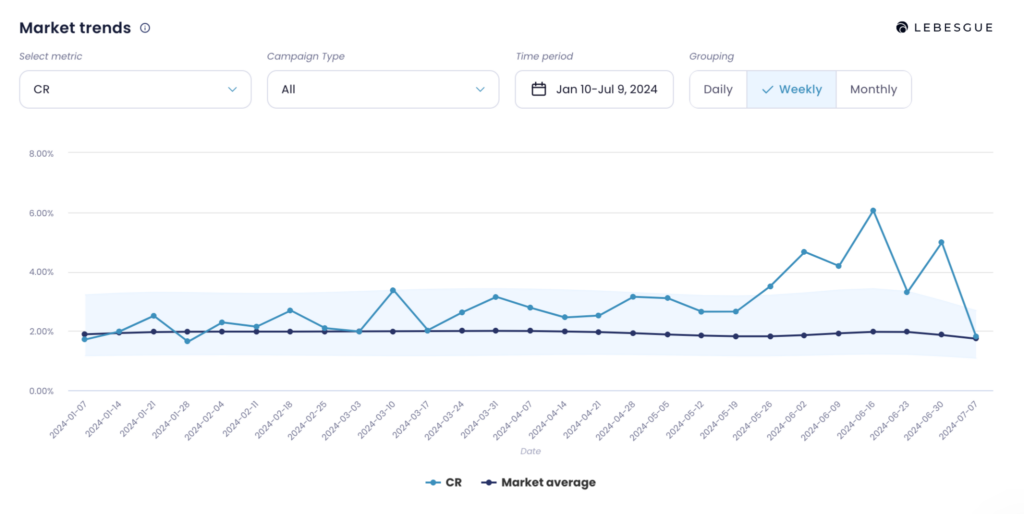
NOTE: Lebesgue AI CMO gives you Google Ads benchmarks and compares your campaign performance with the industry average.
CR benchmark for Search campaigns
First, let’s take a look at the CR for Search campaigns. The average conversion rate for a Search campaign, according to our data, is 2.73%. This suggests that approximately 3 customers out of 100 are likely to accomplish the desired action.
Of course, this number might change greatly based on a variety of factors. Some of the factors to keep in mind are industry, ad targeting, and ad creative. By regularly analyzing and optimizing your conversion rates, you can boost your return on investment and overall campaign success.
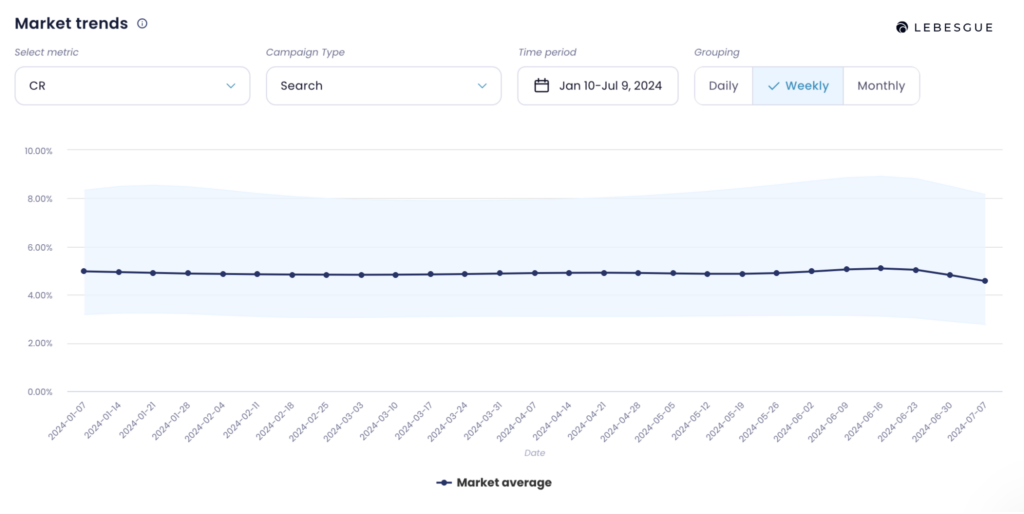
NOTE: Lebesgue AI CMO gives you Google Ads benchmarks and compares your campaign performance with the industry average.
CR Benchmark for Shopping campaigns
After the Search campaign, we analyzed Shopping campaigns.
Regarding the Shopping campaign, the average conversion rate is around 2%. The highest CR for the Shopping campaign in the last six months was in June. The lowest CR was in the middle of March and it was 1.81%.

CR Benchmark for Performance Max campaigns
Now, let’s see the latest CR benchmarks for Performance Max campaigns. The average conversion rate for Performance Max is around 1.8, which is lower than the average for Search campaigns.

NOTE: Lebesgue AI CMO gives you Google Ads benchmarks and compares your campaign performance with the industry average.
What is Good Google Ads Conversion Rate?
A good Google Ads conversion rate can vary depending on the industry, the type of product or service, and the specific goals of your campaigns. However, as a general benchmark, the average Google Ads conversion rate across all industries is typically around 2-4%.
How to Improve Conversion Rate?
There’s no reason to panic if your conversion rate is lower than the benchmarks.
Instead, take a minute to audit your advertising campaign and determine what is causing the low conversion rate. Improving your e-commerce conversion rate involves optimizing various aspects of your online store and marketing strategy.
Here are several actionable steps you can take:
1. Optimize conversion tracking
2. Use specific keywords for better conversion rates
3. Use negative keywords to refine your traffic
4. Use search terms report to reach the right customers
5. Include prices in your ad to attract potential buyers
Optimize conversion tracking
Before making significant changes to your Google Ads account, it’s crucial to understand the impact your current ads are having on your business. While Google Ads provides data on impressions and clicks, knowing how these translate into actual business outcomes, such as conversions, is essential. Conversion tracking in Google Ads enables you to do just that.
Once you set up conversion tracking, you can accurately measure and analyze the number of conversions your ads generate. This data is invaluable because it allows you to gauge the effectiveness of your campaigns.
For instance, if you make adjustments to a campaign and notice an increase in your conversion rate, it indicates that your changes are positively impacting campaign performance.
Having conversion tracking in place provides actionable insights. It helps you identify which campaigns, ads, keywords, or targeting strategies are driving the most valuable actions for your business, whether it’s purchases, sign-ups, downloads, or any other desired action.
This information empowers you to make informed decisions about where to allocate your advertising budget and how to optimize your campaigns further for better results.
Use specific keywords for better conversion rates
Once you’ve implemented conversion tracking in your Google Ads campaigns, you gain the ability to focus on improving your conversion rate. This involves refining your keyword strategy to target terms that are likely to yield conversions.
Specific keywords often yield higher conversion rates compared to general keywords. Consider the following example:
- General Keyword: “Car”
- Semi-Specific Keyword: “Electric cars”
- Highly Specific Keyword: “Tesla Model 3”
In this scenario, “Tesla Model 3” is likely to achieve a higher conversion rate than “Car” or even “Electric cars.” Users searching for a specific car model (“Tesla Model 3”) are typically closer to making a purchase decision. They are likely well-informed and actively seeking to buy that specific product.
However, it’s essential to balance specificity with reach. Very specific keywords like “Tesla Model 3” may have fewer searches and therefore fewer impressions. This could potentially limit your ad’s visibility and clicks.
To strike the right balance, conduct thorough keyword research to identify specific terms relevant to your offerings with a reasonable search volume. Experiment with different keyword variations to find those that drive optimal conversion rates while still generating sufficient impressions and clicks.
Use negative keywords to refine your traffic
Another strategy to improve your conversion rate is utilizing negative keywords. Negative keywords prevent your ad from displaying when users search for specific terms that are unlikely to lead to conversions. This is particularly useful for refining your targeting to reach users who are more likely to make a purchase.
For instance, consider the negative keyword “cheap.”
If your products are high-end and you want to attract customers interested in quality rather than low prices, adding “cheap” as a negative keyword can help filter out users looking for inexpensive alternatives. These users are less likely to convert into paying customers, aligning your ad spend with more qualified leads.
Use the search terms report to reach the right customers
Google Ads provides insights into your keywords’ performance, including the specific search terms that triggered your ads. You can access this valuable information in the search terms report.
After reviewing this report, you can make informed decisions about which keywords to add or exclude from your campaigns. Adding relevant keywords identified from the search terms report allows you to expand your reach and target more potential customers interested in your products or services.
Conversely, excluding irrelevant or non-converting search terms as negative keywords refines your targeting. For example, if you’re selling high-end watches, and you find that your ads are triggering searches like “cheap watches,” adding “cheap” as a negative keyword can help filter out users looking for inexpensive options. This ensures your ads are seen by users with a higher likelihood of converting.
Include prices in your ad to attract potential buyers
Another effective strategy to attract more relevant traffic is to include prices in your ad text. By displaying the price of your product or service upfront, you can pre-qualify clicks from users who are genuinely interested in purchasing at that price point.
This approach helps filter out users who may not be willing to pay your price, thereby potentially saving you the cost of clicks that are less likely to convert into sales.
For instance, if you’re offering a special discount on smartphones and include the discounted price in your ad text, users who click on the ad are likely interested in purchasing that specific model at the advertised price. Conversely, users who find the price unappealing are less likely to click, helping you optimize your ad spend.
To test the effectiveness of including prices in your ads, you can run an experiment by creating multiple ads and rotating them. Compare the clickthrough rates (CTR) and conversion rates of the ad that includes the price versus those that do not. This A/B testing approach allows you to gauge whether adding prices improves your ad performance and leads to a better conversion rate.
Summing Up
Finally, knowing and tracking your conversion rate is critical to the success of your Google Ads campaigns. Knowing the industry and campaign-type benchmarks allows you to assess how effectively your efforts are working and discover areas for improvement.



