In Google Ads, you pick keywords related to your business, and when your audience searches for those words, your ads may show up. But here’s the catch— not all keywords work the same. Some, called inefficient, don’t perform well and can mess with how much you get back from your ad budget. Knowing how to spot and handle these inefficient keywords isn’t just for experts; it’s important for anyone trying to get the most out of their Google Ads budget.
Today, we’ll talk about practical strategies to fix things when you come across these not-so-great words in your Google campaigns.
Inefficient Keywords
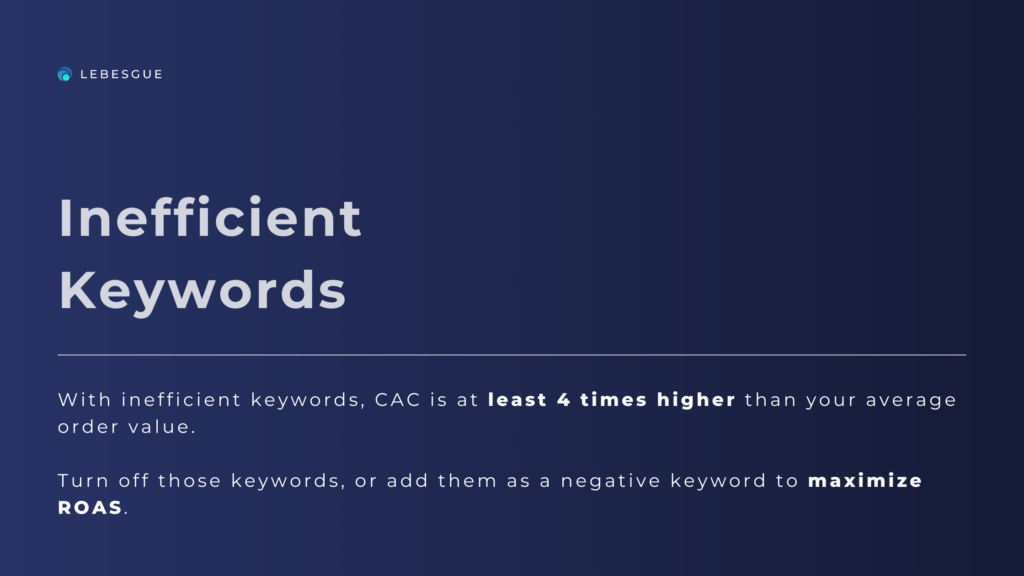
Well, inefficient keywords in Google Ads do not work well and can hurt how your ads perform. Those keywords don’t generate the desired results or have a low return on investment (ROI).
For example, if a keyword has a low click-through rate (CTR), it means not many people click on your ad when they see it. This is a sign that the keyword might not be a great fit.
Similarly, if a keyword has a high CPC but isn’t leading to many actual sales (low conversions), it’s not giving you a good return on your investment. Another issue is when your ads show up for people who aren’t interested (irrelevant traffic). This can happen if your keywords aren’t specific enough.
So, inefficient keywords can mess with how well your ad campaign performs, and it’s crucial to spot and fix them to get better results.
Key Performance Indicators to Watch
When evaluating the efficiency of keywords in Google Ads, it’s crucial to keep an eye on specific metrics, known as Key Performance Indicators (KPIs). These metrics provide insights into how well your keywords are working.
So, KPIs that you should monitor regarding inefficient keywords are CTR, CPC, conversion rate, bounce rates, and quality scores.
Click-through rate
In terms of inefficient keywords, CTR tells us the percentage of people who clicked on your ad after seeing it. A higher CTR generally indicates that your keyword is resonating well with your audience. The low CTR indicates the opposite.
Cost-per-click
Moving on to cost-per-click.
CPC is the amount you pay each time someone clicks on your ad. It’s essential to assess whether the cost aligns with the value you’re getting. High CPC without commensurate returns might signify inefficiency.
Conversion rates
Next, conversion rate.
Conversion rates show the percentage of clicks that resulted in a desired action, like a sale or sign-up. Low conversion rates suggest that the keyword might not be attracting the right audience or compelling them to take action.
Bounce rates
The bounce rate indicates the percentage of visitors who leave your site without engaging further. A high bounce rate may indicate that the keyword isn’t aligning with user expectations or that your landing page needs improvement.
Quality scores
Lastly, quality scores.
Quality scores are assigned by Google based on the relevance of your keyword, ad, and landing page. Higher Quality Scores generally result in better ad placements at lower costs. Understanding and improving your Quality Scores can significantly impact keyword efficiency.
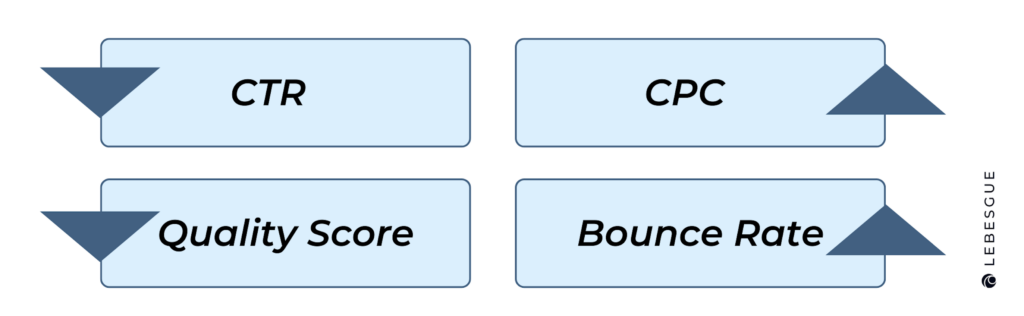
By closely monitoring these metrics, advertisers can gain a comprehensive understanding of how each keyword contributes to the overall performance of their Google Ads campaign. This data-driven approach enables informed decision-making to optimize keyword efficiency and enhance campaign effectiveness.
Tools for Keyword Analysis
Keyword analysis tools are designed to help users identify and analyze relevant keywords for search engine optimization (SEO) and pay-per-click (PPC) advertising campaigns.
These tools provide data such as search volume, keyword difficulty, competition, CPC, and related keyword suggestions to optimize content, improve search engine rankings, and target effective keywords for online marketing efforts.
Some of the most popular ones include:
- Google Ads Keyword Planner
- Google Analytics 4
- Lebesgue AI CMO
Google Ads Keyword Planner
Leverage the tools within the Google Ads platform itself. The “Keywords” and “Search Terms” reports offer valuable insights into how your selected keywords are performing.
These reports can highlight which keywords are driving clicks, and conversions, and where adjustments may be needed.
Google Analytics
Integrate Google Analytics with your Google Ads account for a more comprehensive view. Google Analytics provides in-depth data on user behavior, helping you understand how visitors interact with your site after clicking on an ad.
Use it to track conversions, bounce rates, and user journeys for deeper insights.
Lebesgue: AI CMO
In the end, Lebesgue. The app automatically checks your ads and quickly alerts you if there are any inefficient keywords causing trouble.
Simple, Lebesgue helps you figure out how to make your ads with better-performing keywords. With Lebesgue, you’ve got a straightforward solution to spot and fix any issues with inefficient keywords, ensuring more effective Google Ads.
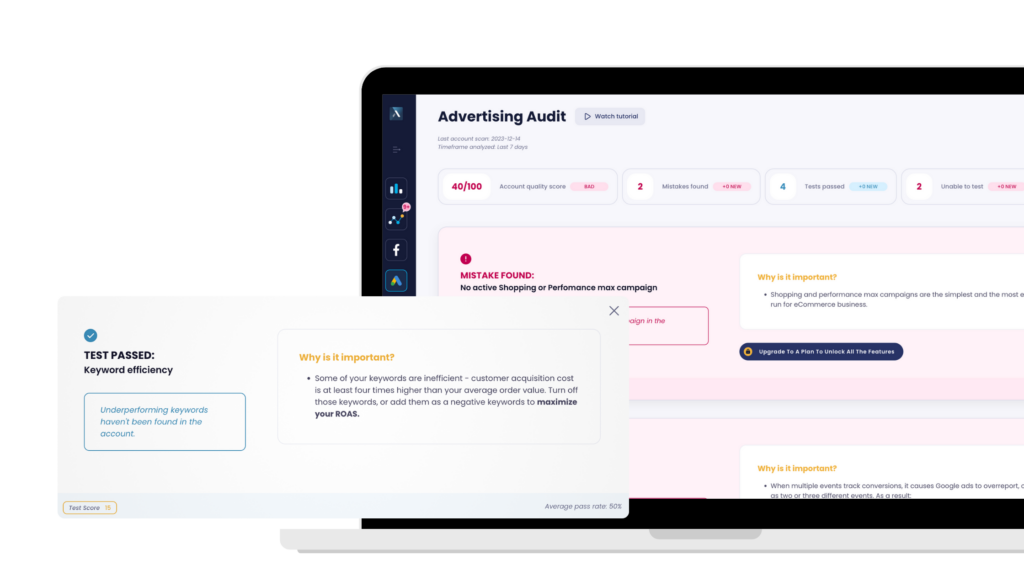
Strategies for Optimizing Inefficient keywords
Now, let’s dive into actionable strategies to optimize those inefficient keywords in your Google Ads:
Adjust Bid Amounts: Fine-tune your bid amounts for keywords. Increase bids for those that perform well and decrease them for underperforming ones. This helps allocate your budget more efficiently.
Refine Ad Copy: Create compelling and relevant ad copy. Tailor your message to resonate with your target audience and encourage clicks. A well-created ad can significantly impact keyword performance.
Improve Landing Pages: Ensure your landing pages align seamlessly with your ads. A clear and relevant landing page improves user experience, reducing bounce rates, and potentially boosting conversions.
Conduct A/B Testing: Experiment with different elements, such as headlines, descriptions, or calls to action, through A/B testing. This helps identify what resonates best with your audience and improves overall ad performance.
Negative and Inefficient keywords
Adding inefficient keywords to your negative keyword list is a recommended strategy. Negative keywords help prevent your ads from showing up in searches that are not relevant to your business or are unlikely to result in valuable clicks or conversions.
By adding inefficient keywords to your negative keyword list, you can save budget, improve relevance, enhance CTR, and increase quality score.
How to Avoid Inefficient Keywords
To avoid using inefficient keywords in your Google Ads campaigns you need to stay informed on industry trends. Keep yourself updated on the latest industry trends. Understanding shifts in your industry can impact how users search. Staying informed empowers you to adjust your keyword strategy in sync with evolving market dynamics, ensuring your ads remain relevant.
Also, regularly audit the performance of your keywords. Identify those that are performing well and those that may need adjustments or removal. This proactive approach ensures that your keyword list stays dynamic and responsive to changing user interests, optimizing your ad targeting.
Explore the benefits of automation tools available within Google Ads or through third-party applications. These tools can streamline routine tasks, offer data-driven insights, and contribute to your ability to stay agile in responding to changes in keyword performance, enhancing efficiency.
Summing Up
To get better Google Ads results, it’s crucial to fix keywords that aren’t performing well. Once you identify these underperformers, you can make strategic adjustments to improve your ad outcomes.
This might involve adjusting your budget, making your ads more appealing, or refining the pages users land on. By keeping an eye on key metrics like clicks, costs, and conversions, you can significantly improve your ad performance.
Tools like Lebesgue can automate this process, making your ads more efficient and effective. Remember, improving your ads isn’t just a task; it’s the key to maximizing your success with Google Ads.



