If you’re running Google Ads for your eCommerce business your main goal should be more purchases. It would be great if you could get these purchases at the lowest possible cost. And here is important you track your conversions correctly. Why? When multiple events track conversions, it causes Google ads to overreport, counting one purchase as two or even three different events. As a result:
- The algorithm will overbid on your ads, as performance looks better than it is, and,
- Reports are wrong and often misleading.
So, in this blog post, we’ll cover how you can be sure that your tracking is on the spot and what you can do if it isn’t. Let’s dive in!
If you’re looking for how to set up Google conversion tracking for Shopify check out this blog post.
Multiple Events Tracking Conversions on Google Ads
When we discuss “multiple events tracking conversion on Google Ads,” we’re referring to the practice of setting up and tracking various actions or events on your website as conversions within the Google Ads platform. Each of these tracked events represents a specific action that you consider valuable or significant to your business goals.
One of the most common mistakes that we’ve seen is that there is more than one primary goal of the Google Ads campaign. This is one of the reasons why you can see more purchases than you actually had.
More Then One Primary Goal
So, if you’re running Google Ads, you want customers to purchase your product.
It’s natural to think that actions like adding products to the cart or starting the checkout process are super important, right?
But here’s the thing: when you tell Google Ads that all these steps are as crucial as the actual purchases, it can get a bit confusing.
Here’s the trick: always make the real purchases the primary goal. That way, Google Ads knows what you really care about. The other events, like adding to the cart or starting checkout, are still important but more like sidekicks. If you mix them up, your ads might not be as effective, and you could end up spending money in the wrong places.
So, keep it simple. Make purchases the primary goal, and the other actions secondary. This helps your ads work better.
Primary vs. secondary conversions in Google Ads
First, let’s explain the difference between primary and secondary conversions in Google Ads.
In Google Ads, primary and secondary conversions refer to different actions that users take on your website after clicking on your ads.
On the one hand, primary conversions are the main actions that you want customers to take on your website, such as purchasing. Primary conversions are typically the most important goals for your business, directly contributing to your key objective – sales.
On the other hand, secondary conversions in e-commerce are additional actions that users take on the website that may not immediately result in a sale but still indicate engagement and interest.
While secondary conversions may not directly lead to revenue, they are valuable because they help build relationships with customers, increase brand awareness, and potentially lead to future sales.
What is my primary goal in Google Ads?
To identify your primary goal in Google Ads, follow these steps.
Step 1: Sign in to your Google Ads account. When you log in to your account click on ‘Goals’ in the left navigation. Select ‘Conversions’.
Step 2: In the ‘Conversion’ section’, click on ‘Summary’. Look for the one that represents your primary goal.
Step 3: In the dashboard the ‘Action optimization’, you’ll see if your goal is primary or secondary.
Update the primary and secondary setting for a conversion action
Now, let’s see how you can update the primary and secondary settings for a conversion action.
Step 1. Find the goal that includes the conversion action you’d like to edit. Click on ‘Edit settings’.
Step 2. In the ‘Conversion goal and action optimization’ section, select either Primary or Secondary. Click Save.
And that’s it! This is the way you can see which goal is set to be the primary, and how to edit it. With that setup, you shouldn’t see multiple conversion tracking.
Double-Counting Purchases
Here’s another slip-up we often come across: some businesses mistakenly tell Google Ads about a sale twice. They use Google Tag Manager (GTM) and Google Analytics to share the good news. It’s like announcing, “I made a sale!” two times. The problem is, that Google Ads might think you made more sales than you did.
How does it happen? When GTM and Google Analytics tell Google Ads about a sale separately, Google Ads hears it twice. It’s a bit like accidentally repeating the same news – unnecessary and a bit confusing.
To avoid this mix-up, it’s better to choose one way, either GTM or Google Analytics, to let Google Ads know about your sales. This way, your success numbers stay accurate, and there’s no confusion about your actual achievements.
Why is important that multiple events don't track conversions
Ensuring precise conversion tracking is the backbone of a successful online advertising strategy. It’s not just about counting the numbers but understanding the real impact of your efforts.
Accurate tracking is especially vital for e-commerce businesses where every sale matters. When your conversion tracking is spot-on, you get a clear picture of what’s working and what needs adjustment.
To make sure your conversions aren’t overreported and your data reflects the true performance of your ads, consider a free Google Account audit with Lebesgue.
Leverage their expertise to check the health of your Google Ads account, ensuring that your conversions are accurately reported. With a keen eye on the details, Lebesgue can provide valuable insights, helping you fine-tune your strategies for optimal results.
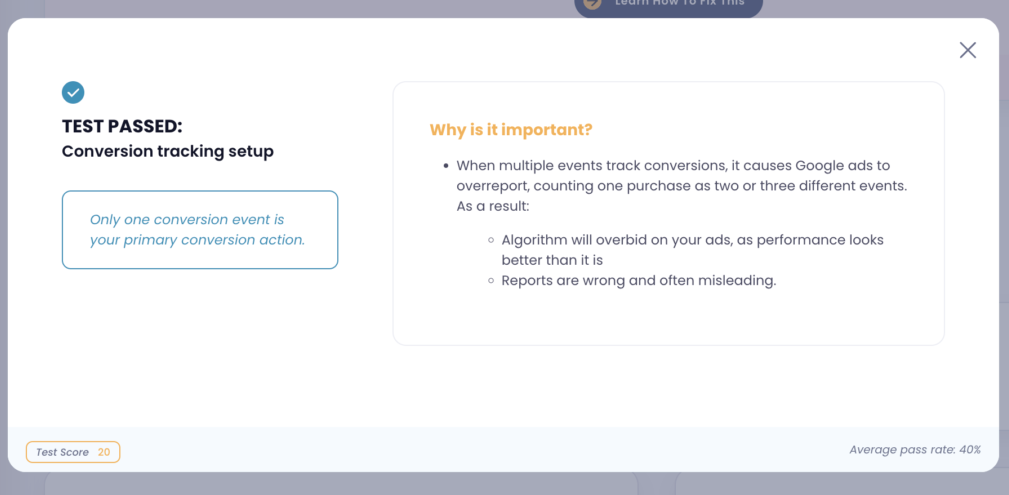
Summing Up
And there you have it. This is the way you can fix multiple events track conversions problem. The key to unlocking your online success lies in having precise tracking. It’s not just about the numbers; it’s about understanding the story they tell.
Make sure your tracking is spot-on, capturing every vital detail of your user’s journey.



