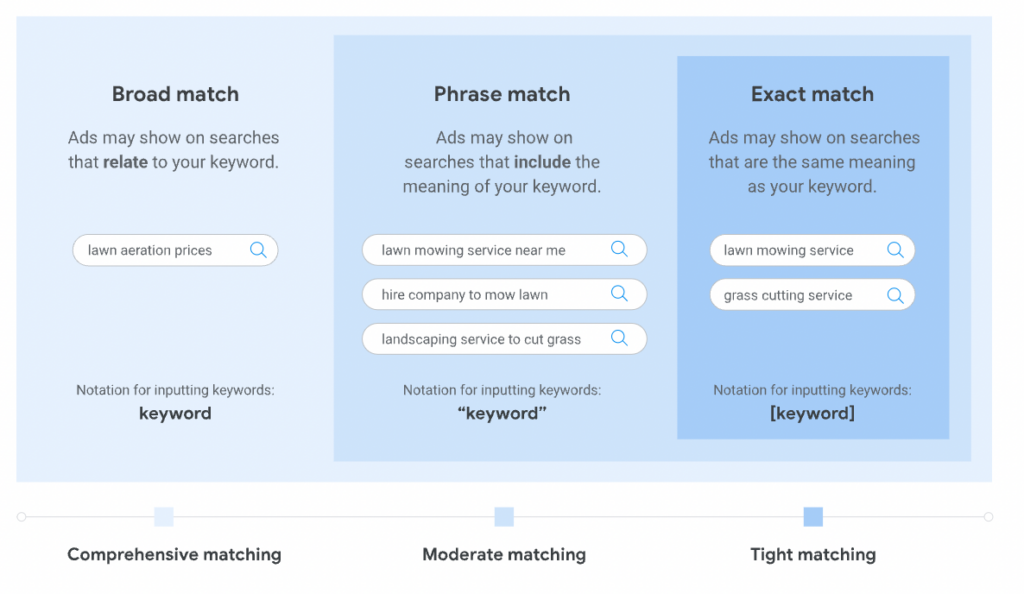Whether you’re a beginner or you have been running ads for a while, you probably know that having a good Click-Through Rate (CTR) is the key to a successful campaign. But improving your CTR requires, not only, writing great ad copy but also adding negative keywords, using appropriate match types, and so much more. So, if you’re curious about how to improve Google Ads CTR, keep reading.
What is Google Ads Click Through Rate (CTR)?
Before we deep dive into the actual tips and tricks, let’s explain what Click-Through Rate (CTR) means. This metric essentially represents the percentage of total ad views that resulted in clicks. So if your ad gets 100 impressions and 3 clicks, your CTR is 3%.
What is a Good Google Ads CTR?
When analyzing your CTR, make sure to look at the CTR by your campaign, ad group, and keyword.
For example, you might have a low-performing keyword that’s in the same ad group with a keyword that has an extremely high CTR. In this case, it will make sense to switch off the low-performing ones so you don’t waste your ad budget and improve your campaign performance.
From our experience, we consider that a “good” Google Ads CTR falls somewhere between 3% and 5%.
How to Improve Google Ads CTR?
Now when we’re on the same page about what CTR is, let’s talk about how you can improve Google Ads CTR.
The best way to improve Google Ads CTR is by: using negative keywords, using match types for keyword targeting, including a clear CTA, adding keywords in your ad description and headline, including questions and addressing the user, optimizing your ad extensions, mentioning promotions and use FOMO and improve your quality score.
We mention a lot here but don’t worry. In the next part, we’ll explore each of these 9 strategies.
Use negative keywords
Using negative keywords is another highly important tip for improving not only your CTR but also your overall campaign performance. If you’re starting with Google Ads, remember that the goal of your ads isn’t to reach as many people as possible, but to present them to the most relevant users.
With negative keywords, you can exclude search terms that are not relevant to your business, trim down on uninterested impressions, and therefore increase CTR. This will ensure you’re not wasting your ad budget and you’re showcasing relevant ads to your audience.
So when you’re looking at your low-performing ads, review the list of keywords associated with the campaign, eliminate irrelevant or too-broad keywords and mark them as negative keywords. To do so, simply go over your search terms report and look for search terms that have a really low CTR.
Use match types for keyword targeting
Once you start bidding on different keywords, you’ll have the option to use different keyword-matching options.
The keyword match types indicate how closely your keyword needs to match the user’s search query for the ad to be considered in the auction. The choice of your match type may impact both your CTR and CPC, so be sure to choose wisely.
Include a clear call to action (CTA)
Having a powerful and clear CTA in your headline can significantly improve your Google Ads click-through rate (CTR). A good practice is to use action verbs such as buy, learn, or book that will grab users’ attention and inspire them to ultimately take that action.
Another trick is to use power words such as “You”, “Now” or “Best”, so you convince users, even more, to engage with your business.
Also, make sure to capitalize the first letter in each word so that your ad copy appears more professional and eye-catching.
Add keywords in your ad description and headline
When it comes to Google Ads, your ad copy is the key action driver for the Click-Through Rate. Another simple yet effective tip to boost your CTR is to use your ad group’s primary keyword in the headline and ad copy.
People are more likely to click on ads that contain the keywords they have just typed than ads without them. So the more relevant your ad is to the search query, the more likely you will attract the right searchers and increase your CTR.
One more important question here is should you pinn your descriptions and headlines? Well, our a/b test showed that you shouldn’t.
The higher CTR had the ad with no pinned headlines and descriptions. You can see more about this in our blog post about pinning headlines and descriptions.
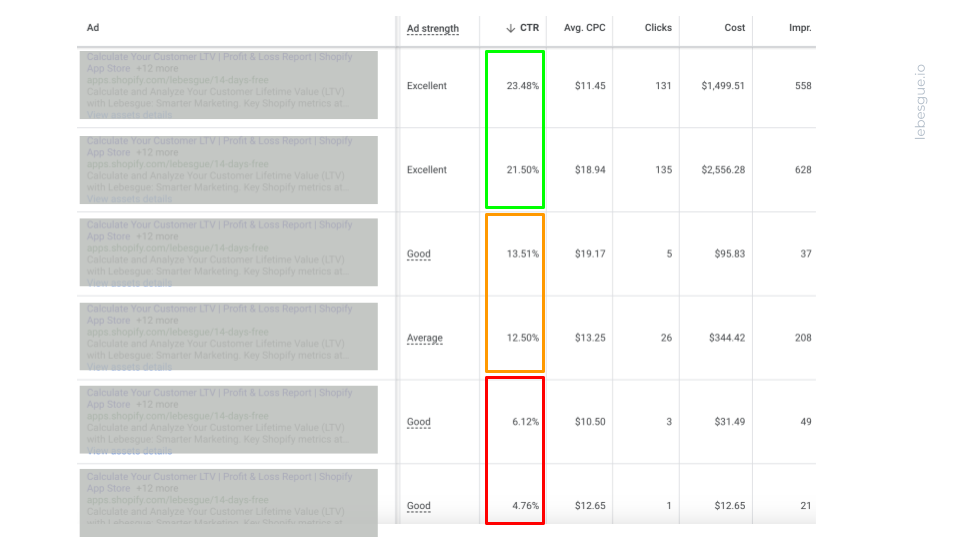
Include questions and address the user
Including a question in your headline or primary text is a great way to grab a user’s attention.
Actually, research from Social Influence found that headlines in the form of questions received 150% more clicks than statement headlines while including the word “you” made it receive 175% more clicks!
Optimize your ad extensions
Another easy way to help boost your CTR is to use all relevant ad extensions. By adding more extensions, your ad becomes more appealing to your audience, because you’re essentially providing more information about your product or service, which can then increase your CTR.
Mention promotions and use FOMO
Mentioning promotions may not only inspire more people to click on your ad for more information, but it can also lead to an increase in your conversions.
In fact, WordStream found that numbered headlines beat non-numbered with a 217% increase in CTR and a 23% improvement in conversion rates.
When mentioning any limited-time offers, make sure to incorporate FOMO or “Fear Of Missing Out”. Remember, the goal is to create a sense of urgency or scarcity in order to convince users to take action.
Improve your quality score
The Quality Score is Google’s rating of the quality of your ads, keywords, and landing pages. The more relevant and engaging your ads are, the higher your quality score is going to be. And the higher the quality score is, the higher your ad will rank on Google.
Basically, when more and more people click on your ad, Google knows that your ads are relevant and informative to users, and because of that, Google rewards you with higher ad rankings and lower costs over time.
A higher-quality score also means you can bid less than your competitors. For example, if you have a 10/10 QS and your competitors are lower than you, then Google, actually, going to “prefer” your ad in the auction because it’s showing that your campaign is relevant and organized, you have a strong CTR, your bids are strong enough, and you have a good landing page experience.
A/B test and optimize your text ads
In order to achieve a good CTR and a positive ROI, you need to continuously work on your ads. Save time by providing multiple headlines and description options, and then let Google show the most relevant combinations to your customers.
We recommend using a combination of 2 responsive ads and 1 search ad. Responsive search ads are great because you can enter multiple headlines and descriptions and over time, Google Ads will automatically test different combinations and learn which ones perform the best.
Summing up
Now that you’re familiar with our key tips to increase your Google Ads CTR, it’s time to put them into practice. Let us know which of these tips were most helpful and if you have any questions about your Google Ads performance, feel free to drop us a line at [email protected].
For more blog posts like this, visit our blog and subscribe to our newsletter.