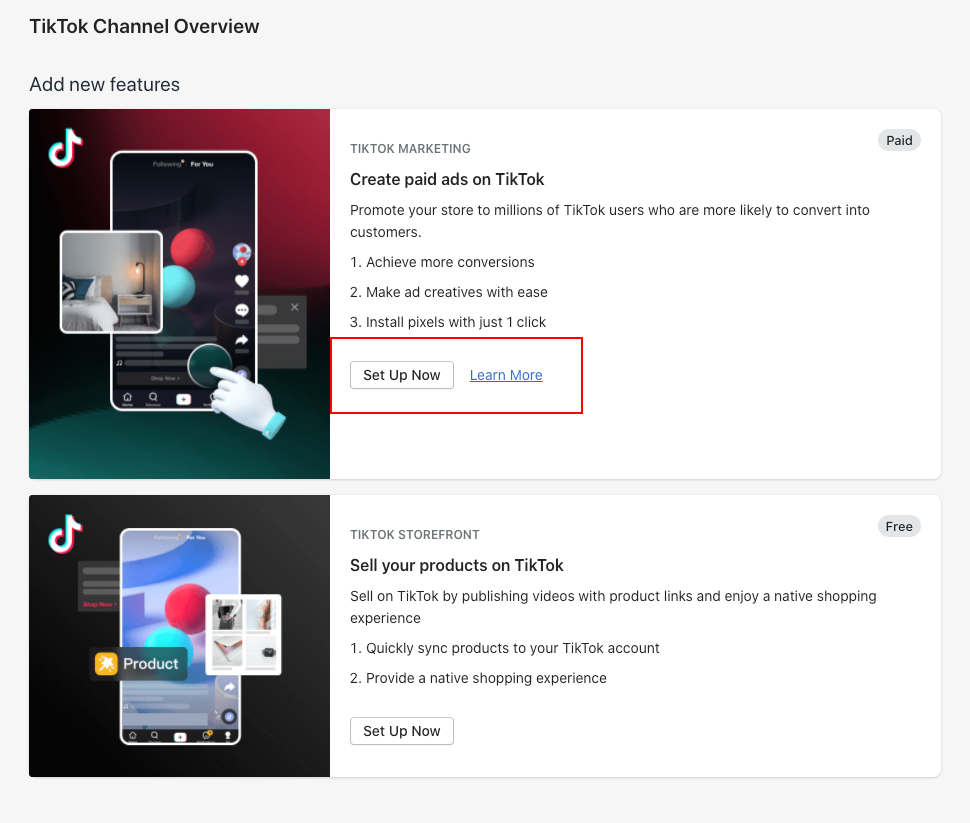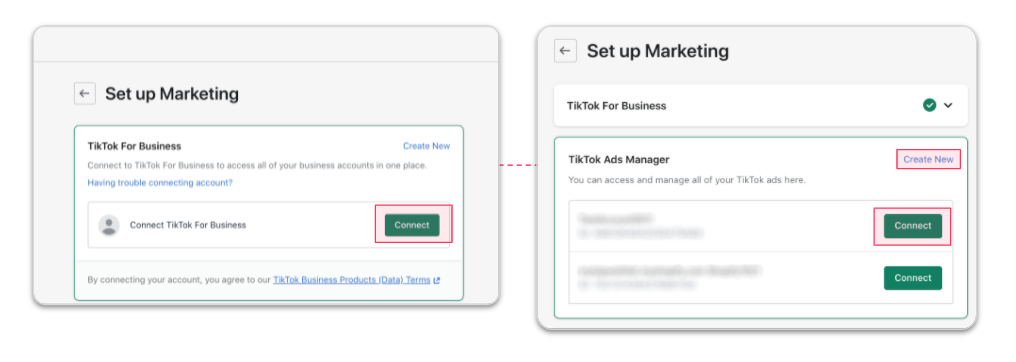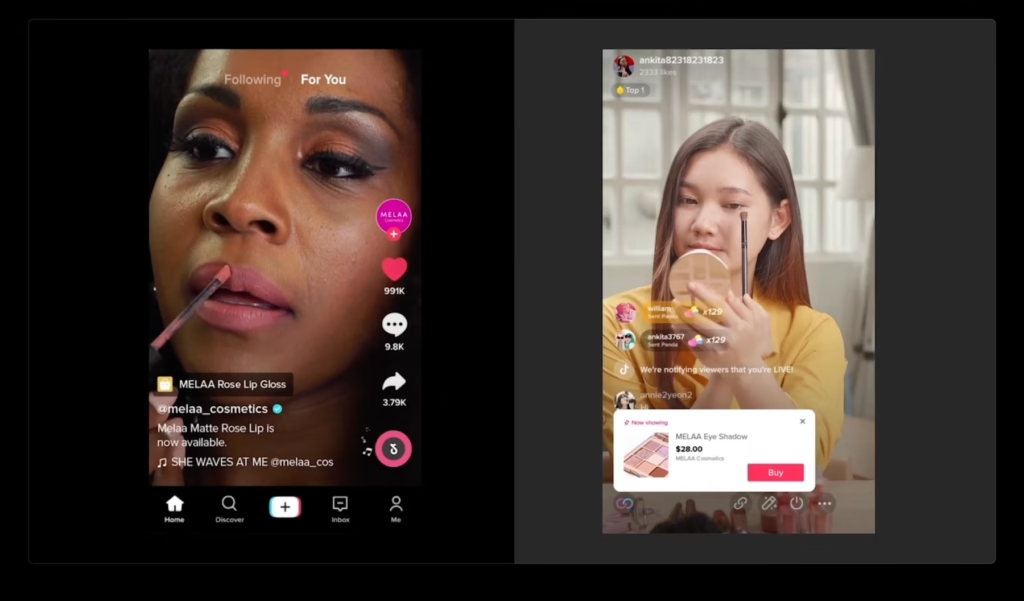Every day, more Shopify Stores start TikTok ads. This is not an unbelievable fact given TikTok’s rapid rise to become one of the world’s most popular social media platforms.
With over 1 billion active users, it’s a prime destination for businesses looking to reach a younger, highly engaged audience. As an e-commerce business owner, you know that reaching potential customers is key to drive conversions and sales, and that’s where TikTok comes in handy.
One of the biggest advantages of TikTok for e-commerce businesses is its demographics. TikTok’s user base skews younger, with nearly 70% of American users being under the age of 40.
This makes it an ideal platform for reaching younger generations who are more likely to be in the market for trendy products and are more likely to be driven by visual and video content.
In this blog post, we’ll explore the benefits of advertising on TikTok for e-commerce businesses, and walk you through the process of setting up TikTok ads for your Shopify store.
We’ll also show you how to link TikTok to Shopify and make the most of TikTok’s shoppable features to drive conversions and sales.
Are TikTok Ads Good for Shopify?
TikTok ads can be a great opportunity for Shopify stores to reach a younger, highly engaged audience at a relatively low cost. Compared to other platforms like Facebook, TikTok ads tend to be around 30% cheaper in terms of CPM. This can be a major advantage for businesses looking to reach a large audience without breaking the bank.
While TikTok ads may be a good addition to a Shopify store’s advertising strategy, it’s important to note that they may not be the main driver of sales. The same issues that businesses might have with Facebook ads, such as low CTR and low add-to-cart rate, may also persist on TikTok.
However, this doesn’t mean that TikTok is not a good platform to advertise on; it’s just important to know that it’s not a magic solution. To reach maximum performance and make the most out of your advertising investment, it’s crucial to know the industry benchmarks and best practices.
How to Add TikTok Ads to Shopify?
To add TikTok ads to Shopify, you first need to create a TikTok Business account and link it to your Shopify store by installing the TikTok Shopify app available in the Shopify app store. Then, you can create ad campaigns, ad groups and ads, and track the performance of your campaigns using the TikTok pixel.
Create a TikTok business account
Here is a step by step guide on how you can add TikTok ads to your Shopify store.
- Start by downloading the TikTok app on your mobile device and creating a personal account.
- Once you’ve set up your account, go to the settings menu and select “Manage Account”.
- From there, select “Switch to a Professional Account” and choose “Advertiser” as your account type.
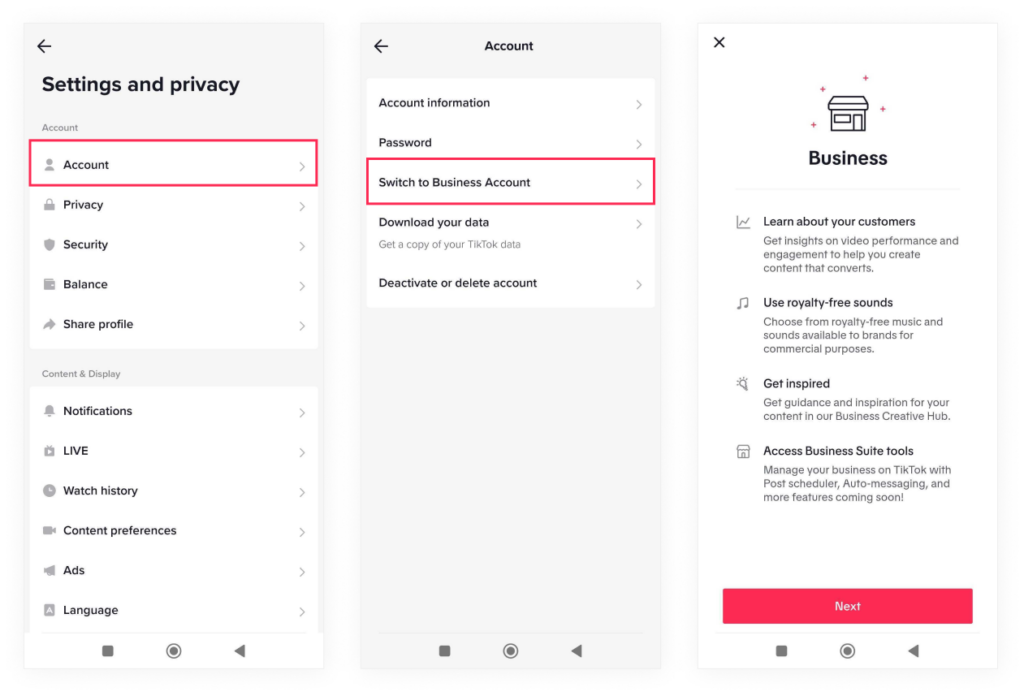
- You’ll need to provide some basic information about your business and verify your email address before you can proceed to the next step.
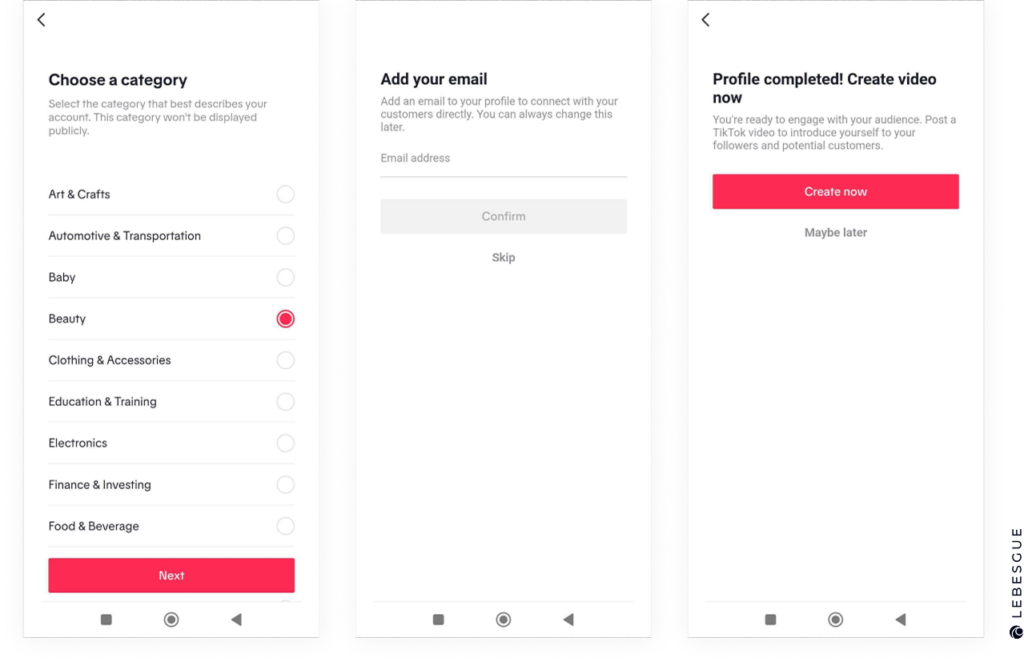
Link TikTok to Shopify
You can link TikTok to Shopify by installing the TikTok Shopify app, which is available in the Shopify app store.
The app enables you to link your TikTok Business account to your Shopify store and promote your Shopify products on TikTok.
Once the app is installed, you’ll be prompted to log in to your TikTok account and grant the app access to your account information.
Turn on maximum data sharing via TikTok Pixel
You will need to finish the onboarding process by providing additional information about your business, such as your business name, email address, and website URL.
For better tracking and metrics you should turn on Maximum data sharing via TikTok Pixel, this will allow TikTok to collect data about your website’s visitors and report it back to you.
It’s important to note that you don’t need any other app besides the official TikTok app to turn on maximum data sharing and server-to-server communication between TikTok and Shopify (also called conversions API). Everything else is redundant and it could potentially slow down your Shopify page.
Optimize Your TikTok Ads for Shopify Store with Lebesgue
Once you’ve set up your TikTok ad campaign, you can use Lebesgue: AI CMO to track, analyze, and optimize your campaigns. Lebesgue allows you to see key metrics such as ad performance, user engagement, and conversion rate all in one place.
With the power of Artificial Intelligence, Lebesgue detects any mistake from advertising best practices, helping you make data-driven decisions and optimize your advertising for better results.
To help guide you through creating your first TikTok ads for your Shopify store, we also have a separate blog post that goes into more detail on how to set up your first TikTok ad campaign and ad group.
Can ads be Shoppable on TikTok?
TikTok ads can be shoppable. This feature is similar to Facebook catalog ads in that businesses can connect a product catalog to their ad campaign and add tags to individual products within their videos.
When users tap on a product tag, they are directed to a landing page that contains additional information about the product as well as a link to purchase it.
The process of creating shoppable ads on TikTok is fairly straightforward.
- First, you’ll need to connect a product catalog to your TikTok Business account.
- Then, when creating an ad campaign, you’ll be able to select products from your catalog to tag within your video.
- Once your ad is live, users who view the ad will be able to tap on the product tags to access more information about the products featured in the ad and make a purchase.
One of the benefits of shoppable ads on TikTok is that they provide a seamless shopping experience for users, increasing the likelihood that they’ll make a purchase.
Additionally, since users can interact with the product tags directly within the ad, there is less friction in the buying process, which can lead to higher conversion rates.
It is important to note that businesses that are not yet on TikTok, need to make sure they use the platform correctly and in an authentic way to make their ads reach the right audience and be more effective.
Also, businesses with a strong presence and community on TikTok will be able to leverage their existing following and improve the effectiveness of their shoppable ads.
Overall, TikTok’s shoppable feature is a valuable addition to the platform’s advertising capabilities and could be a great way for e-commerce businesses to drive more sales and boost their ROI.
Summing Up
In this post, we explored the benefits of TikTok ads for Shopify stores, offering a guide on setting up ads and connecting them to your Shopify store.
Don’t forget that with Lebesgue: AI CMO, you get insights and actionable advice on how to optimize your campaigns. Following our guide, you can now launch your first TikTok campaign, analyze performance, and optimize ROI.
Remember that the key is to use TikTok in an authentic way and to always be testing and optimizing your campaigns, trying new things, and targeting the right audience.