Let’s dive into the world of Facebook retargeting ads. Following the iOS 14 update, there’s been some chatter about them not performing as well. Indeed, tracking isn’t as precise as post-update.
However, does this significantly impact the effectiveness of Retargeting ads? Not necessarily, especially if you set them up correctly. Strategic exclusion of specific audiences through custom lists can help maintain their efficiency.
Now, let’s explore how you can enhance the performance of your retargeting ads.
Facebook Retargeting Ads
In digital marketing, retargeting, also known as remarketing, involves showing target ads to people who have previously interacted with your e-commerce business.
On Facebook (Meta), this is achieved by placing a pixel on your website, allowing you to track visitors. Later, you can use this information to display relevant ads to those people when they are on Facebook, encouraging them to return and complete desired actions such as making a purchase.
Retargeting ads are a powerful tool to re-engage with potential customers and improve conversion rates.

How to set up Facebook Retargeting Ads
If you’ve been following our previous blog posts, you know about our Facebook ads setup. If not, here’s how we organize things:
We stick to just two campaigns – one for finding new customers (prospecting) and the other for reaching those who’ve already checked us out (retargeting). This helps us keep our potential customers separate from those we’re trying to reconnect with.
Why? It gives us a clear idea of how much it costs to get people familiar with our brand.
Also, numbers like CTR, CR, ROAS, and CPM vary when we’re talking about the audience we’re retargeting versus the new audience we’re trying to reach.
Without further ado, let’s jump into setting up that retargeting campaign.
Step by Step Guide For Creating Retargeting Ads
To start with creating retargeting ads the process is similar to creating prospecting ads. The main difference here is how you include or exclude your custom audience.
If you have a problem with creating a custom audience you can check out how to create a custom audience here.
Step 1: The first thing you need to do is go into your Facebook Ads Manager. From there click on Create. After that, select Sales for your campaign objective, and click Next.
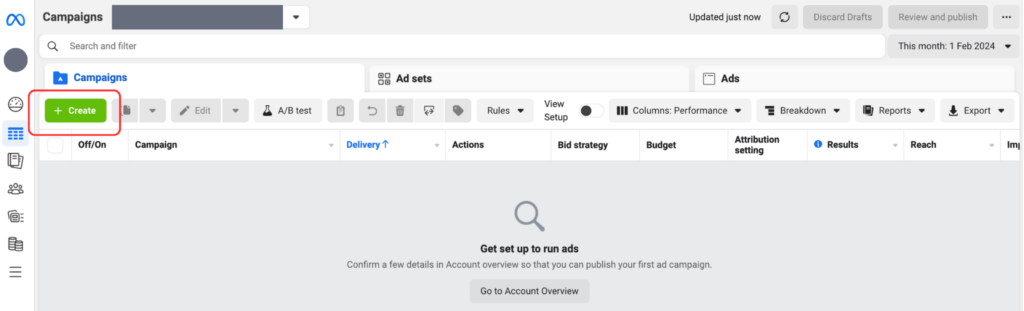
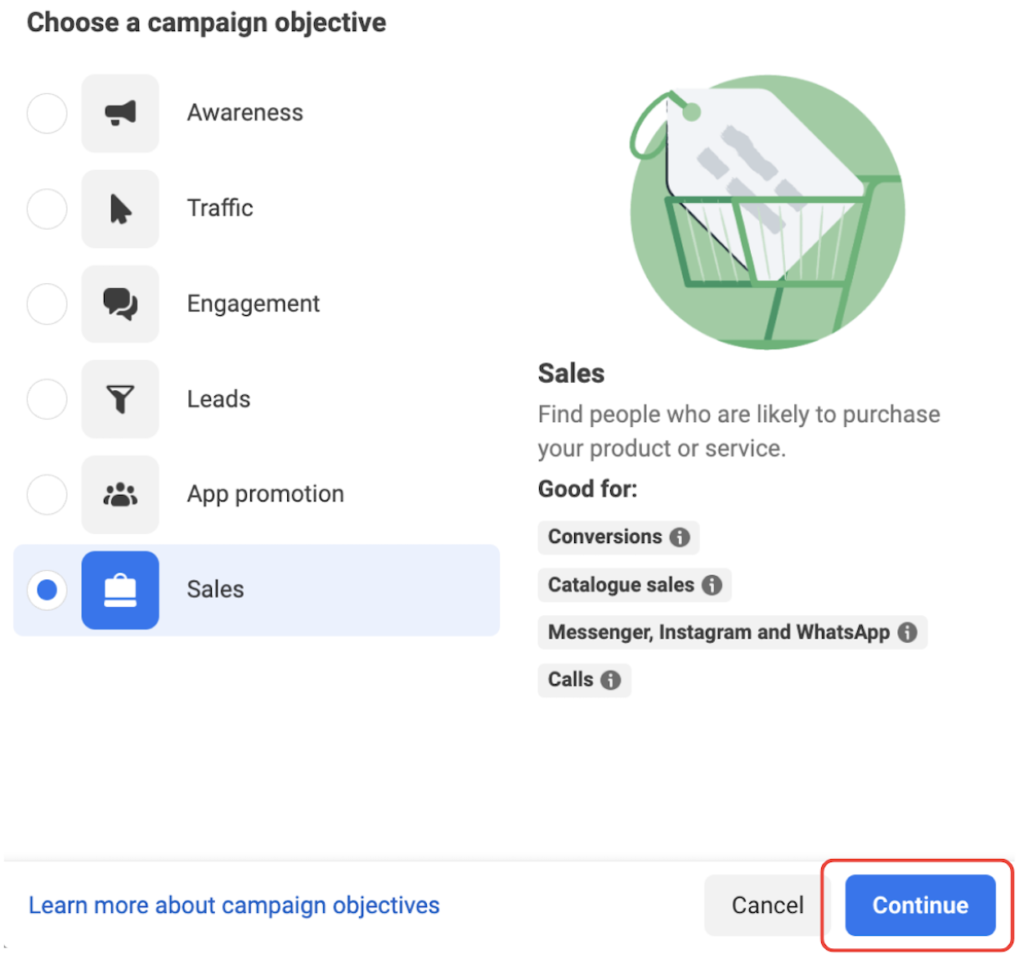
Step 2: For the next step choose a manual sales campaign. The reason why to chose this is to have more insight into campaign optimization. Click on Continue.
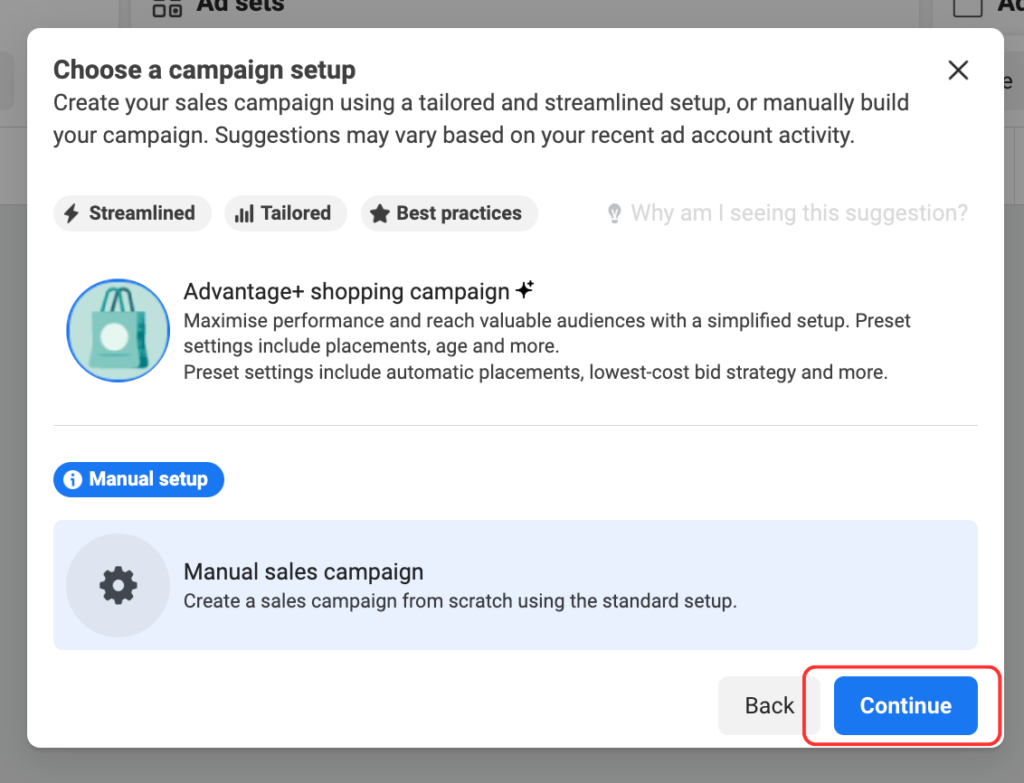
Step 3: Here, we need to name our campaign. We like to name it something like a ‘Retargeting campaign‘. For e-commerce businesses, you don’t need to choose a ‘Special ad category’.
Also, campaign details are filled automatically, and be sure to have off for Advantage campaign +. Click on Next.
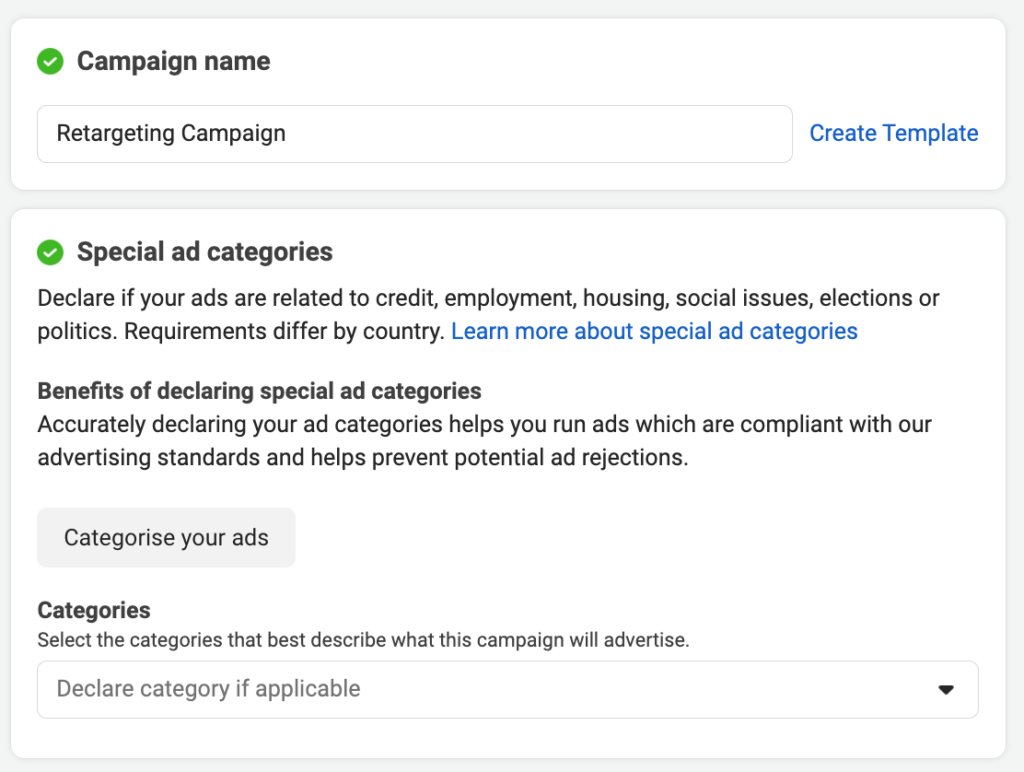
Step 4: The next thing to do is create your ad set. For Conversion location choose ‘Web’, or if you have a Facebook market store choose ‘Web and Shop’.
Step 5: For the budget, we have advice to give your retargeting campaigns 20% of your overall budget. So, spend around 20% of your budget on retargeting, and 80% of your budget on your prospecting campaign. Why?
Our data show that businesses with over 70% ad spent on prospecting have a 15% lower blended CAC.
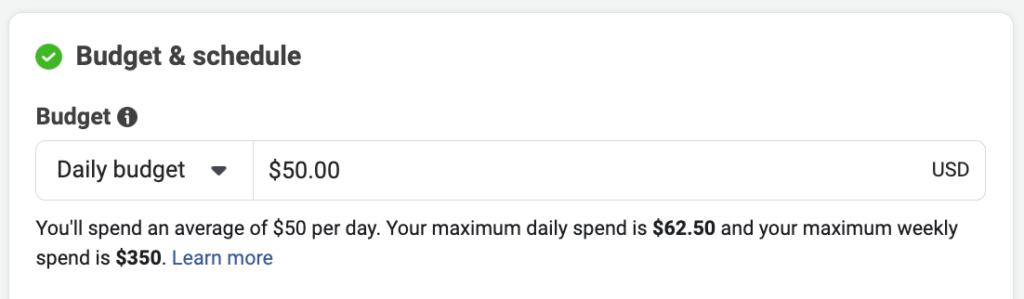
Custom audience
Step 6: Now one of the most important steps of creating retargeting ads, including and excluding a custom audience. And what you want to do here is:
- exclude your purchasers – you can do this with your Shopify/Klaviyo/Mailchimp list
- include website visitors (last 90/180 days)
To include a custom audience you need to click on the ‘Switch to Original Audience option‘.
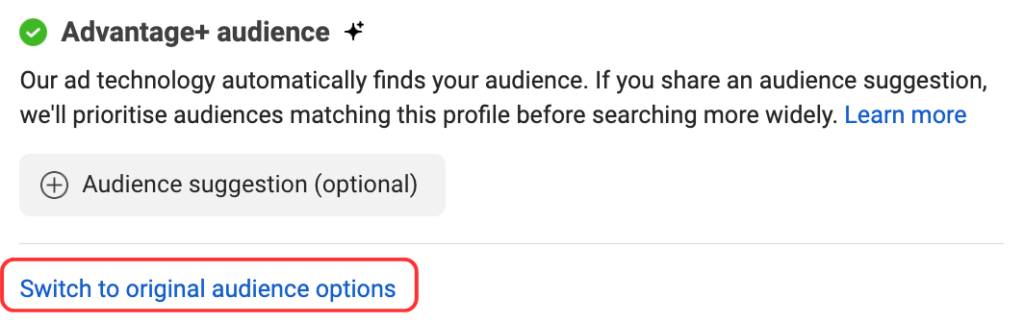
Next, choose ‘Use original audience’.
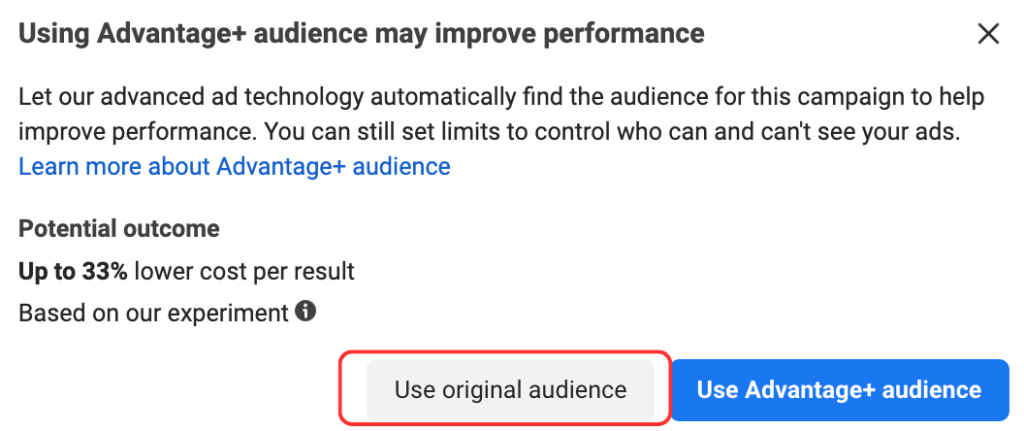
From there you need to click on ‘Add exclusion’. In this section, you can:
- Select the custom audience you like to include (website visitors)
- Select the custom audience you like to exclude (purchasers)
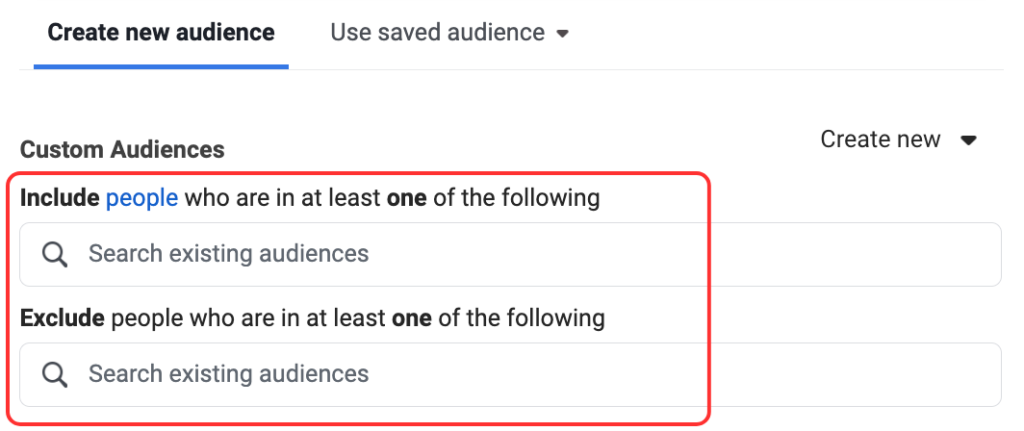
Step 7: For the placement option choose Advantage+ placement. Click on Next. Now all you have to do is create your ad. Then, click on Publish.
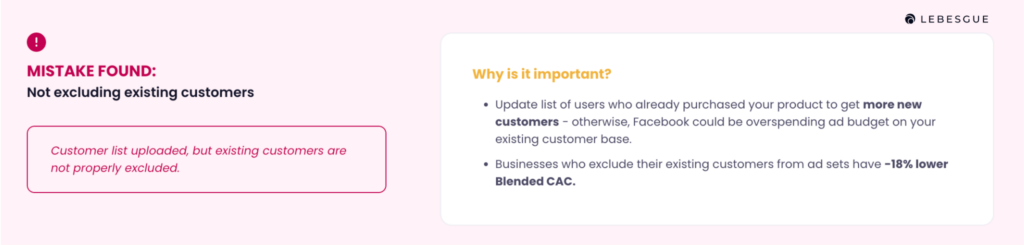
Note: Note: In Lebesgue: AI CMO you can find Facebook Ads Automated Audit and discover crucial mistakes that are hurting your ROI.
Facebook Retargeting Ads Benchmarks
Now that we’ve covered setting up your retargeting campaigns, let’s dive into the metrics and performance.
Taking a closer look at CTR, CR, CPM, CAC, and ROAS, we’ve compiled the data in the table below. For Facebook retargeting ads, you can anticipate a CTR of approximately 0.96% and a CR of about 3.17%. The expected CPM value hovers around $8.55.
When it comes to acquiring the retarget audience, the CAC stands at roughly $14.17, with an impressive ROAS of 280%.
Note: The benchmark numbers shown are the medians, reflecting the central tendency of our data.

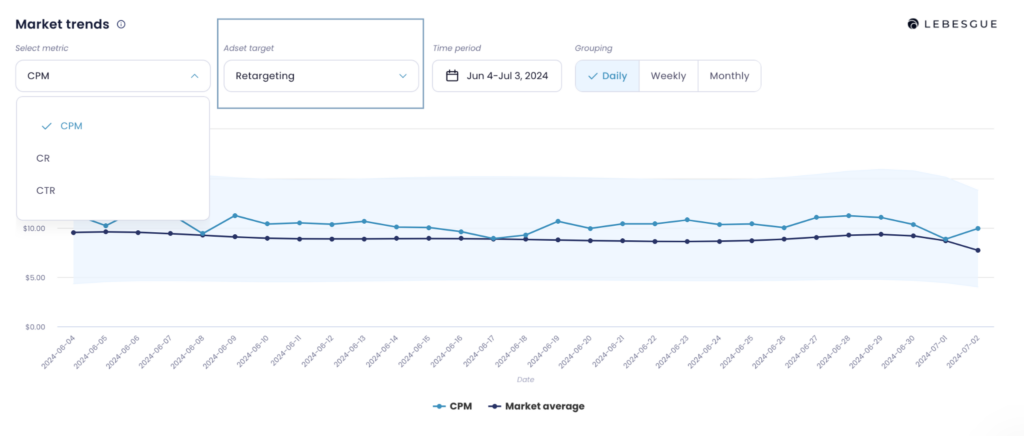
Note: In Lebesgue: AI CMO you can see current average market benchmarks for retargeting ads and compare them to your business.
Best Creative Type for Retargeting Campaigns
And the last question to answer is which creative type is best to use in retargeting campaigns.
Well, Meta says it’s Dynamic ads. And, we agree with this. According to our data, the CR and ROAS are better when the Dynamic creative ads are ON.
Dynamic ads automatically tailor the content to each viewer, showcasing the most relevant products and ad creatives across Meta’s platforms – including Facebook, Instagram, Audience Network, and Messenger. This personalization is based on the user’s actions on your e-commerce store.
When you upload your product catalog, people will see items they abandoned in their baskets, or new product recommendations that are relevant to them.
Summing Up
Here it is – Facebook retargeting ads, a strong tool to lift your business. These ads bring back potential customers, boosting sales and making your brand more memorable.
With insights from Lebesgue: AI CMO, stay on top of trends, improve your campaigns, and position your business as a leader. Ready to step up your strategy?



