Ever wondered how many Facebook ads you should run at once? Or how many ads you should have in one ad set? Over the years, many advertisers have recommended the “stacking method,” where you place multiple ads inside one ad set.
But our A/B test confirmed that 1 ad per ad set delivers better results than stacking multiple ads together. When each creative runs separately, you get fair testing, faster learning, and stronger ROAS.
In today’s blog post, we’ll share our key findings from this A/B test and explain why we don’t recommend stacking multiple ads in a single ad set.
Let’s dive in!
Multiple Ads Per Ad Set
In Facebook Ads, multiple ads per ad set means including more than one creative variation inside a single ad set.
An ad set is the level where you define targeting, budget, schedule, and bidding. Within that ad set, you can run several ads with different formats, copy, and visuals — but all share the same audience and budget.
This setup is often used to test variations (e.g., images, videos, headlines, or CTAs) without creating separate ad sets. Facebook’s algorithm will then allocate budget across the ads to find what it thinks performs best.
Most advertisers recommend running 3–5 ads per ad set. This gives enough creative variety to test different messages while keeping the ad set manageable and ensuring spend is focused.
But while this method seems efficient, Facebook’s algorithm doesn’t always distribute budget fairly — which can make the results misleading.
How to create multiple ads within a single ad set on Facebook?
After setting up the ad set, you’ll be prompted to create your ads at the Ad level. Click Create Ad to start adding your first ad.
Now, to add more than one ad, you have two options:
- Duplicate existing ads
- Create new ads from scratch
First, let’s see how you can duplicate existing ads.
After creating your first ad, go to the ad and click the Duplicate button below it.
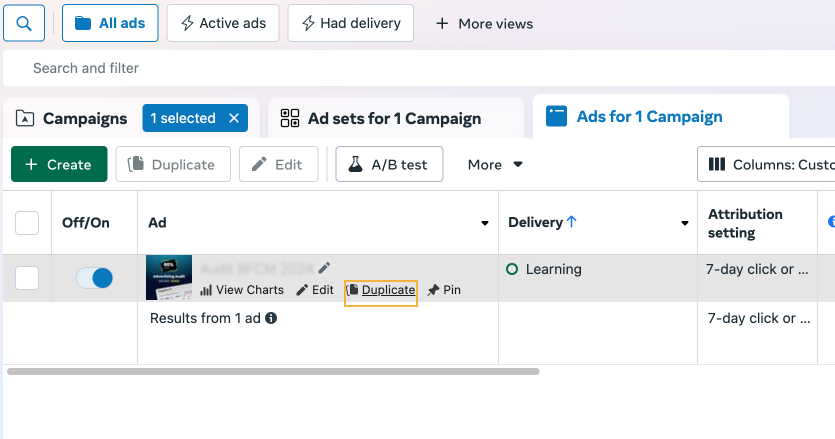
In the duplication window, choose how many copies you want to create (e.g., 2, 3, 4 ads) and select the campaign where you want to duplicate the ad. For this, choose the original campaign. Click Duplicate.
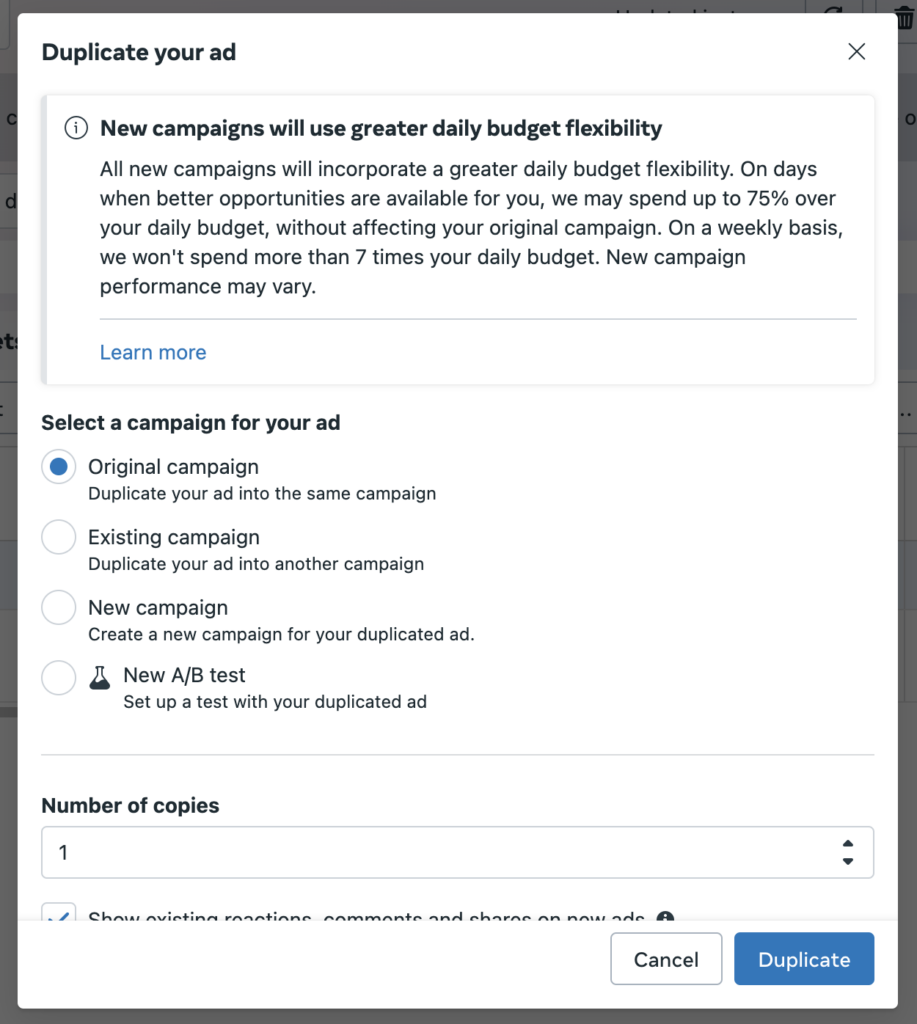
Then, customize each duplicated ad by adjusting the visuals (images or videos), copy (headlines, text), or CTA (Call-to-Action).
Now, let’s see how you can create new ads from scratch:
- Click Create in the Ad level.
- By default, the campaign you’re editing will be pre-selected.
- Choose the ad set where you want to place the new ad and select Use Existing Ad Set.
- Name your ad, click Continue, build your creative, and then hit Publish.
While both methods give you flexibility, keep in mind that stacking multiple ads in one ad set often leads to uneven budget distribution — making results less reliable.
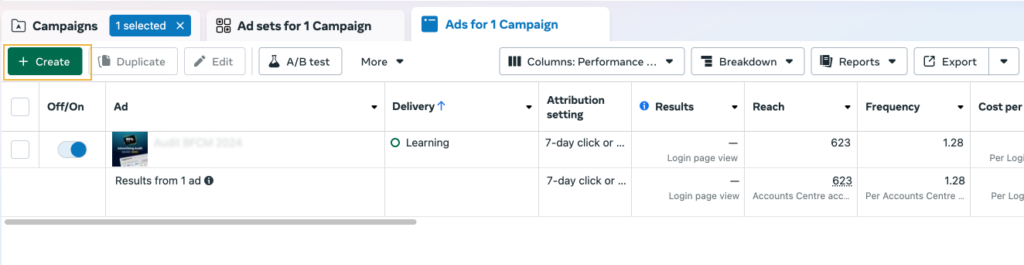
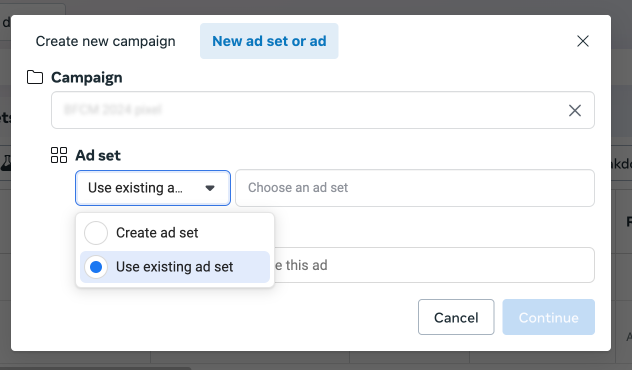
How does Facebook optimize multiple ads within one ad set?
Within a single ad set, you can run multiple creatives to test different elements of your ads, such as:
- Images or videos (e.g., one ad uses a static image, another uses a product demo video)
- Headlines (different messaging to see what resonates more)
- Ad copy (variations in text length, tone, or CTAs)
Facebook’s algorithm will then distribute your budget across these ads based on performance signals. The goal is to find which creative combination generates the most engagement or conversions for your chosen audience.
This mix-and-match approach can help identify strong creatives, but in practice, Facebook doesn’t always split budget evenly. One ad is often favored early on — even if it’s not the true top performer.
While Facebook’s algorithm tries to optimize multiple ads within an ad set, results are often skewed toward a single ad, which makes testing less accurate. That’s why many advertisers — and our A/B test results — show better outcomes when each creative is placed in its own dedicated ad set.
Single Ad Per Ad Set
A single ad per ad set means that within a particular ad set, you are only using one creative (one image, video, headline, and copy combination). In this case, all the targeting, budget, schedule, and bidding settings are applied to just that one ad.
If you choose a single ad per ad set:
- You won’t be testing multiple creatives or variations (like different images or headlines) within that ad set.
- The ad set will focus on delivering only that single ad to your audience based on the set targeting.
If you create multiple ad sets with a single ad in each, each ad set can have its own budget, and you won’t be relying on Facebook’s algorithm to automatically favor one ad over another.
This means you can control the budget and targeting for each ad set independently, and test different audiences, placements, or budget levels while keeping the ad creative the same in each.
The Ideal Facebook Ads Setup
Successful Facebook advertising always starts with the right ad account setup. You can have the best possible ad copy or creative, but if your ad setup is wrong, your audience is simply not going to convert.
When talking about the ideal Facebook Ad setup, the first thing you want to make sure of is to have two separate campaigns. One for your cold, prospecting audience, and one for your warm, retargeting audience. If you’re not sure what’s the difference between these two audiences, check out “The best Facebook audience for prospecting.”
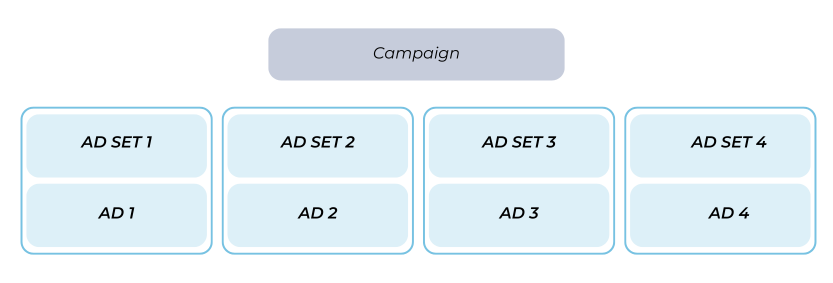
Ideally, you want to have 3 to 5 ad sets per Facebook campaign. But more importantly, each ad set should have only one ad in it. Here’s why:
Let’s say you want to test out three different ad creatives. Some of you would probably go with the “stacking method” and place all three creatives (ads) in one ad set.
You would think that Facebook will find the winning creative and then allocate most of the budget towards it, but sadly, that’s not going to be the case.
This approach will always make it impossible for you to discover which specific ad creative is the most effective one. And here’s why…
Why should you have one ad per ad set?
Whenever you’re testing something, the goal is to always find the ad that performs well and then gradually increase your ad spend.
And with Facebook ads, the more ads there are, the longer it will take for the algorithm to properly test them. So what happens when you put multiple ads in one ad set? Facebook doesn’t equally distribute the budget between the ads, and it ends up preferring one ad over the other, for no obvious reason.
In fact, in some cases, you’ll see that Facebook starts “pushing” the ad that’s not necessarily better in terms of CTR, CAC, or ROAS, so essentially, you’re just losing money on the ad that isn’t the best performer.
And that’s why you should always place each ad in separate ad sets. That way you’ll make sure that the full budget of the ad set is spent on that ad, and you’ll know that you’re properly testing each ad variation.
Our a/b test results
As always, we decided to put this to the test and see if we can confirm our hypothesis.
We tested three different ad creatives by placing them together in one ad set as well as in separate ad sets. This way we were able to truly see if having more than one ad per ad set would result in better ad performance.
With the test completed, the results showed us quite the opposite.
When looking at the table below, you can see that each ad creative performed better when separated and placed in one, dedicated ad set.
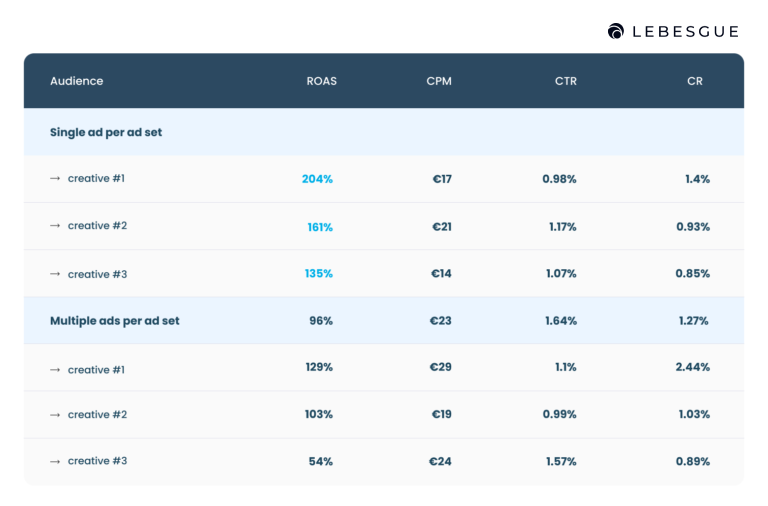
With multiple ads in one ad set, you’re most likely going to get a significantly higher CPM and lower ROAS, just as we did in our a/b test.
So if you’re still skeptical about whether you should place each ad in a separate ad set, we hope that after seeing these results you’ll change your mind.
Summing Up
As you saw, the number of ads per ad set can make or break your ad performance. There are certainly more factors to consider when setting up your Facebook Ad campaigns. If you’re interested in discovering them, we highly recommend checking out some of this blog post:
For more blog posts on Facebook or Google Ads, check out our blog; if you have any questions, feel free to reach out at [email protected].
We are always more than happy to discuss the best ways to optimize your campaigns.
Frequently Asked Questions about multiple ads per ad set
We tested three different ad creatives by placing them together in one ad set and also in separate ad sets. Our test confirmed that having more than one ad in an ad set didn’t lead to better performance. In fact, when the ads were separated, each ad performed better individually.
Based on our testing, placing more than one ad in a single ad set didn’t yield the best results. We found that when each ad was placed in its own dedicated ad set, the performance improved. Therefore, it’s better to keep ads in separate ad sets to maximize each creative’s potential.
While you can use different product images, our test showed that placing multiple ads with different images in one ad set resulted in Facebook favoring one ad over others, even if it wasn’t the best performer in terms of key metrics. For better results, place each ad with a different image in its own ad set.
Yes, you should keep the same targeting if you’re testing multiple creatives. However, when using multiple ads in one ad set, Facebook’s algorithm often favors one over the others, which can skew results. In our test, separating the ads into dedicated ad sets gave more accurate insights into each ad’s performance.
Facebook tends to push one ad over others in a multi-ad set, even if it’s not the best performer. Our test showed that when ads were placed in separate ad sets, the algorithm was able to allocate the full budget to each ad and optimize performance more effectively.
Even for retargeting, we found that ads perform better in separate ad sets. When testing retargeting creatives together in one ad set, the algorithm favored one ad, which didn’t always result in the best performance. Using separate ad sets ensures that each retargeting ad is given an equal opportunity to perform.
Based on our testing, placing more than one ad in a single ad set didn’t yield the best results. We found that when each ad was placed in its own dedicated ad set, the performance improved. Therefore, it’s better to keep ads in separate ad sets to maximize each creative’s potential.
Ideally, you should have 3 to 5 ad sets in a campaign. Having no more than 5 ad sets helps ensure that each ad set receives enough budget to optimize and perform well. Too many ad sets can spread your budget too thin, limiting each ad set’s ability to reach its full potential. Keep the number of ad sets manageable to allow for better targeting and clearer results.



