Google Analytics 4 (GA4) and Google Tag Manager (GTM) are two powerful tools that play key roles in the world of data tracking and analysis. While both are essential components of a comprehensive analytics strategy, they serve different purposes and offer distinct features.
In this blog post, we will explore the differences between GA4 and GTM, clarify their respective roles, and address common questions such as whether GA4 replaces GTM and the necessity of using GTM with GA4. Additionally, we’ll dive into the process of installing GA4 without relying on GTM.
Difference Between GA4 and GTM
In the beginning, let’s see what is the difference between GA4 and GTM. So, Google Analytics 4 and Google Tag Manager are distinct but complementary tools with different functions within the analytics ecosystem.
GA4, the latest version of Google Analytics, represents a significant shift in the way data is collected and analyzed. It introduces a new data model and offers enhanced cross-platform tracking capabilities, enabling businesses to gain deeper insights into user behavior across different devices and platforms.
Also, GA4 provides smarter insights and predictive analytics, allowing eCommerce businesses to anticipate customers’ actions and optimize their marketing efforts.
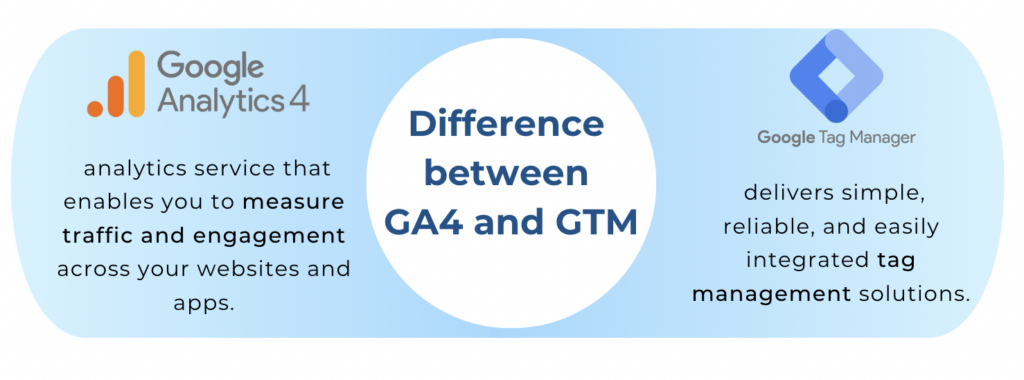
On the other hand, Google Tag Manager (GTM) is a tag management system that simplifies the process of implementing and managing tracking tags on a website.
GTM acts as a container for various tags, such as GA4 tags, Facebook Pixel, or AdWords Conversion Tracking, allowing marketers and website owners to deploy and update these tags without the need for manual coding.
By centralizing tag management, GTM offers flexibility, efficiency, and ease of use, especially for websites with multiple tracking tags or frequent updates.
The Dynamics of GA4 and GTM: Collaboration, Not Replacement
The roles of GA4 and GTM often confuse business owners and marketers. The essential distinction to note is that GA4 does not replace GTM; they’re different tools with different functions.
While GA4 is an analytics tool that provides insights into website traffic and user behavior, GTM is a tag management system that allows for swift deployment and management of marketing tags on a website without altering the code.
For example, a Shopify store selling fitness equipment could use GA4 to analyze customer behavior, identifying which products are most popular and at what times customers are most active.
Simultaneously, they could use GTM to manage tags for various marketing campaigns without needing to tweak their website’s code for each new campaign. This is a powerful combination for effectively managing and analyzing digital marketing efforts.
Do I need Google Tag Manager for Google Analytics 4?
Implementing GA4 without GTM
Installing GA4 without GTM provides a direct approach to implementing the tracking code on your website. This method is particularly useful for those who prefer a more hands-on approach or have specific requirements that necessitate bypassing GTM.
While GTM offers convenience and flexibility, manually installing GA4 can be a viable option, especially for platforms like Shopify, which have built-in integrations for GA4.
To install GA4 without GTM, follow these steps:
- Create a new GA4 property in your Google Analytics account to generate a unique measurement ID for tracking.
- Obtain the GA4 tracking code snippet provided, which contains the measurement ID and necessary JavaScript code.
- Manually insert the GA4 tracking code snippet into the header section of each page before the closing </head> tag.
- Verify the installation by checking the Real-Time reports in Google Analytics for accurate data collection.
More detailed steps and explanations can be found in our Google Analytics 4 Install Guide.
Summing Up
To sum up, Google Analytics 4 and Google Tag Manager are both valuable tools that serve distinct purposes in the realm of data tracking and analysis.
GA4 provides advanced insights and predictive analytics, enabling businesses to make data-driven decisions and optimize their marketing strategies.
On the other hand, Google Tag Manager, simplifies the management and implementation of tracking tags, streamlining the analytics setup process.
While GTM does not replace GA4, the two tools work together synergistically to enhance your analytics capabilities.



