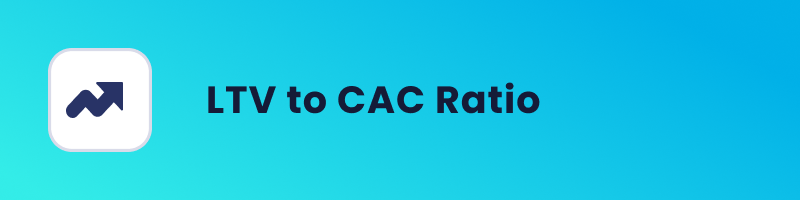Are you pouring money into Google Ads but not seeing the returns you expected? It’s frustrating, isn’t it? Many businesses unknowingly fall into the trap of common Google Ads mistakes that silently drain their marketing budget.
But don’t worry—you’re not alone, and we’re here to help. In this blog post, we’ll shine a light on the most frequent budget-wasting errors in Google Ads and provide simple, effective solutions to avoid them.
From mismanaged keywords to overlooked settings, these insights will help you optimize your ad spend and get better results.
Most Common Google Ads Budget Mistakes
“Google Ads Budget Mistakes” simply refers to errors or problems related to how the budget is spent on advertising within Google Ads.
These mistakes could include things like spending too much on ads that don’t perform well, not setting budgets effectively, or not tracking where the money is going and what results it’s bringing.
Basically, it’s about making sure you’re spending your advertising budget wisely and getting the best possible return on investment within Google Ads.
So, let’s dive into the most common Google Ads budget mistakes.
Choosing "Presence or Interest"
The first mistake that we’ll cover is targeting. Precisely, geographic targeting.
Geographic targeting in Google Ads allows advertisers to specify where their ads should be shown based on the physical location of users or their interest in specific locations.
This feature enables advertisers to tailor their campaigns to reach audiences in particular geographic areas, such as countries, regions, cities, or even custom-defined areas.
By default, it’s chosen option “Presence or interest”. And, what you want here is to change this to just “Presence”. While this broad approach might seem beneficial, it leads to inefficient use of your advertising budget.
Showing ads to users who are merely interested in your target locations can lead to many irrelevant clicks, wasting your ad spend on individuals who are unlikely to convert.
Ads shown to customers who are physically present in your target locations are more likely to result in conversions. By targeting based on “Presence,” you increase your chances of driving higher conversion rates and maximizing your ROI.
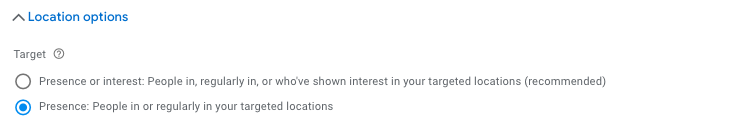
Auto-Apply Recommendations
Google Ads often provides recommendations to improve campaign performance, typically suggesting broader targeting and increased budget flexibility.
Common recommendations include switching keywords to broad match to reach a wider audience, advertising all products instead of a select few, increasing the budget, and changing the bidding strategy.
While these recommendations aim to improve campaign reach and performance, automatically applying them can lead to issues.
For example, switching all keywords to a broad match may result in a high volume of irrelevant searches and clicks, quickly using up your budget. Similarly, changes in bidding strategy, such as setting a high target CPA, may conflict with specific campaign goals and lead to inefficient spending.
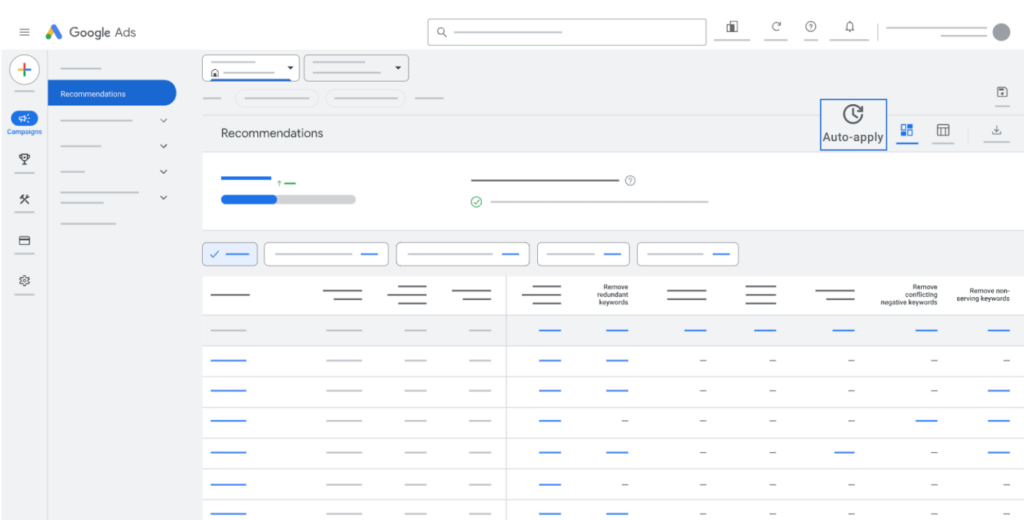
So, monitor these recommendations and apply them manually rather than allowing Google to do so automatically.
This approach lets you maintain control over your campaigns, ensuring that changes align with your objectives and budget constraints.
Use Google’s insights to guide your strategy but always review and adjust them to fit your specific needs.
Using Brand Keywords in General Campaign
Implementing separate Google Ads campaigns for brand and non-brand keywords helps you control your budget and optimize performance. By focusing brand campaigns on customers already familiar with your brand, you avoid overspending on easy conversions.
This allows you to allocate more budget to non-brand campaigns, which target new customers and expand your reach.
Brand campaigns can reinforce loyalty with specific, conversion-focused ads, while non-brand campaigns highlight product features and competitive pricing to attract new customers.
Adopting this strategy can significantly improve your campaign performance.
Brand campaigns typically see a +40% increase in conversion rates, while non-brand campaigns can achieve a +20% increase in click-through rates and a +300% increase in new customer acquisition.
Impact of Not Using Negative Keywords
Without negative keywords, your ads may appear for irrelevant searches, leading to clicks from customers who are not interested in your products or services.
These wasted clicks can quickly deplete your budget without providing any valuable conversions or leads.
Clicks from irrelevant searches can also CPC as your ad is competing in auctions for less relevant queries. This means you end up paying more for clicks that are less likely to result in conversions, reducing the efficiency of your ad spend.
Overall, not using negative keywords can lead to inefficient spending, higher costs, and missed opportunities to optimize your Google Ads campaigns for better performance.
Incorporating negative keywords into your campaigns is essential for maximizing the effectiveness of your ad spend and achieving your advertising goals.
Multiple Events Track Conversions
Another common mistake is having multiple events tracking conversions. When you have more than one event tracking the same conversions, Google Ads can end up overreporting, counting one purchase as two or three different events. This leads to two main issues:
Algorithm Overbidding: Because the performance appears better than it actually is due to the overreporting, the algorithm may overbid on your ads. This means you could end up spending more on advertising than necessary, without seeing the desired results in terms of actual conversions.
Misleading Reports: Having multiple events tracking conversions can also lead to inaccurate and misleading reports. If one purchase is counted as multiple events, your reports will show inflated conversion numbers, making it difficult to accurately assess the effectiveness of your advertising campaigns.
To avoid these problems, it’s essential to ensure that only one event is tracking each conversion accurately.
Wrong Bidding Optimization
Another common mistake is using the wrong bidding strategy.
For e-commerce businesses, using Target Return on Ad Spend (tROAS) is an optimal bidding strategy. This strategy focuses on maximizing the revenue you earn from your ad spend, ensuring that your campaigns are more efficient and profitable.
By using tROAS, you can significantly improve your conversion rate and ROAS, often by over 40%. This means you’re getting more sales and higher revenue for every dollar you spend on advertising, making your campaigns much more effective.
Summing Up
Effectively managing your Google Ads campaign means avoiding common budget-wasting mistakes.
Key strategies include precise location targeting, separating brand and non-brand keywords, using negative keywords, and tracking conversions accurately. Additionally, selecting the right bidding strategy, such as tROAS for e-commerce, is essential for maximizing ROI.
By carefully reviewing and applying Google’s recommendations manually, you ensure better control over your budget and campaign performance.
Regular monitoring and adjustments will help you get the most out of your ad spend and achieve your business goals. Remember, continuous optimization is key to success in Google Ads.