Facebook introduced Advantage+ Shopping as a new campaign type for e-commerce merchants and Shopify store owners.
The goal is to simplify the process of creating and running e-commerce ads. These campaigns offer a streamlined and tailored approach to advertising, with built-in best practices to improve performance.
In this blog post, we’ll dive deeper into the features and benefits of the Advantage+ Shopping campaign to determine its effectiveness and determine whether it is a good fit for e-commerce merchants.
Next, we’ll explore the setup process, common mistakes to avoid, and benchmark results when compared to other campaign types.
So, let’s dive in.
Advantage+ Shopping Campaign
First, let’s see what are Advantage+ shopping campaign.
According to Meta, the Advantage+ shopping campaign is created to be the most cost-effective choice for performance-driven advertisers to increase online sales.
Advantage+ shopping campaigns demand fewer inputs during campaign design, simplify audience selections, and streamline the creative management process as compared to manual shopping advertising.
Instead of running many campaigns with different targeting and creative, you can build up to eight Advantage+ shopping campaigns per country. This provides Facebook with additional opportunities to reach customers who are likely to purchase your products.
So, the Advantage+ shopping campaigns differ from manual sales campaigns in that they provide a pre-configured setup, with options for audience targeting and budget control.
They are designed to be more user-friendly, with a focus on simplifying the process of creating and running e-commerce ads.
How To Set Up Advantage+ Shopping Campaign
Now, we’ll dive into the step-by-step process of setting up an Advantage+ Shopping campaign on Facebook. Here’s a brief overview of the process:
Step 1: Log into your Facebook Business Manager. Navigate to Ads Manager dashboard and click on green “Create” in the upper left corner.
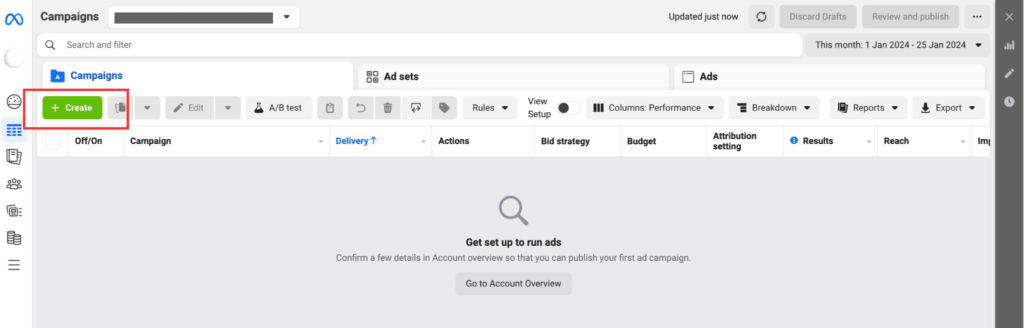
Step 2: Choose “Sales” as your objective. Click “Continue”.
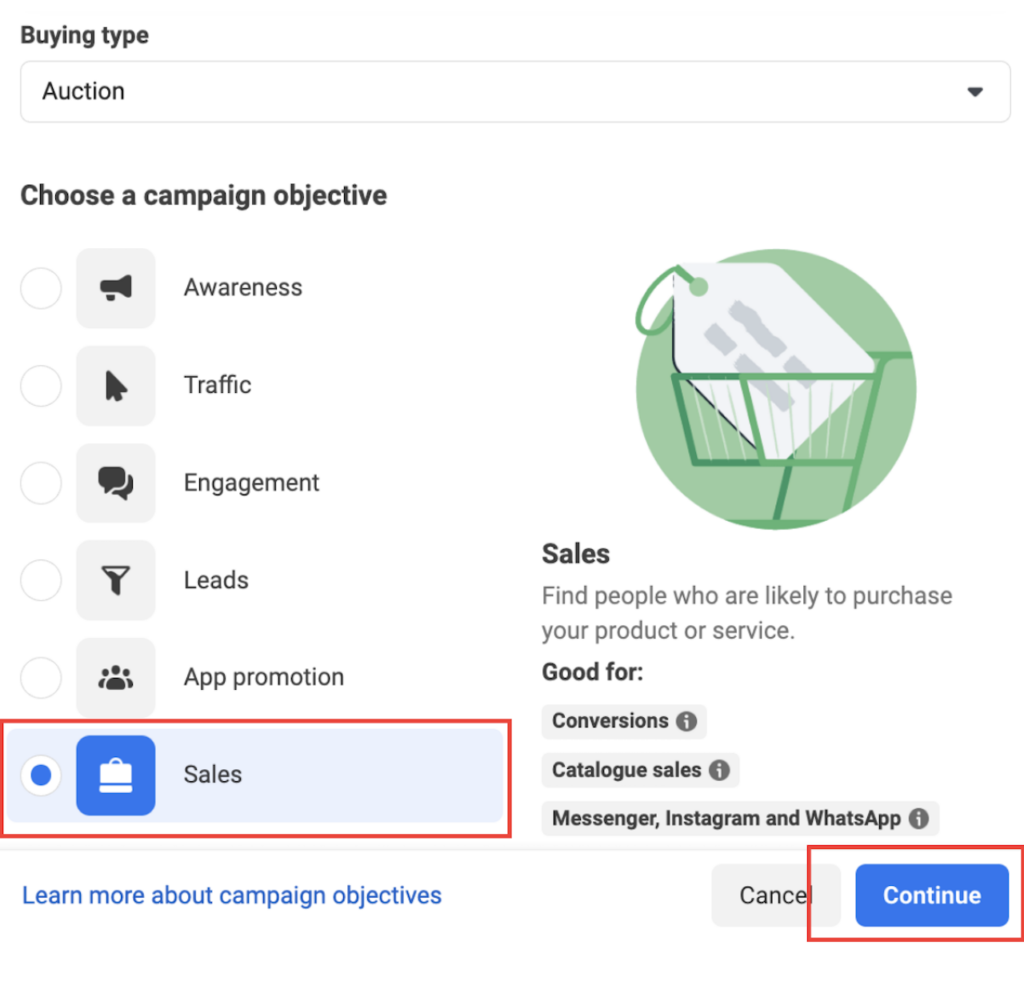
Step 3: You’ll see the option to create an Advantage+ Shopping campaign. Click “Continue” again.
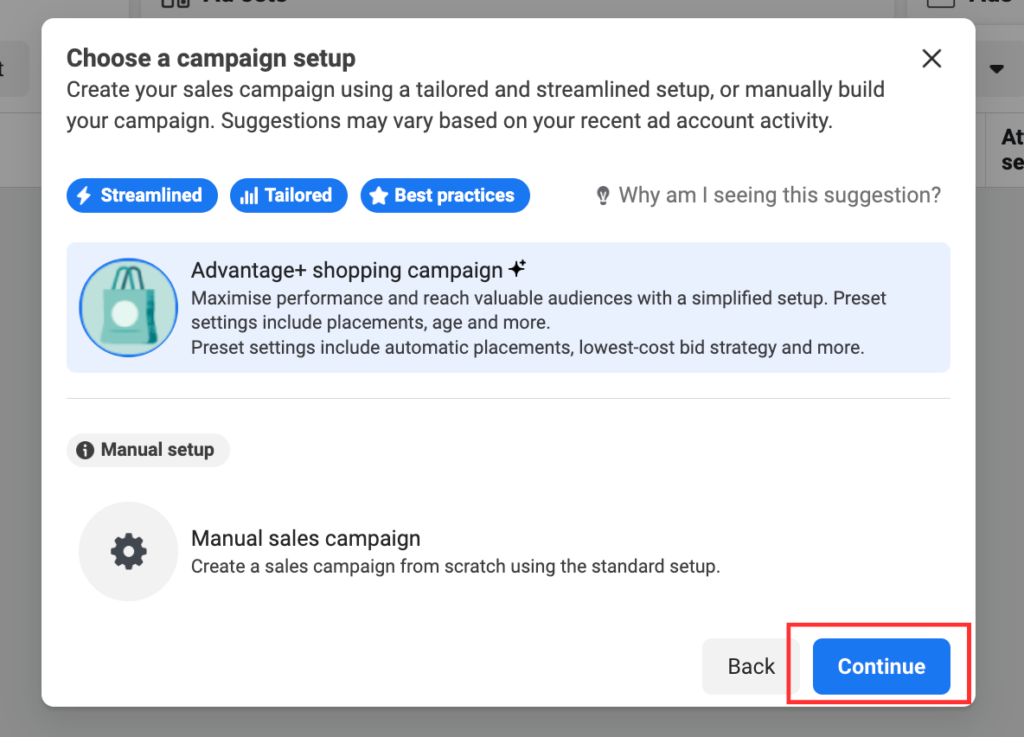
Step 4: From there, you’ll be taken to a screen where you can set up the details of your campaign. This is where you’ll choose your target audience, set your budget, and create your ad sets and ads.
Next, we’ll go over the different aspects of setting up an Advantage+ Shopping campaign and provide tips to help you avoid common mistakes.
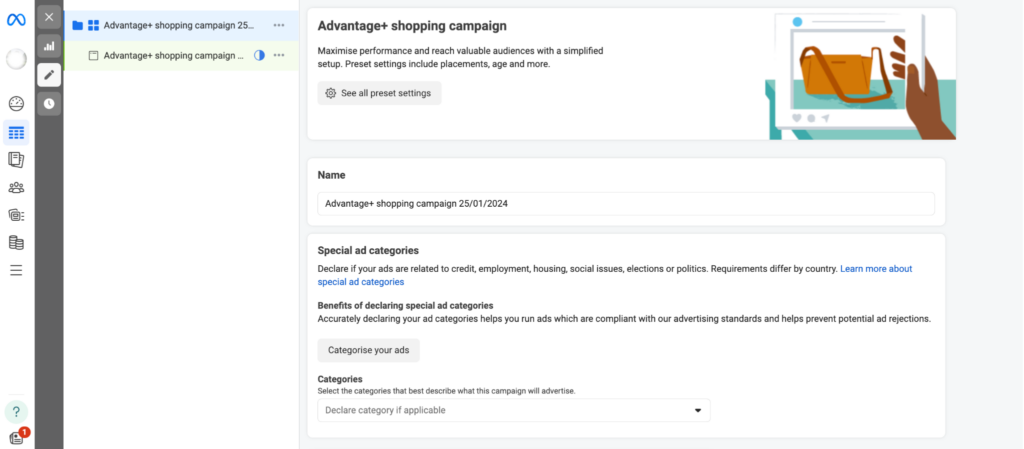
When creating the campaign, it’s important to select the “Website” as a conversion objective and optimize for the “Purchase” event.
This ensures that your campaign is focused on driving conversions and increasing revenue.
It’s also a high priority to properly set up your website pixel, as this will allow you to track the effectiveness of your ads.
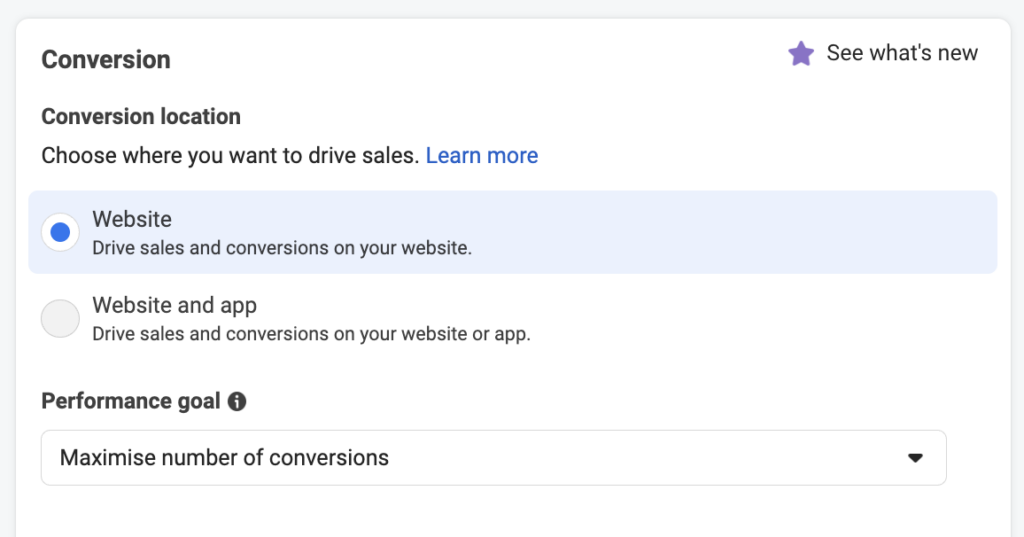
Audience Targeting
Now, onto the really exciting part: audience targeting. In the audience breakdown section, you must upload lists of your existing customers and website traffic to your account audience.
This will allow you to control the portion of your budget that is being spent on retargeting ads, and it will prevent the situation where Facebook is showing ads to people who have already purchased from you.
The goal of Facebook ads should always be to drive new purchases and improve conversions among your prospecting audience.
In the image shown below, select the “Go to account settings” button in the Audience Breakdown section.
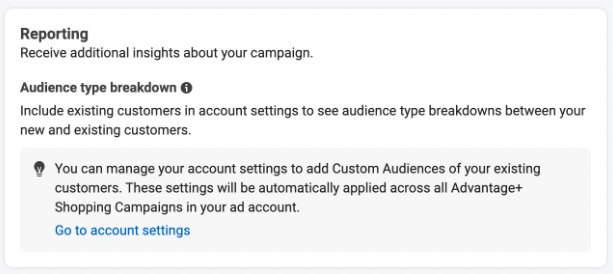
This will redirect you to a page where you will input your existing audiences, including website traffic, website purchasers obtained through the Pixel Event, and a manually uploaded list of customers from your Shopify store.
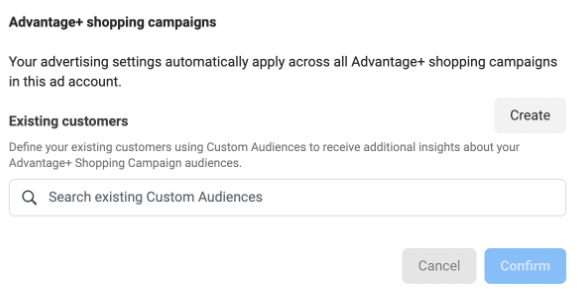
For reference, refer to the illustration provided in the image below.
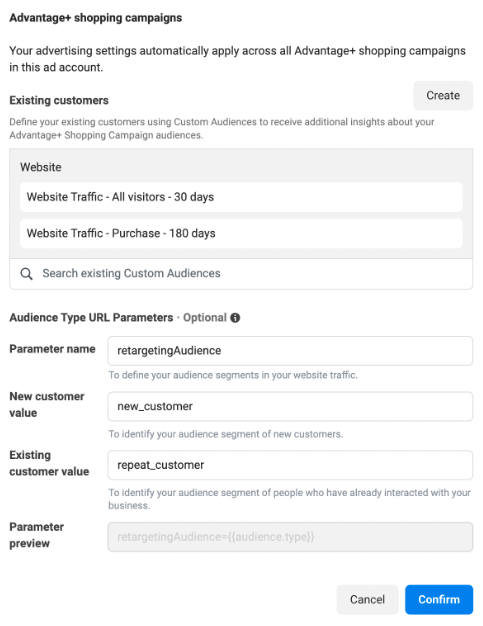
Setting up Audience Type URL Parameters
The next important step is to set up the Audience Type URL Parameters. This involves specifying the parameter name, the value for new customers, and the value for existing customers. A recommended example is as follows:
- Parameter name: retargetingAudience
- New customer value: new_customer
- Existing customer value: repeat_customer
By defining these parameters, you will have the ability to distinguish, monitor, and evaluate the performance of various audience types on Facebook. This level of control and tracking is essential for maximizing your ad performance and achieving the best possible results.
Existing Customer Budget Cap
Facebook has introduced the “Existing customer budget cap” as a way for e-commerce merchants to have better control over their advertising spend. This feature is only available when the audience has been defined using the steps previously discussed, including uploading a list of existing customers and website traffic.
The “Existing customer budget cap” allows merchants to specify a limit on how much they want to spend on retargeting existing customers. This helps to ensure that their advertising budget is being used effectively to drive new purchases and improve conversions among prospects.
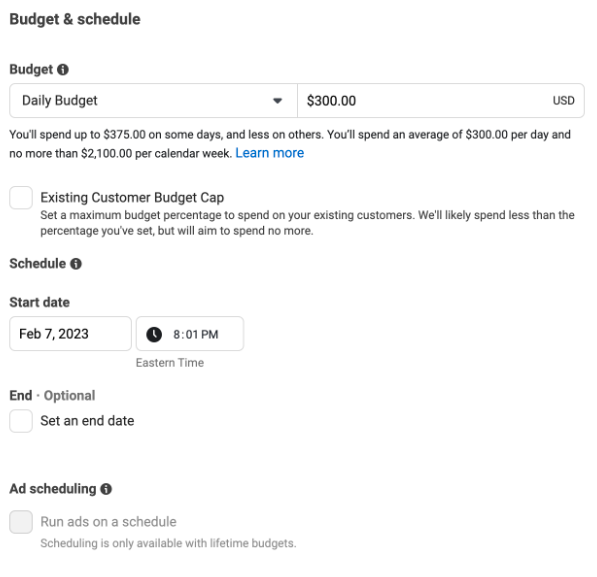
The next step in the process of setting up an Advantage+ Shopping campaign on Facebook is selecting and using successful ads that worked well in the past.
It is our recommendation to select between 2 to 5 ads that have previously shown good performance.
Creating a new ad is done using the same process as with any other type of ad on Facebook. This can be done by clicking on the “Create Ad” button and following the prompts. Finally, when everything has been set up, simply click the “Publish” button to make your Advantage+ Shopping campaign live.
Major Mistakes To Avoid When Setting Up Advantage+ Shopping
Next, we’ll discuss the major mistakes that e-commerce merchants and Shopify store owners should avoid while setting up the Advantage+ Shopping campaign. By avoiding these mistakes, you will ensure that your campaign is running smoothly and achieving the desired results.
- Not properly setting up the conversion tracking pixel: The conversion tracking pixel is an essential element of your campaign, as it helps you track the performance of your ads and determine which ads are driving the most conversions. Make sure to set up the pixel properly and optimize it for the purchase event.
- Not defining the Audience Type URL Parameters: In order to track the performance of different audience types on Facebook, it is crucial to define the Audience Type URL Parameters. This includes the parameter name, the new customer value, and the existing customer value. Make sure to include this information so that you can identify, control, and track the performance of your different audience types.
- Ignoring the “Existing customer budget cap”: Facebook introduced the “Existing customer budget cap” to help merchants control how much they spend on existing customers. This feature is only available if you’ve set up the audience as described in Section 3. Make sure to utilize the existing customer budget cap to ensure that you are maximizing your performance.
- Not testing the ad sets: Before launching your campaign, make sure to test the ad sets to ensure that they are working as expected. Try a small test run with a limited budget to see how your ad sets are performing and make any necessary changes.
By avoiding these mistakes, you can ensure that your Advantage+ Shopping campaign is set up correctly and is running smoothly, helping you improve your revenue from ads, but also retention and churn.
Advantage+ Shopping Campaign Benchmarks
Based on our findings, we have observed that the Advantage+ Shopping campaign type has shown a slight improvement in Conversion Rates (CR) by around 10.05% compared to existing account’s CR.
This is largely due to the fact that the campaign is optimized for the Purchase event and retargets your existing website visitors and customers, which results in a higher likelihood of conversion.
Additionally, we have found that the CTR for this campaign type are similar to other campaign types, but with a more streamlined and tailored approach.
Another key advantage of the Advantage+ Shopping campaign is that it has not yet been adopted by many advertisers, which results in lower CPM compared to other campaigns. This means that while achieving similar CTRs and lower CPM, you can expect to see a higher CR, and better CAC and ROAS.
For more detailed benchmarks and performance analysis, be sure to check out our other blog posts where we compare metrics and different campaign types.
However, the impact of the Advantage+ shopping campaign on first-time orders on your Shopify website is complex and varies from business to business. To truly understand and optimize your performance, we highly recommend using our data science app, Lebesgue: AI CMO.
Comparing Metrics: Advantage+ Shopping vs. Prospecting Campaigns
When comparing Advantage+ shopping campaigns and prospecting campaigns, it’s important to consider how each campaign performs on specific metrics. Based on our data, the CPM is 12% lower in prospecting campaigns than in Advantage+ Shopping campaigns.
Also, CTR is 12% higher in prospecting campaigns compared to Advantage+ Shopping campaigns. If we compare the CAC in prospecting and Advantage+ Shopping campaigns, again, the prospecting campaign is a better choice because the CAC is 10% lower than in Advantage+ Shopping campaigns.
On the other hand, CR is 15% higher in Advantage+ Shopping campaigns.
It’s important to note that in this test we excluded the retargeting list. The reason for doing so is that we don’t want to have a retargeting audience in our prospecting campaigns. However, don’t forget to evaluate the specific goals and target audience for each campaign before deciding which type to use.
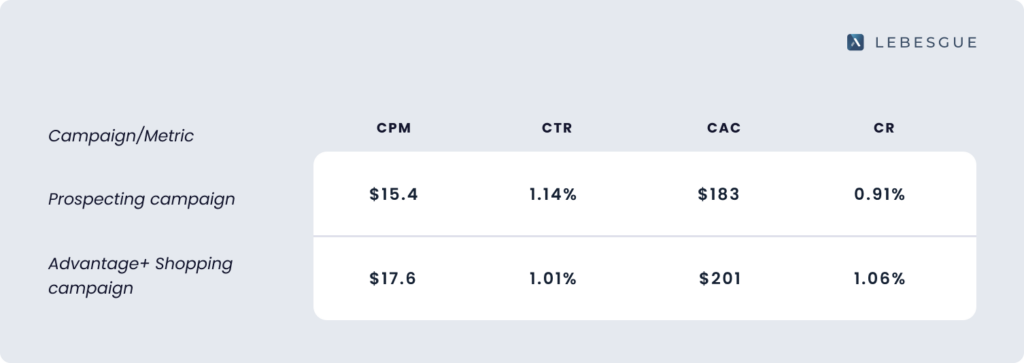
Summing Up
And that’s it. Now you know what the Advantage+ Shopping Campaign is, and how it helps you to grow your business.
To avoid common mistakes, ensure that the conversion tracking pixel is properly set up and that the Audience Type URL Parameters are defined.
Regarding benchmarks, the Advantage+ Shopping campaign has a lower CPM compared to other campaigns as it is not adopted by many advertisers, leading to a higher CR, better Customer Acquisition Cost, and Return on Ad Spend.



