If you’re into the world of online advertising using Google Ads, chances are you’ve bumped into the term “limited by budget.” But what exactly does this label mean, and how can you make the most of your advertising despite it? In this article, we’ll break down the concept of “limited by budget” and offer some strategies to conquer this challenge effectively.
Limited By Budget
When you create a Google Ads campaign, you set a daily budget, which represents the maximum amount you’re willing to spend on that campaign each day. However, in the dynamic world of online advertising, the demand for ad space can fluctuate, and this is where “limited by budget” comes into play.
When your campaign is labeled as “limited by budget,” it means that your daily budget is being exhausted before the day is over. Consequently, your ads may not be shown to all potential viewers throughout the day because you’ve reached your budget cap.
This can impact your campaign’s performance, potentially resulting in missed opportunities to reach your target audience. But fear not, there are strategies to address and overcome this limitation.
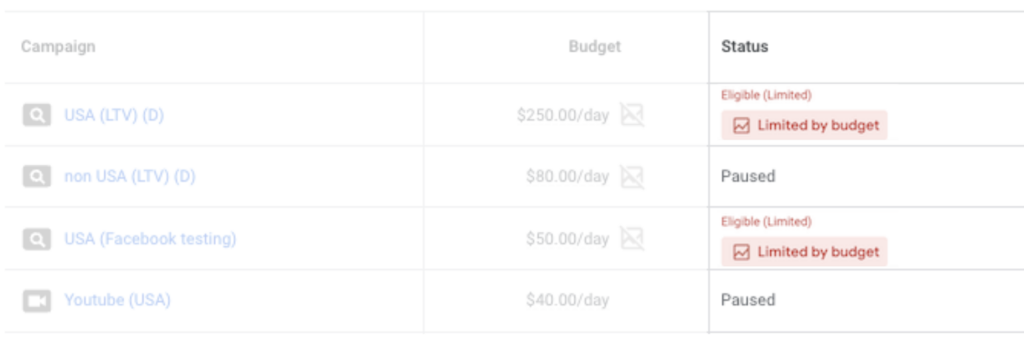
How to Fix "Limited by Budget" Issues
Dealing with a “limited by budget” status in your Google Ads campaign doesn’t have to be a roadblock. There are several effective strategies to overcome this challenge and maximize the impact of your advertising efforts.
To fix the “limited by budget” issue you try adjust your daily budget, optimize bidding strategies, refine targeting and focus on high-impact keywords.
Adjust daily budget
The most straightforward solution is to increase your daily budget. By allocating more funds to your campaign, you expand its reach and increase the chances of your ads being displayed to a broader audience. This, in turn, lead to more clicks and conversions.
Optimize bidding strategies
Consider adjusting your bidding strategies to make the most of your existing budget. Techniques like manual bidding, automated bidding, or using bid modifiers help you prioritize the most valuable clicks and impressions.
Refine targeting
Next, review your campaign’s targeting options. Refining your audience parameters can help ensure your ads are displayed to the most relevant users, potentially improving click-through rates and conversion rates.
Focus on high-impact keywords
And the last is to focus on high-impact keywords. Identify and concentrate on high-performing keywords that align with your campaign goals. Allocating the budget to keywords that drive the most conversions can help maximize your ROI.
Best Practices for Maning "Limited by Budget" Campaigns
When faced with a “limited by budget” situation, adopting best practices makes a significant difference in campaign performance and ROI.
So, what you need to consider in a “Limited by budget” situation is regularly monitoring and adjusting your campaigns. use ad extensions, to improve your quality score, and test ad variation. Let’s say a little more about these best practices.
Regularly monitor and adjust
First, you need to regularly monitor and adjust your Google Ads campaigns. Stay vigilant and closely track how your campaign is performing. By regularly checking performance metrics, you can quickly spot any budget constraints that may arise and swiftly make the necessary adjustments. This proactive approach ensures that your campaign stays on course for success.
Use ad extensions
Next, ad extensions. Make your ads even more informative by using extensions. These add-ons provide extra details to users, helping them better understand your offering. This can result in higher click-through rates as users find your ads more relevant and useful.
Quality score
Focus on improving the quality of your ads by creating ad copy and landing pages that are highly relevant to your audience. When your ads directly address what users are searching for, they’re more likely to engage with them.
A higher Quality Score works in your favor by reducing the amount you pay for each click. When your ads are seen as more relevant and of higher quality, Google rewards you with lower CPCs. This means you get more value from your budget.
Test ad variation
And the last one is to test ad variation. Keep trying out various ad versions to discover what connects best with your audience. This ongoing process of trial and error helps you pinpoint the messaging that truly resonates.
Through A/B testing, you can fine-tune your ad content and messaging. This means you can make your ads more compelling and, as a result, boost your conversion rates.
Use Historical Data for Optimizing "Limited by budget" Campaigns
Historical data is a goldmine for optimizing Google Ads campaigns, especially when dealing with budget limitations. When you look at your campaign’s historical data, you’re essentially reviewing a record of what worked and what didn’t in the past. It’s like having a guidebook to your campaign’s journey. This data provides valuable insights that can help you make smarter decisions.
With this knowledge, you can get better at managing your budget. Also, you put your resources where they consistently gave good results. This smart budget management ensures you get the most out of your advertising money.
What’s more, historical data helps you understand when demand for your products or services is at its highest. It lets you see patterns over time. By recognizing these trends, you can adjust your budget and strategies to make the most of these peak times.
Limited by Budget and Target CAC
As we mentioned before “limited by budget” means that your daily spending cap is getting used up before the day ends. This impacts your ability to reach a broader audience throughout the day. On the other hand, you have a specific CAC target in mind – the amount you’re willing to spend to acquire a new customer.
Now, here’s where it gets interesting. If your campaign’s CAC is lower than your target, it’s like having a green light. You can increase your budget without affecting your target CAC.
But what if your campaign’s CAC is higher than your target? Well, that’s a bit trickier. You want to increase your budget to reach more potential customers, but you don’t want to blow past your CAC goal. So, it becomes a balancing act.
One way to navigate this challenge is by using historical data. It helps you understand how changes in your budget might impact your CAC. By carefully adjusting your budget and using historical insights, you can aim for that sweet spot where you reach more customers without breaking your CAC target.
Summing Up
When you’re advertising online, you might run into the “limited by budget” challenge, where your daily spending limit gets used up quickly. But this challenge can be an opportunity.
“Limited by budget” assists you in spending your budget wisely, picking the right times to advertise, and finding the right balance between your budget and your target spending goal. So, don’t let the budget limit hold you back. Instead, use it as a chance to make your ads work smarter, adapt to the digital world, and get the most out of your budget.



