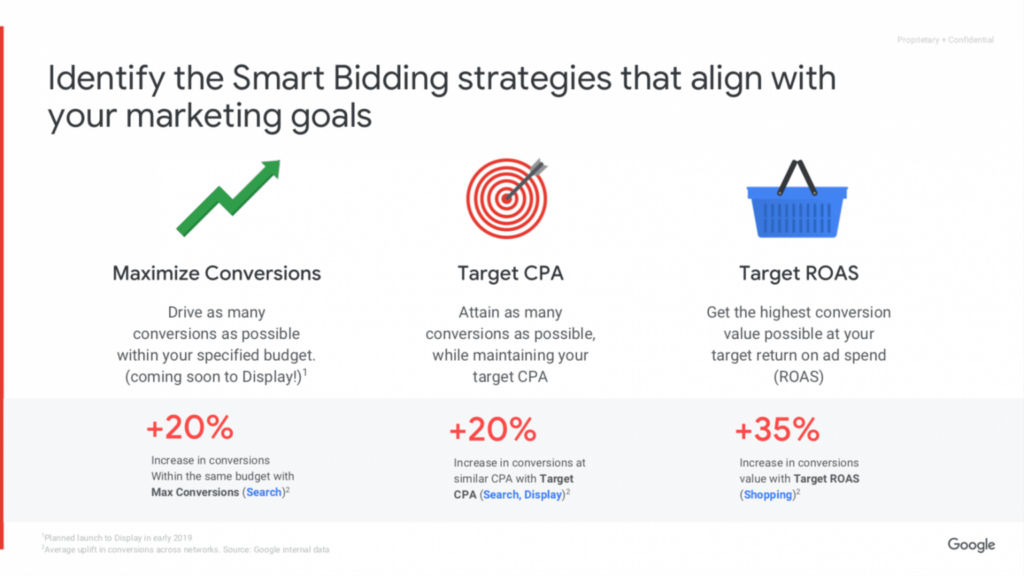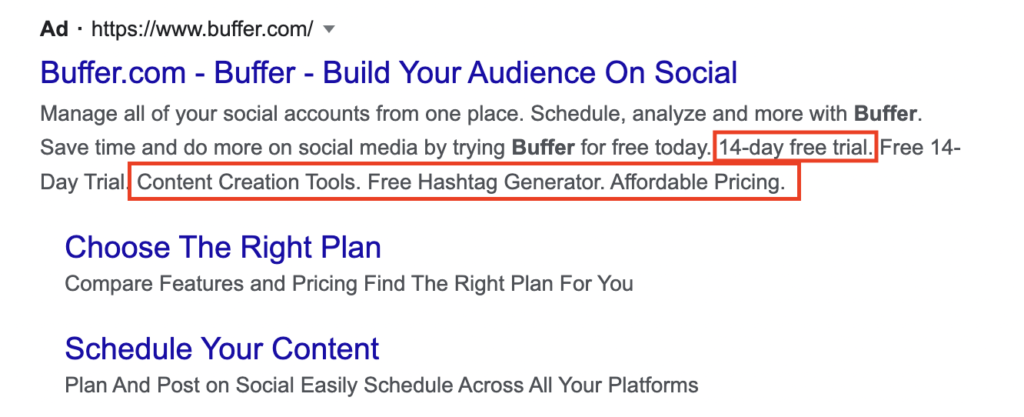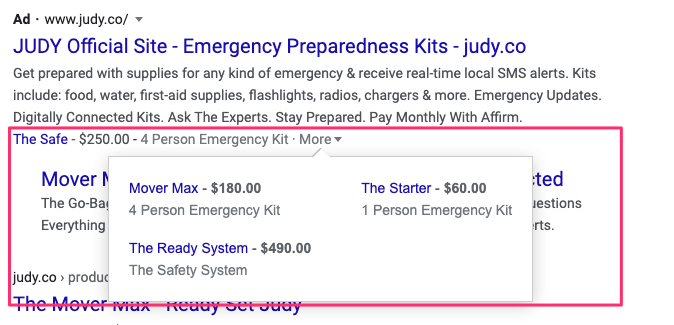Struggling with a high Cost Per Click (CPC) across your Google Ads? Not sure what you should do to lower it? Stick with us because in this blog post we’re breaking down eight different tactics that can help lower your Google Ads CPC.
Let’s dive in!
Strategies to Lower Google Ads CPC
When it comes to advertising online, keeping costs in check is very important. If you’re using Google Ads, finding ways to spend less per click (CPC) makes a big difference.
One smart move is to pick the best keywords that match what you’re offering. Making your ads catchy and relevant is also important because it helps improve your Quality Score, which affects how much you pay per click.
Regularly keeping an eye on how your ads are doing and making small changes to how much you’re willing to pay saves you money. This blog post breaks down some easy-to-follow strategies to help you lower Google Ads CPC while still getting good results.
Change Your Bidding Strategy
When you’re generating a decent amount of conversions, we recommend choosing the Target CPA (cost per acquisition) bidding strategy. This is an automated, smart bidding strategy so you don’t need to make any manual bid adjustments. Simply set a target cost per conversion, and let Google adjust bids to generate as many conversions as possible at that CPA. Why do we recommend this bidding strategy, you ask?
With manual bidding, you can make adjustments based on demographics, location, gender, device, etc. But when it comes to automated, smart bidding strategies Google’s algorithm can certainly make more accurate projections about your campaigns, taking into consideration all your browsing history.
The thing with target CPA though is that the algorithm needs to have a decent amount of conversion data to be able to make smart decisions. So if you’re just starting out, or you don’t have a big enough conversion volume, we recommend going for “Maximize conversions”. In this case, Google will automatically run your bidding for you in order to get you the most conversions for your budget.
Types of automated bid strategies
There are many types of automated bid strategies, and each one of them works differently based on what your goal is.
For example, if your goal would be to increase site visits, a great idea would be to use the “maximize clicks” bid strategy. This strategy will basically automatically set your bids in order to get as many clicks as possible.
If you’d like to increase visibility, then it will be a good practice to use the “target impression share” bid strategy, as the goal is to show your ad on the top of the page or somewhere on the page of Google search results.
To check out all the available bid strategies, click here.
Create a Negative Keyword List
Another way to not only lower your CPC but also improve the CR is to use negative keywords. Negative keywords allow you to exclude irrelevant keywords from search terms and search queries.
In order to understand which keywords should be added to your negative keyword list, you got to check your search terms report. The search terms report is a list of search terms that a significant number of people have used, and that resulted in your ad being shown.
You can add negative keywords both at the campaign and ad group level. The main benefits of using them are:
- Exclusion of irrelevant traffic
- Avoidance of cross-campaign keyword matches
- Decrease of CPC
- ROI improvement
- Improvement of the overall CTR of the account, which will have a long-term positive impact on your Quality Score
Remove Keywords With No Conversions
Sometimes a single keyword can hurt the performance of your entire campaign. That’s why it’s crucial to pay attention to your keyword performance. If you’ve got keywords that have received a lot of impressions but didn’t generate any conversions, you should lower their bids, or simply remove them so that you can stop wasting your budget.
Also, if you have high-converting keywords, try increasing their bids.
Another thing we have to mention here is your keyword match types. Using keyword match types effectively with your Google Ads campaigns will give you more control over your bids as well as your ads.
If you need to lower your CPC, start using more specific exact-match keywords. That way you’ll gain more control, and higher-quality clicks.
Research New Keywords
If you’re still not taking advantage of Google Keyword Planner, from now on, you definitely should.
You can get started by finding keyword ideas or analyzing their search volume, as well as forecasting how they might perform in the future. You can also discover new keyword suggestions, analyze the competition for these keywords, estimate the number of searches and so much more.
Include Long-Tail Keywords
If you’re just starting out, and you don’t have a budget that allows you to bid on keywords with higher competition, start finding long-tail ones. Long-tail keywords are more specific keyword phrases that have a lower search volume. So when you bid on these keywords, your CPC is lower since there’s less competition for them.
In fact, the vast majority of Google searches are very specific and long-tail.
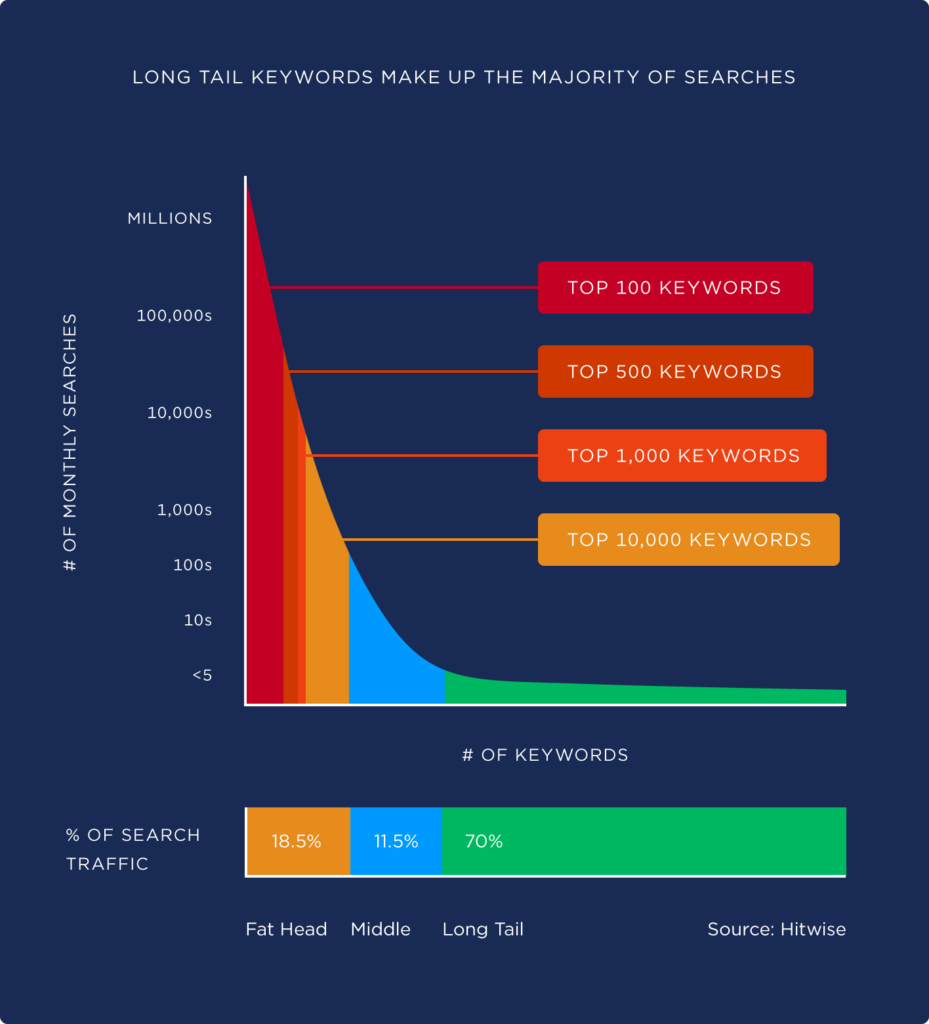
Also, long-tail keywords have a lower CPC and a much higher CR (conversion rate). That’s simply because people who search for long-tail terms tend to have a much higher purchase intent than the ones who search for short-tail keywords.
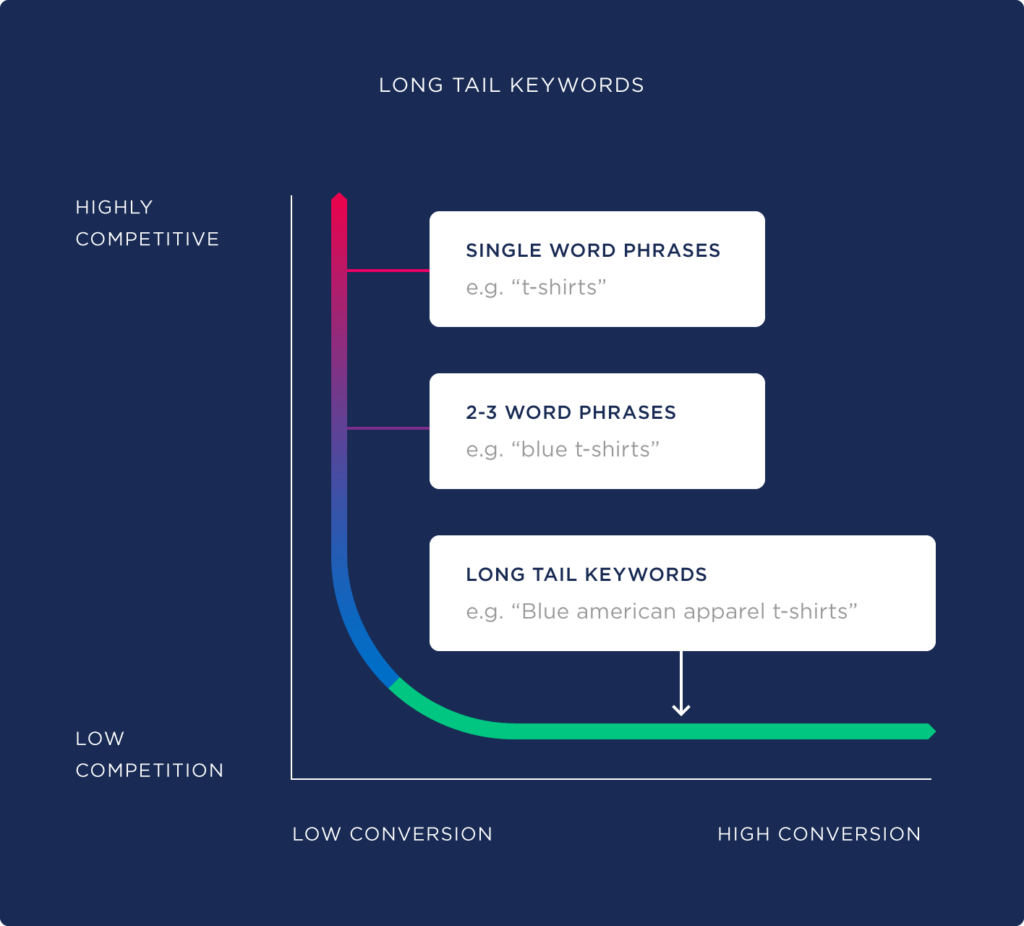
But how do you find long-tail keywords?
There are several ways to find long-tail keywords. The easiest way is probably by looking at Google’s “searches related to…”. You can simply type in your primary search term in the Google search box and scroll down to the bottom of the search results. Then you’ll see a number of related searches that will make great long-tail keywords.
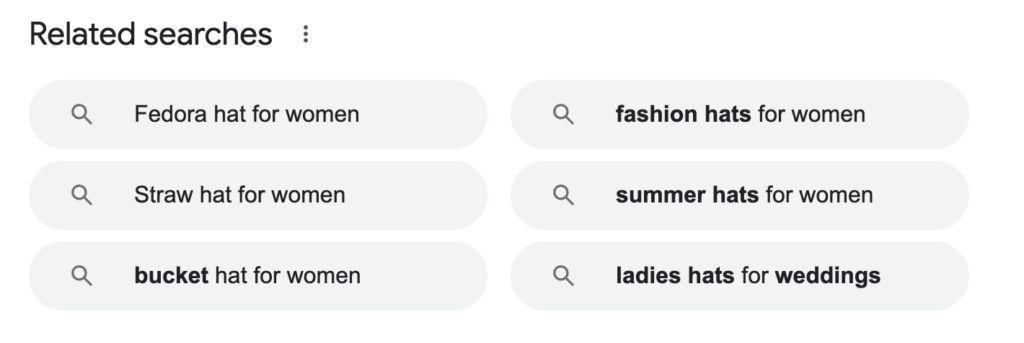
Google Trends is another keyword research tool that can help you find out whether the interest for a specific keyword is falling or growing. You’ll be able to see the interest for a keyword over time and find out which particular keywords are frequently searched.
If you’re interested in discovering other ways of finding long-tail keywords check out this guide.
Use All Relevant Ad Extensions
Extensions expand your ad with additional information, making them more appealing and visible. So basically, as your ads offer more information, users are more likely to click on them.
Ultimately, this means you’re not only going to improve your CTR but also lower your CPC. For that reason, it’s a good practice to use all the extensions relevant to your business goals.
So, let’s see which Google Ads extensions you can use to lower your CPC.
Buy from business location extensions
- Location extension: Encourage people to visit your business by showing your location, a call button, and a link to your business details page.
- Affiliate location extensions: Help people find retail chain stores that sell your products.
- Callout extensions: Add additional text ti your ad, like “free delivery” or “24/7 customer support.” Callouts can be used to encourage people to convert offline.
Contact you extensions
- Call extension: Encourage people to call your business by adding a phone number or call button to your ads.
Contact you extensions
- Sitelink extensions: Link people directly to specific pages of your website (like “hours” and “order now”).
- Callout extensions: Add additional text to your ad, like “free delivery” or “24/7 customer support.”
- Structured snippet extensions: Showcase information potential customers will find most valuable by selecting a predefined header (like, product, or service category) and listing items.
- Price extensions: Showcase your services or product categories with their prices, so that people can browse your products right form ad.
Download app extensions
- App extensions: Encourage people to download your app. Available globally for Android and iOS mobile devices, including tablets.
Test Multiple Ads
To be able to understand which of your ads interact better with your audience, you have to keep testing. For a search campaign, we suggest running a combination of two expanded text ads and one responsive search ad.
Truth is, you will have to enter several headlines and description examples, but the more options Google has, the higher is the chance of finding the winning ad and serving it to your potential customers.
Actually, the Google Ads platform enables you to directly create and test variations of your ads, by using ad variations. To access Ad Variations, scroll down to “Drafts & Experiments” from the left sidebar and select “Ad Variations”.
Then you can choose to apply a variation to the entire account or only within particular campaigns. For instance, you may want to choose all ads that have a particular headline or description you’d like to test. Also, make sure to monitor the performance of your other high-level metrics, such as the CR (conversion rate), not just the CPC.
Improve Your Quality Score
The Quality Score is Google’s rating of the quality of your ads, keywords, and landing pages. Every time you enter an auction, Google looks at your quality score and your bid. More specifically, Google looks at these three quality score factors:
- the relevance of your ads
- your landing page experience
- your expected CTR
The higher the quality score and these three factors are, the lower you can bid for keywords in an auction.
On the other hand, if you have a 5/10 quality score, you’re going to have to bid higher than your competitors to achieve the same ad positions. So the first thing you want to do is to start optimizing for these three quality score factors.
Summing Up
Now it is your turn! Apply some of these tips to your campaigns and let us know what your results were. If you have other tips on how to lower Google Ads CPC, feel free to share them in the comments section below!
For more blog posts about Google or Facebook ads, visit our blog.