Looking to start running Facebook ads for your Shopify business? Not sure where or how to start? Then you certainly landed on the right page. In this blog post, we’re going to break down all the steps and industry best practices you need to follow in order to run successful Facebook Ad campaigns. Ready? Let’s dive in!
Install the Facebook Pixel on Your Shopify store
When starting to advertise on Facebook, one of the very first things every advertiser needs to do is to install the Facebook pixel on their website.
Installing the Facebook pixel has numerous benefits, such as helping you measure Facebook Ads results, track conversion, retarget your website visitors, etc.
Essentially, the more data Facebook has on your customer’s behavior, the better it will optimize your ads. Therefore, it’s crucial that you add the Facebook Pixel to your website as soon as possible.
If you haven’t installed the Facebook pixel on your Shopify store just yet, follow our step-by-step guide on how to install the Facebook pixel and make sure to complete each step that we mentioned before moving to the campaign creation process.
After you install the Facebook Pixel on your Shopify store, you’ll also have to configure Aggregated Event Measurement to ensure accurate measurement of web events and improve conversion optimization.
Campaign setup
Before you can start running ads on Facebook, you need to set up a campaign. A campaign is the foundation of your advertising efforts, and it’s where you’ll define your advertising goals, target audience, ad budget, and ad creatives.
In this section, we’ll walk you through the process of setting up a campaign step by step, and provide you with tips and best practices to help you achieve the best results.
1. Create your campaigns
After you’ve logged into your Business Manager account, the first thing you want to do is create your Facebook ads campaigns. The best practice is to always have two campaigns – one for prospecting and one for retargeting.
For those of you who are new to Facebook advertising, let’s quickly explain the difference between these two types of campaigns. Prospecting refers to the process of searching for new potential customers, i.e. prospects for your products or services.
So the whole idea of your prospecting campaign is to find people who haven’t heard of your business before and convert them into a customer. On the other hand retargeting campaigns, also known as remarketing campaigns are specifically used for people who have already visited your website but haven’t purchased yet.
2. Choose your Facebook campaign objective
When creating your Facebook ads campaign, the first thing to do is choose the appropriate campaign objective. Choosing the correct campaign objective is crucial to the success of your campaigns because it will then later affect your performance and how Facebook optimizes your ads.
Here you want to remember to always optimize for conversions since you ultimately want people to purchase your products.
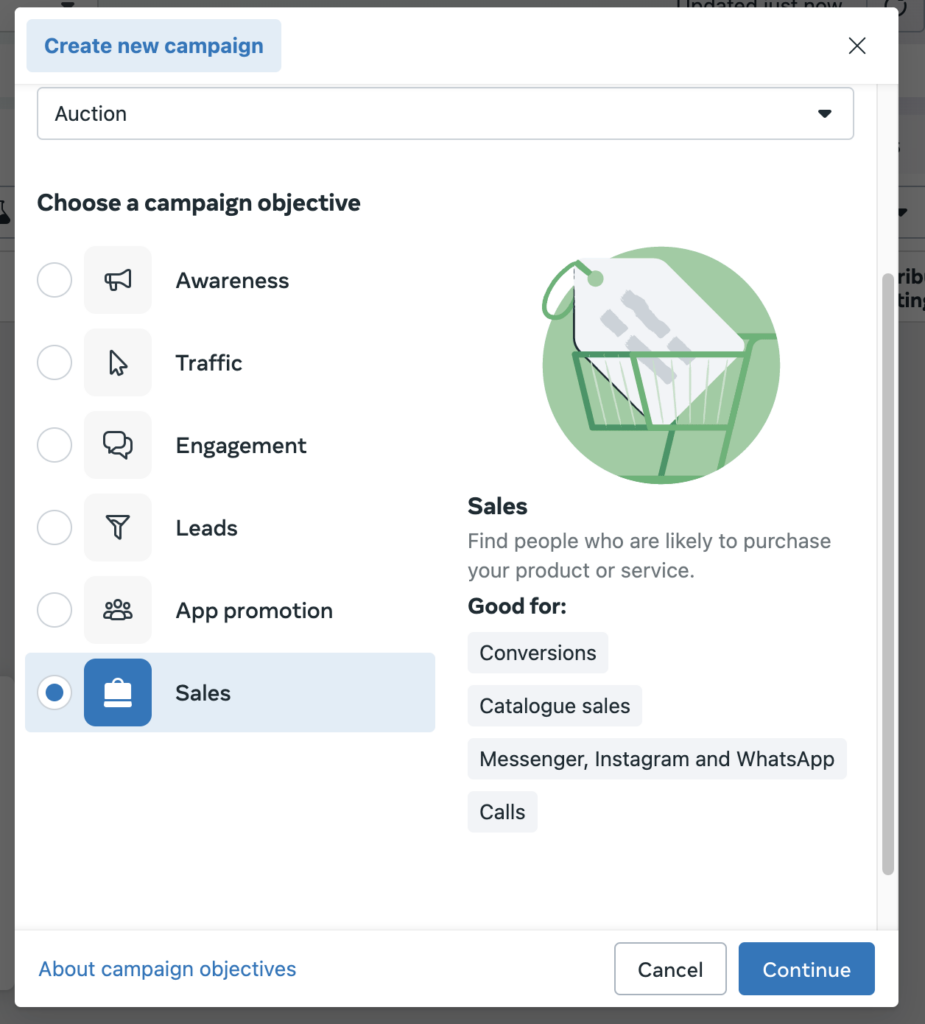
Don’t get confused here with the Traffic objective as many advertisers do. You might think that with this optimization you’re going to get much more traffic to your website, but here’s the truth.
By optimizing for traffic, you’d only going to get a much lower-quality audience that is not necessarily going to convert, i.e. purchase from you. The bottom line is that even though optimizing for conversions can result in you getting less traffic, the quality of this traffic is going to be much better than when optimizing for traffic.
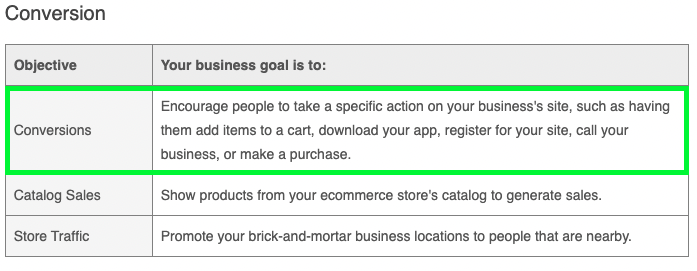
3. Choose your conversion event
After choosing your campaign objective, it’s time to choose your conversion event. You always want to match the conversion event to your campaign objective and generally, your business goals. So in this case, you want to choose “Purchase” as your conversion event since we want Facebook to get find people who are most likely to complete that step.
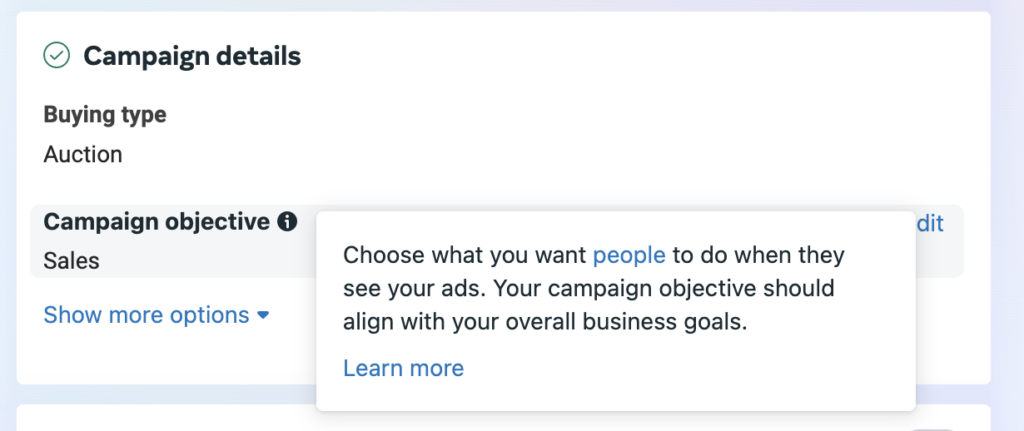
4. Choose your Ad set optimization
Next, we’re already on to creating ad sets. One of the most important things here is to choose the appropriate ad set optimization. This is also going to affect then who sees your ads and generally how Facebook optimizes your ads.
As we previously said, every e-commerce business’ main goal is to get as many purchases as possible, so naturally, here we also want to optimize for conversions.
Many advertisers choose to optimize for landing page views, but here’s why we don’t recommend doing so. By optimizing for landing page views you’re essentially telling Facebook to show your ads to people that are most likely to land on your website. But that’s about it. They are not necessarily going to visit your product pages or purchase from you – which is what you ultimately want.
We even performed an a/b test to see which optimization would perform best, and the results confirmed our hypothesis. When optimizing for conversions, you are likely to achieve a higher conversion rate and lower customer acquisition costs. If you’re interested in seeing the full a/b test results with the metric comparison, check out Facebook Ad Optimization a/b test results.
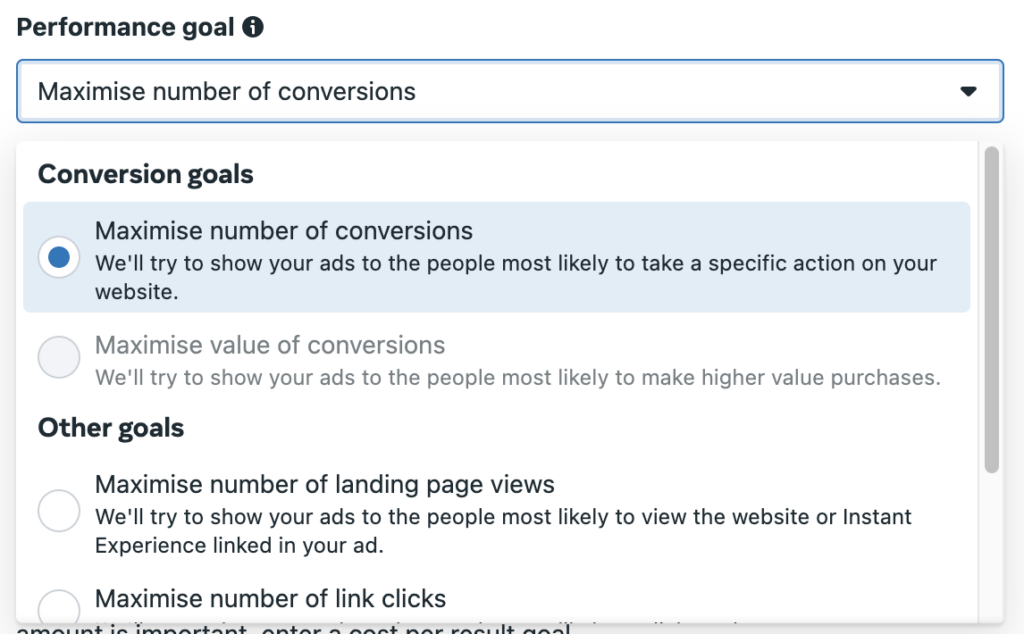
Facebook Audience Targeting
When it comes to Facebook audience targeting, there are many options you can choose from. If you’re not familiar with all the Facebook targeting options and how they work, we recommend checking this in-depth Facebook targeting guide.
Back in the years, Lookalike audiences have definitely been one of the most used targeting options on Facebook. But is that still the case in 2024? Over the last year, we’ve found that using broad targeting simply beats all the other targeting options.
So what do we really mean when we say broad?
What we usually like to do is choose a specific country we’d like to target without using any age, gender, or placement restrictions. The exception here is if you’re selling a product that is specifically made for women or for people that fit a specific age range. In that case, you should tweak the age and gender demographics a bit.
Choose Ad Placements
The next thing we have to do while we’re creating our ad sets is choose ad placements. In short, we always recommend using automatic placements.
If you’re not familiar with Facebook ad placements and what they are, we recommend checking out our Advantage+ and Manual placements post.
Here you’ll learn what are the available options on Facebook in terms of placements and why we always recommend going with advantage+ placements.
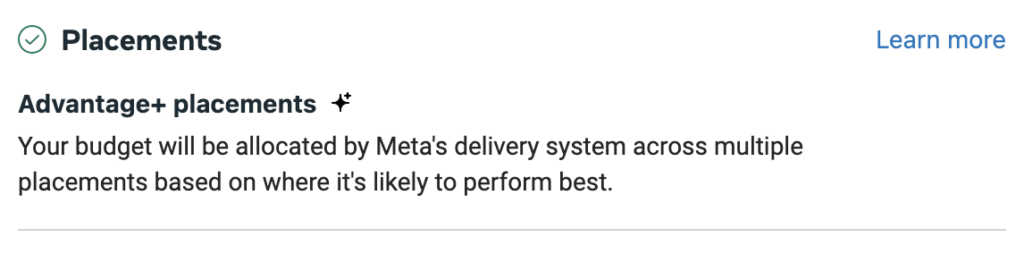
Choose Your Ad Creative
Creating ad campaigns that effectively capture the attention of your target audience can be a tricky process. With so many different ad formats and creative options available, it’s challenging to know where to start.
The key to success is understanding your audience and choosing ad creative that resonates with them.
Ad format
Next up, it’s time to set up your ad creative. First, you need to choose your desired ad format. Facebook gives you a couple of options here:
- Image
- Video
- Carousel
- Collection
- Slideshow
A lot of advertisers think video ads are the best format to go with but we’ve seen that’s not always the case. We a/b tested static ads vs. video ads and have seen that video ads not only achieve a significantly higher CPM, but also CAC and CPC. If you’re curious to see the exact results of this a/b test, check out our static image vs. video test.
From our experience, we found that going with static images or carousel ads works best, but if you’re not seeing good results with those two formats, consider testing video ads as well. You might just be in that 10% of businesses for which video ads work perfectly fine.
Ad copy
After you’ve chosen your ad format, it’s time to come up with an engaging ad copy. If you don’t have an in-house copywriter or copywriting simply isn’t your cup of tea, don’t get discouraged.
One of the best ways of coming up with new ad copy ideas is to first look at what your competitors are doing. By looking at their ads, you’re not only going to see which type of ad format they’re using the most, but also how they’re communicating to their target audience.
Another way of creating high-converting ad copy fast is using our AI Copy Creation feature in the Lebesgue app.
With just a couple of clicks, you’ll get multiple ad copy suggestions that you can use for one of your ads. The Lebesgue app has a 14-day free trial in which you can get access to all features, including this one, so we highly encourage you to install it and try it out.

Try Dynamic Creative Ads
One of the most recent things that we tested on a couple of different ad accounts are Facebook’s dynamic creative ads. Dynamic creative ads essentially, automatically deliver high-performing combinations of your creatives. These ads are then served across placements to explore the performance of each creative within your audience.
So essentially, you’re giving Facebook multiple variations of headlines, copy, images, etc. so that it can find a winning ad combination for each individual in your audience.
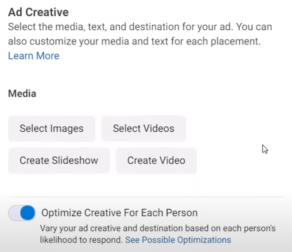
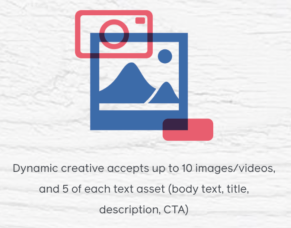
To turn on dynamic creative ads, navigate to the ad set level, just above the budget section.
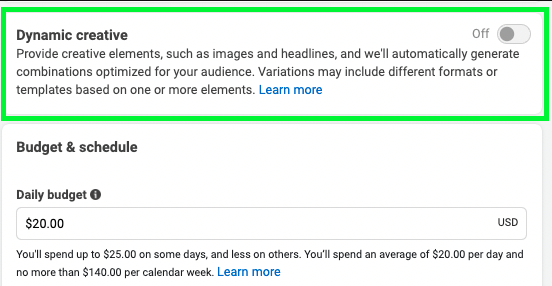
After testing this out, we’ve seen that when using DCA, the conversion rate and return on ad spend were significantly higher. The CPM has been a bit higher, but since both the CTR and CR were much higher, the CPM difference is negligible.
This a/b test proves that when using DCA, Facebook indeed does a great job at finding and showing a winning ad combination to each person in the target audience.
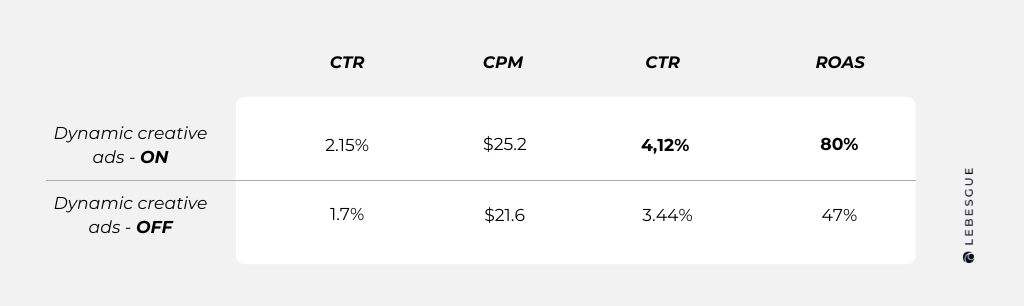
Also, an interesting thing to note here is that Facebook also optimizes the comment section on certain ads.
This ultimately means that Facebook is going to show only your most engaging comments and hide the negative ones so that the people who see your ads have a higher chance of converting.
Summing Up
Now that you know what are our top recommendations for running successful Facebook ads for Shopify, it’s time to launch those ads and start boosting your sales. For more insights on Facebook ads or Google ads, make sure to visit our blog and subscribe to our newsletter.



