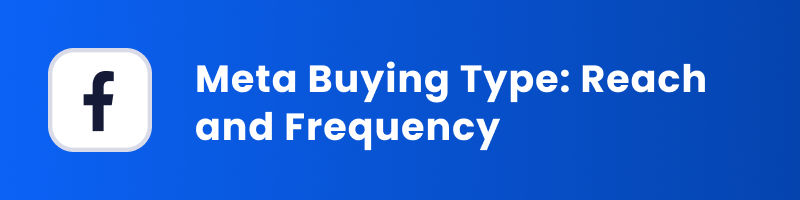When it comes to choosing the right Facebook ads conversion window, things can get a little bit overwhelming. Especially when you don’t know what each option means and how to use it properly.
Sometimes Facebook’s default options are the best ones to go with, but you’ll see that in this case, things are a bit different. Whether you’re a beginner or an experienced advertiser, this blog post will definitely help you learn everything you need to know about conversion windows. Ready? Let’s dive in!
What is a Facebook Ads Conversion Window?
The conversion window is the length of time after someone has either clicked or viewed your ad and then completed an action you’ve determined as a conversion. For example, we mainly optimize for purchases, but you can choose between multiple options (add to cart, download an app, etc.) based on your business goals.
A conversion window is an option that you find in the ad set level of a Facebook ad campaign that uses a conversion objective. After you edit your targeting and placement options scroll down until you see the optimization and delivery section.
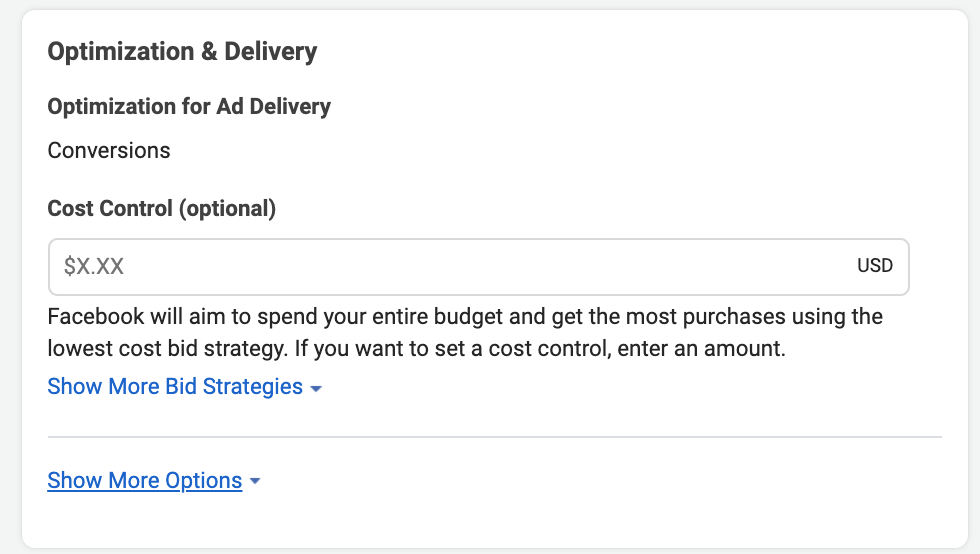
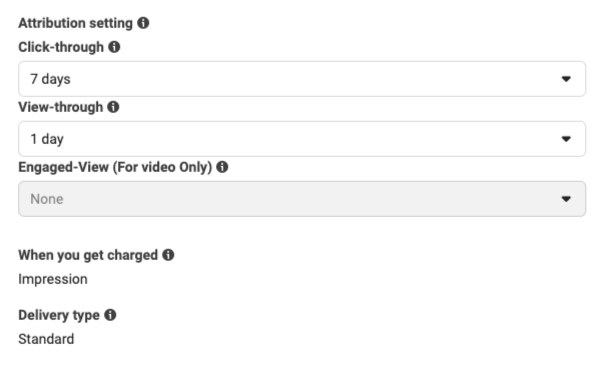
After making the “Optimization for Ad Delivery” choice for your ad set, hit the drop-down menu next to “Conversion Window”. You’ll notice there are two categories: After clicking an ad, and After clicking or viewing an ad. Now let’s quickly break down each of the options and explain what it means.
The options
- 7-day click & 1-day view (default) – you’ll see this is Facebook’s default option. So if you skip this part when building your ad set, Facebook is automatically going to optimize for the 7-day click & 1-day view conversion window. What this means is that Facebook will optimize for people that are most likely to convert to your ad within 7 days after clicking or within one day after viewing your ad.
- 1-day click & 1-day view – the algorithm is going to optimize for people who are most likely to convert within one day after clicking or viewing your ad.
- 1-day click – the algorithm is going to optimize for people who are most likely to convert within one day after clicking your ad.
- 7-day click – the algorithm is going to optimize for people who are most likely to convert within seven days after clicking your ad.
Note: Choosing the appropriate conversion window is essential because conversions that happen outside of your chosen conversion window will not be used to optimize how Facebook shows your ads.
Choosing The Right Facebook Ads Conversion Window
Before choosing one of these four options, you should ask yourself a couple of things.
Firstly, think about the product that you’re selling. What is the purchase cycle of this product? Is it something that people buy impulsively, or does it require some consideration?
Let’s look at an example so you get a better idea of it. Say you’re selling a product that requires little or no consideration before someone buys it (like an app). Additionally, let’s assume that most people convert the same day after viewing or clicking on your ad. In this case, you want to go for a shorter conversion window such as the 1-day click conversion window.
On the flip side, if you’re selling a product that is in the higher price range, and requires some consideration before buying it (like a gadget), you’d expect that people are not going to convert the same day after seeing or clicking your ad. So in this case, it would totally make sense to go with Facebook’s default option, which is a 7-day click & 1-day view conversion window.
7 Days Click and 1 Day View
In our experience with Facebook advertising, we’ve observed that adjusting our attribution settings to a 7-day click and 1-day view model has consistently produced the best outcomes. This approach offers us a comprehensive view of our ad performance, considering both immediate actions and slightly delayed conversions.
By embracing this attribution strategy, we’ve gained valuable insights into the customer journey and can fine-tune our campaigns for improved results. It strikes a balance between capturing quick responses and understanding more extended decision-making processes.
What About “Circumstantial” Conversions?
Another thing to keep in mind when using the default option is that Facebook can’t know if someone has converted because of your ad or because of an email. Meaning, you can’t be sure for how long to count conversions attributed to Facebook ads. For example, a person can see your ad and then one week later make a purchase on your website.
But do you credit the conversion to Facebook or not? This person could have googled your company that day or that week and purchased that way. Or perhaps he or she could have seen another ad on a different platform or received an email from your company.
The bottom line is – you can’t really be sure what triggered this person to purchase from you. And because of this, some advertisers don’t like to use the default, 7-day click & 1- day view option. Even though we also prefer the 1-day conversion window, we always make sure to test both options and let the performance decide.
Google Analytics Time Lag Report
How well are you familiar with your sales cycle? Do you know whether visitors convert on the first day they arrive on your site or, for example, on the 20th? Well, if you’re still not sure and you don’t know how to analyze it, we got you covered. Or better say, Google Analytics 4 has you covered.
The Conversion paths report is a must when you want to gain insights into the decision-making process of your customers. To find the Conversion paths repost, navigate to Advertising in the menu and at the Attribution section click Conversion paths (look at the image below).
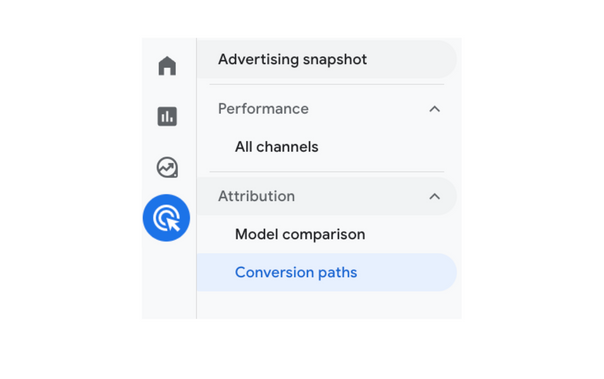
Then, you’ll see a chart that evaluates conversions over a period of time and the associated conversion value for each.
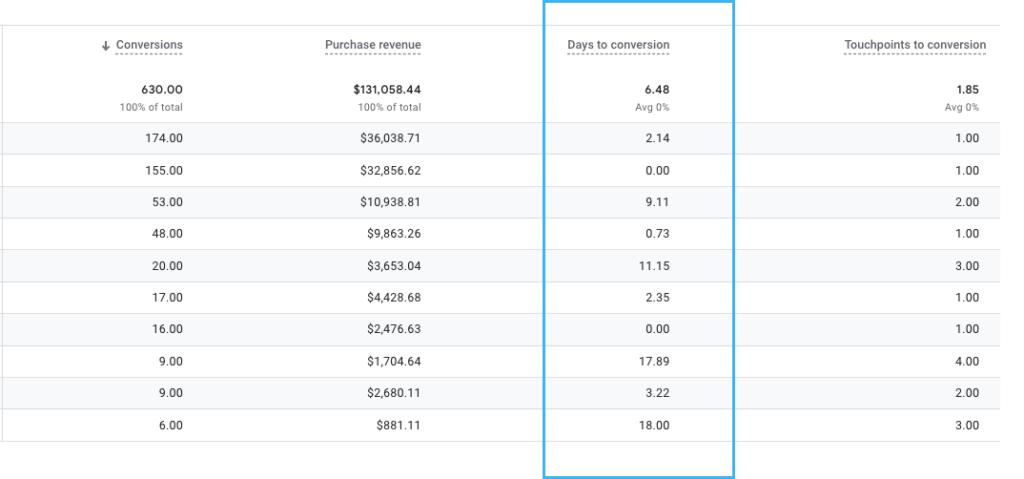
The column Days to conversion tells you the number of days between a visitor’s first visit to your site and when they completed a conversion (for example, purchased something). A time lag of “0” days means that visitors converted on the first day they visited your site.
Changing Your Facebook Ads Conversion Window
Oh, and if you were wondering if you can change your conversion window at any time – yes you can. Just keep in mind that when switching conversion windows or making any changes to your ad set, you re-enter the learning phase. Because of that, let the ad set run until it generates 50 conversions.
This gives time to Facebook’s algorithm to exit the learning phase and learn how to best deliver the ad set for the new conversion window.
After your ad set exits the learning phase, let it run for another week or so before making any conclusions. Especially if you’re switching to a longer conversion window (from 1-day to 7-day) since Facebook then needs more time to optimize the delivery.
Attribution Window vs. Conversion Window
When talking about conversion windows, we can’t forget to mention attribution windows. While conversion windows refer to the data that’s used to optimize the campaign, the attribution window just changes the way data is reported. So, the choice of your attribution window doesn’t affect how Facebook optimizes your ads.
The thing to keep in mind is that conversions that happen outside of your chosen conversion window may show up in your reports depending on your attribution window. Because of that, we recommend aligning your conversion window to the attribution window as closely as possible to understand the performance of your ads.
Summing Up
We hope this blog post gave you a better understanding of what a conversion window is and how to use it. The last thing we would like to advise you is to test, test and test. There’s no “one size fits all” solution and sometimes the results for different conversion windows might surprise you.
If you have any thoughts or recommendations on this topic, feel free to leave them in the comment section below. Oh, and if you don’t want to miss out on more awesome Facebook ads blog posts, make sure to join our newsletter.