Today, we’re talking about Facebook Ads info labels.
Facebook has introduced a new feature for its advertising platform, info labels. These visual highlights can be added to your ads, providing potential customers with essential information about your store.
In this blog post, we’ll explore what Facebook info labels are, how they can improve ad performance, and how you can enable them for your campaigns.
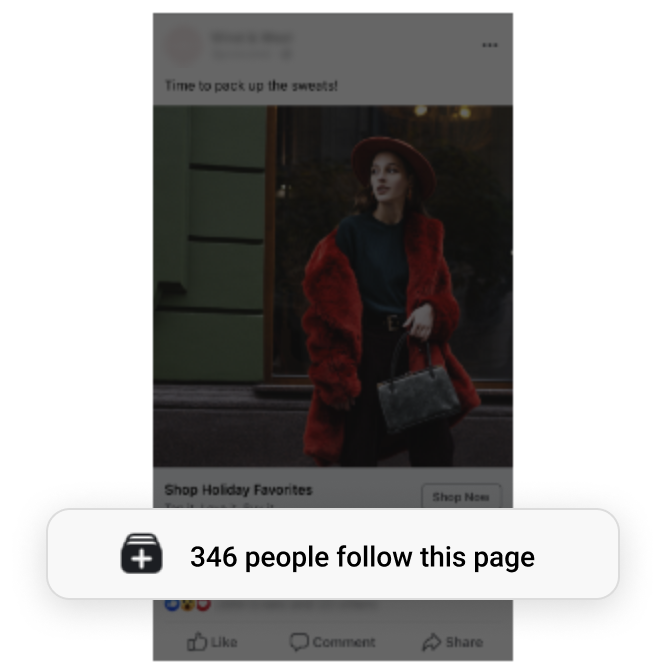
What are Facebook info labels?
At the beginning let’s discuss what are Facebook info labels.
Well, Facebook info labels are visual elements added to your ads to highlight important details about your business. There are three types of custom info labels you can choose from:
- Free Shipping
- Return Policy
- Payment Options
Advertisers can provide additional information like minimum order price for free shipping or a specific timeframe for returns. Facebook also offers automatic info labels based on your business profile, such as the number of followers your page has, which you can opt out of at any time.
Do info labels improve ad performance?
Now that we know what info labels are, let’s see how they can improve your ad performance. Facebook’s introduction of info labels stems from their observation that elements like social proof or free shipping can improve the click-through and conversion rates of ads.
By providing relevant and contextual information through info labels, users are more informed, which may encourage them to click on your ad or make a purchase.
Should I use Facebook info labels?
Using Facebook info labels is highly recommended for businesses looking to enhance their ad performance.
By providing potential customers with essential information right from the ad, you can build trust and make it easier for them to make a decision, ultimately leading to higher engagement and conversion rates.
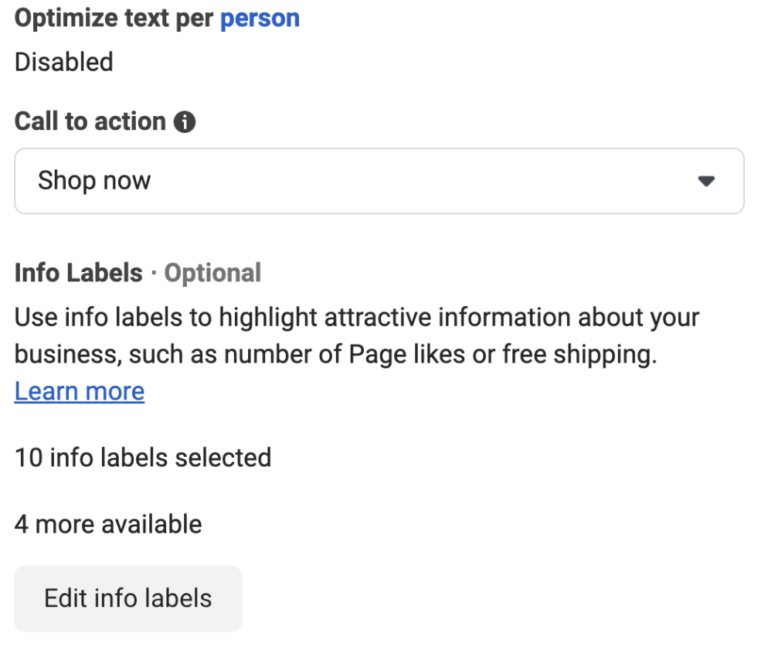
How to enable info labels on Facebook Ads?
To enable info labels for your Facebook ads, follow these steps:
- Go to Meta Ads Manager.
- Click + Create.
- Select Traffic or Conversion as the objective, then click Next.
- Set your budget, schedule, audience, and placements. Click Next.
- Select the Single image or video ad format.
- In the Ad creative section, provide media, primary text, headline, description, and website URL.
- Click Turn on info labels.
- Select the info labels most relevant to your business. Depending on your selection, you may need to provide additional details.
- Review your ad and submit it for approval.
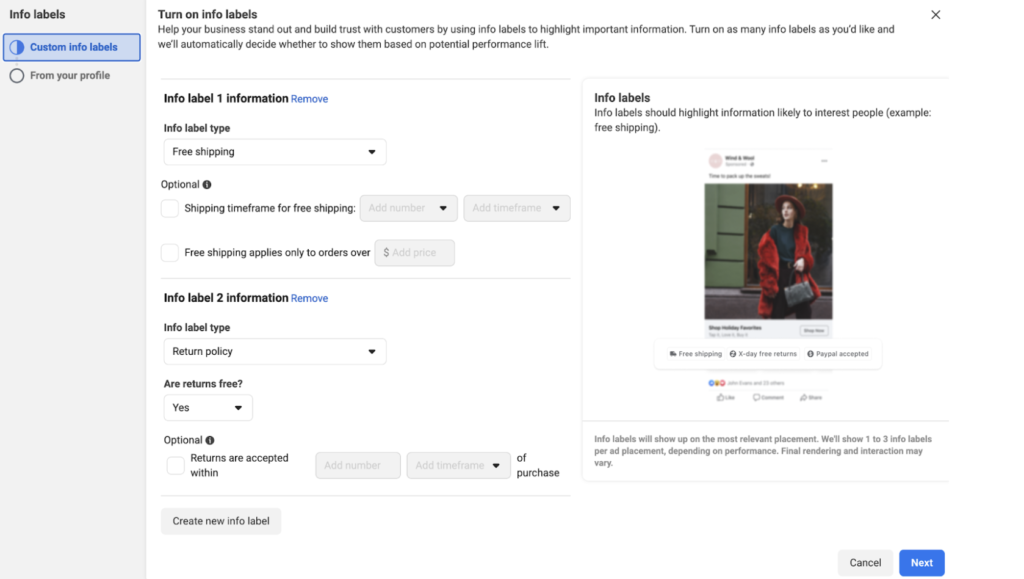
On what campaign types should I use info labels?
There are two primary campaign types in Facebook advertising: prospecting and retargeting. Info labels can be tested and used effectively on both types of campaigns.
Prospecting campaigns are designed to attract new customers who may not be familiar with your brand. Info Labels, such as free shipping, can provide an additional incentive for these potential customers to click on your ad and explore your offerings. By highlighting key benefits and features, Info Labels can increase the appeal of your ads in the prospecting phase.
On the other hand, retargeting campaigns focus on engaging users who have previously shown interest in your brand or products. While info labels might seem more relevant for prospecting campaigns, they can also play a role in retargeting efforts.
By showcasing information like your return policy or payment options, info labels can help address any remaining concerns and encourage users to complete their purchase.
Understanding the impact of different tactics on ROAS
In our research, we found that certain tactics can have different impacts on ROAS depending on the type of campaign you’re running. For example, we found that offering free shipping can increase ROAS in prospecting campaigns, but it can hurt retargeting campaigns.
On the other hand, using social proof can have a positive impact on ROAS in retargeting campaigns, but a negative impact in prospecting campaigns.
You might be wondering why social proof works well for retargeting campaigns but not for prospecting. The answer lies in the nature of these audiences.
A cold audience that’s not familiar with your business yet is unlikely to be interested in reading reviews or being “pushed” to make a purchase. However, a warmer, retargeting audience is much more likely to convert on these ads, as they have already visited your website and are familiar with your products.
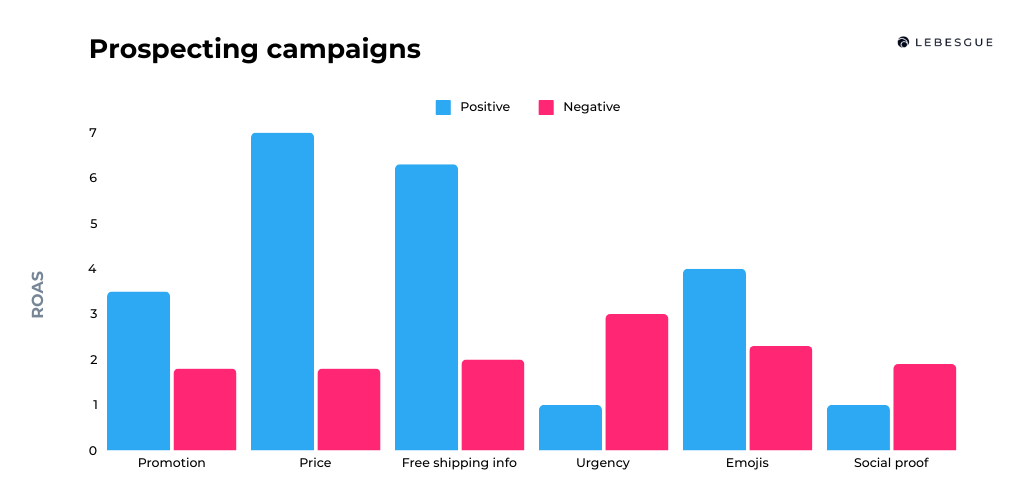
This may seem counterintuitive, but the same principle applies to free shipping as well.
In a prospecting campaign, you’re targeting a cold audience that may not be familiar with your business or products. By offering free shipping, you’re providing an incentive to encourage them to take a chance on your brand and make a purchase. In this scenario, free shipping can be an effective way to lower the barrier to entry and increase the likelihood of a conversion.
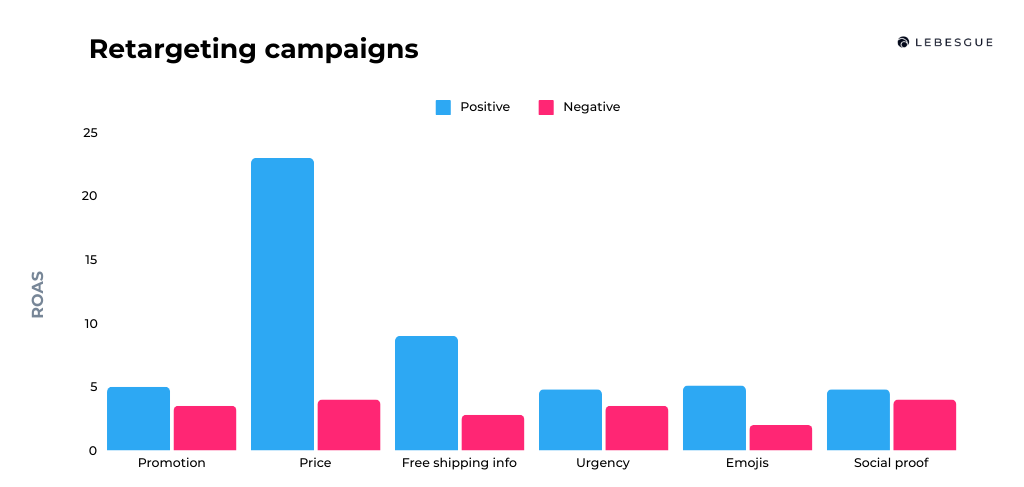
Summing Up
Facebook Info Labels offer a simple yet effective way to enhance your ad performance by providing potential customers with relevant information right within the ad.
By enabling Info Labels for your campaigns, you can improve click-through and conversion rates, ultimately increasing the return on your advertising investment. Give Info Labels a try and see the difference they can make for your business.



