Ever wondered which is the best-performing Facebook ads audience for prospecting campaigns? Feeling lost when it comes to comparing and analyzing data for different audience types in your Ads Manager? Don’t worry, we’ve got all the tips and tricks you need to succeed at it.
In this blog post, we’re going to explain different Facebook ads prospecting audiences and how to use them. Additionally, we’re going to present the results from a test we ran, so you can see which targeting strategy was driving the performance. Oh, and we also hope to give you some new ideas for analyzing your audience performance on a more granular level.
The right structure
Before deep-diving into Facebook ads audience options, you have to make sure your ad account structure is on point. A while ago, Facebook introduced its Power 5 tactics that, if followed, should drive better marketing results.
One of these five Facebook tactics includes Account Simplification. Why are we a fan of it? By having a simplified account structure, you’re helping Facebook’s algorithm find out which audience is driving the performance on a more accurate level.
The end goal of this structure is to have a comprehensive look at your campaigns so you can understand what’s working and what’s not. If you’re curious to learn more about the Power 5 tactics and Facebook’s structure for scale, check out the best practices of Facebook’s structure to scale.
Facebook Ads audience types
Facebook gives you a variety of audience options, but the real question is when to use which one. Since today’s blog post is all about prospecting audiences, we are not going to mention all the possible targeting options.
But hey, don’t worry! If you’re just starting and you’re interested in knowing more about Facebook ad targeting, check out all Facebook Audience Options.
Prospecting audiences include people who aren’t familiar with your product or business in any way. When creating a prospecting campaign, you can create Lookalike audiences, Interest-based or Broad audiences.
We are going to deep dive into each option, so you can get a better idea of their benefits and usability. The key thing to remember is that none of these audiences should be used as a default one. We encourage you to test them all as results may, and will, vary from one ad account to another. If you are wondering how to create Facebook Ads check out Upbeat.
Broad audiences
With a broad audience, you’re essentially letting Facebook’s delivery system do all the heavy lifting.
What this means is that Facebook will make sure to search out and find the most qualified potential customers that are a good fit for your business, and then show them your ad.
This targeting option might be useful in a couple of situations:
- you’re not sure who your buying persona is
- for generating new leads
- you want to raise brand awareness and expand
The whole idea with broad targeting is to give Facebook some space to seek out the best potential customers for your business. So because of a larger audience, Facebook can serve the lowest cost impressions, leaving you with a lower CPM (advertising price).
Remember, you can always start broader, and gradually narrow your audience size down by using additional targeting options. Try to, at least, narrow it down slightly by adding in a location, or a demographic range.
For example, if your product is designed and made for women of a younger age, there’s no point in targeting men. Therefore, even though you’re using broad targeting, you should target a female audience and select an age range that matches your desired niche.
Note: Watch the audience meter to see whether your audience is too specific or too broad.
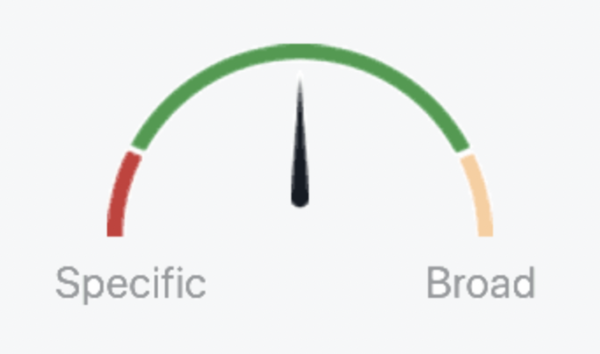
If the indicator needle is in the red section of the dial, you should broaden your audience. On the flip side, if the indicator needle is in the yellow section, consider increasing your budget to reach more people within your audience.
Interest-based audiences
With interest-based audiences, you’re targeting people who are interested in certain activities, sports, hobbies, etc. When you’re doing interest-based targeting you want to have a strategy with your interests and think about what your customers might be interested in. This could be anything from a competitor of yours, to a certain activity or sport.
The better you can narrow your interest targeting, the better your results are going to be. Also, if you find an interest-bucket that is performing well, consider creating a lookalike audience from it. We don’t guarantee you’ll see the same success with the performance, but it’s worth testing it.
Another thing we have to mention is the concept and strategy with your interest targeting. If your interests are a bit generic and easy to target, chances are that your CPM is going to be higher. So if you’re not sure which interests are your performance drivers, launch a variety of them and test until you find an audience that shows some potential and a decent CAC (Customer Acquisition Cost).
Digital Marketer explained this with the “But No One Else Would” trick. Let’s look at the picture below to explain the idea of this trick.
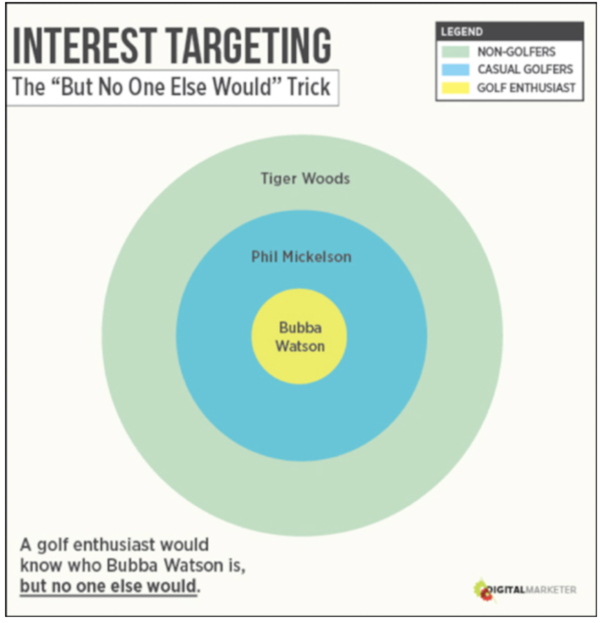
If you’d wanted to sell something to golfers, choosing “Tiger Woods” as interest wouldn’t be a good move. Why? Simply because other than being a golfer, he’s also a celebrity, probably followed by millions of people who aren’t interested in golf.
On the other hand, Bubba Watson is a much better interest to choose, because mostly only a golf enthusiast would know him or be a fan of him. Essentially, the goal of this strategy is to narrow the focus and find interests that aren’t so generic and easy to target.
Lookalike audiences
Many advertisers would agree that lookalike audiences are probably Facebook’s most powerful audiences. But why is that?
As Facebook says, using lookalike audiences is a great way to reach people who are similar to your existing customers.
When creating a Lookalike audience your source can be a custom audience that was created with your pixel, but it could also feature people who liked your page or your mobile app users. So for example, let’s say you have a list of people who purchased from your website in the last 30 days.
You could easily upload this list to Facebook and, in just a few clicks, create a lookalike audience from it. Facebook will then look at these people and try to find the most similar ones that are most likely to convert.
So the bottom line is that lookalikes a great way to boost conversions because you’re advertising to people that are similar to your current customers.
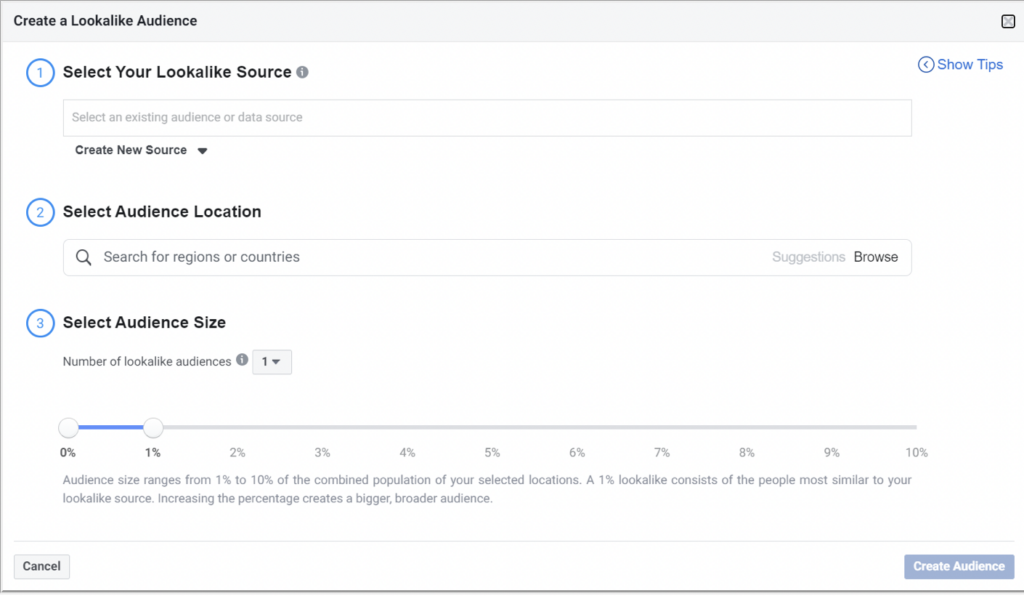
You can also choose the desired audience size which is expressed in percentages (1%-10%). The smaller the percentage, the more similar the lookalike audience is going to be to your source.
On the other hand, increasing the percentage will create a bigger, broader audience, but a less similar one.
The problem
When you have a bunch of different ad sets in your campaigns it’s hard to analyze which audience is driving the performance. You may have 10 ad sets with a Lookalike audience, 20 with a Broad audience, or 30 that use different Interests.
And with all that data, analyzing and reporting the performance of your campaigns it’s no fun.
So how do you make your job easier? The two most common solutions are to ensure you have the proper ad set naming or UTM tags. What we mean by that is to either put the correspondent audience name to the ad set or track audiences using UTM tags. This way it will be much easier to pinpoint which ad set is using which audience to further analyze it.
Oh, and if you’re not familiar with UTM tags and don’t know how to set them up, you’ve got to check out our UTM tags post. After reading it you’ll understand why UTM tags are a must-have, and how versatile their use is.
Another question you might ask is how to aggregate all this data if you want a more detailed analysis.
Well, you could do it manually from the Ads Manager. The downside though, is that it would take you some time and there would be a chance for human error. For this purpose, Facebook provides a better and faster solution to it – the Marketing API.
The solution
Facebook Marketing API can be used for a lot of different things such as reporting purposes, or managing campaigns. If you’re not familiar with the Marketing API, we recommend you check out this beginner step-by-step Facebook’s Marketing API guide.
We used the Marketing API because of a couple of things. First of all, you can aggregate data much faster, without worrying about the possible errors that may happen if we do it manually. Also, you don’t need to have your UTM tags installed or worry about the naming of your ad sets. All in all, it’s much easier and you can really deep dive into the analysis. For example, you can analyze and compare different interests, etc.
The analysis
We’ve pulled historical data for one month. The goal was to see which audience had the highest CR and lowest CPC, followed by a healthy CAC. Since we specifically wanted to analyze audiences across prospecting campaigns, we didn’t look at the data for other campaign types.
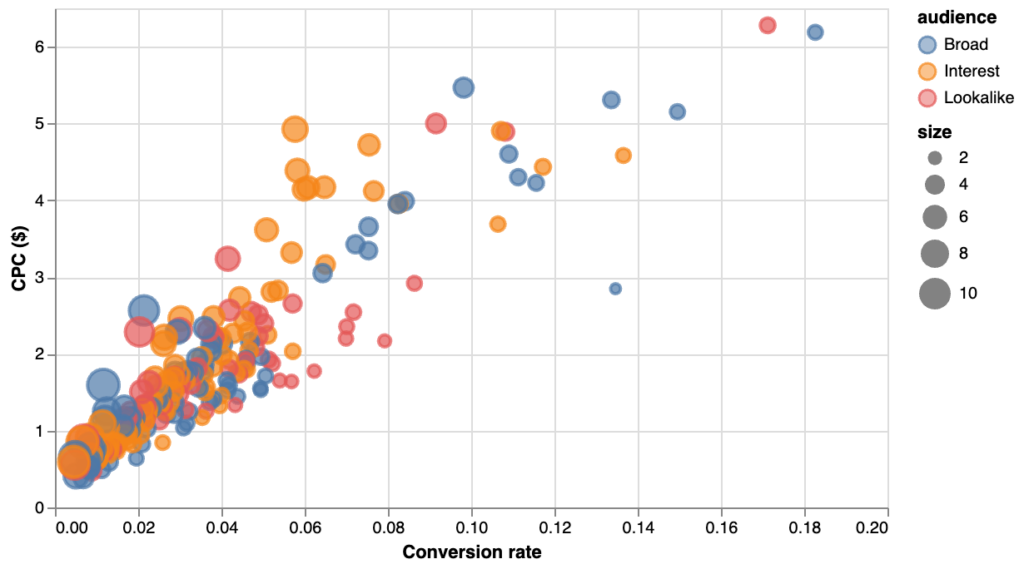
Hovering over the data points gives access to three main metrics – CAC (Customer Acquisition Cost), CR (Conversion Rate), and CPC (Cost Per Click). Also, the points with the same color share the same targeting strategy.
- Broad (blue)
- Interest (yellow)
- Lookalike (red)
Note: The bigger the data points, the higher the CAC.
When comparing these audiences, we can see that Lookalikes overall had the highest CR and lowest CPC. Other than that, the CAC was pretty stable compared to broad and interest targeting. This is no surprise as most advertisers usually get the best results with LALs.
Interest-based targeting overall had a higher CPC and lower CR, which resulted in a higher CAC. On the flip side, with broad targeting, we’ve seen a much better performance. Overall, using broad targeting over interest resulted in a 65% difference in CR, along with a 42% difference in CAC.
One sure thing is that out of all three audiences, the Lookalike was the performance driver. But regardless of that, we’d advise you to test all three options and let the performance decide.
Summing Up
When you want to figure out the best Facebook ads audience, it’s always good to test all the options. Also, keep in mind that when testing, it’s better to keep all other variables the same so you can understand the performance of your audiences.
If you have some questions or recommendations on this topic, feel free to share them in the comments section below. For more content like this, visit our blog or hit the subscribe button below to join our newsletter.



