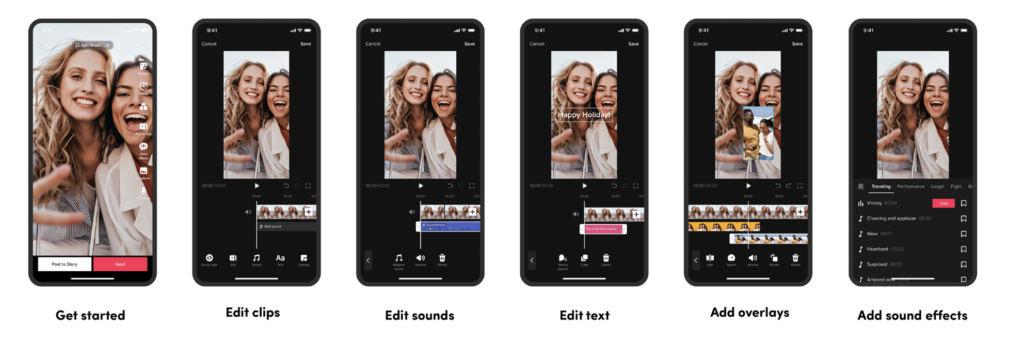Lorem ipsum dolor sit amet, consectetur adipiscing elit. Ut elit tellus, luctus nec ullamcorper mattis, pulvinar dapibus leo.
TikTok has become a major player, with a staggering 1.5 billion users globally in 2023. It’s not just about having fun; it’s a crucial tool for boosting sales in the world of e-commerce. To elevate your performance on TikTok, ensuring your videos are high-quality is a must. And this is the part where TikTok video editors get in handy.
For Gen Z, TikTok is more than just a fun app; it’s a primary source of information, sometimes even surpassing Google. This surge in popularity has driven the demand for videos that are not only entertaining but also well-created and engaging, even in the short one-minute format.
While TikTok’s basic video editor gets the job done, those looking for an extra edge understand the need for more advanced features and creative control. Let’s explore the best TikTok video editors in 2024 to help make your videos really pop and catch the eye of your audience!
Why use another video editing app?
The basic TikTok video editor is user-friendly but has its limitations. This is particularly noticeable in areas such as:
- Caption customization where there is a likeliness that AI-generated captions will misinterpret words
- Font selection features where options may be limiting for more cinematic-themed videos
- More complex video editing with multiple clips when features are used
These things can be challenging especially when there are aspects of your content you want to customize or filter to avoid getting banned for unintentional TikTok video content violations.
What to look for in a video editing app?
Not all apps are created equal. There are many apps to choose from, but it can be overwhelming trying to decide which to use. Key factors you’ll want to consider include the following: intuitive UI, editing capabilities, TikTok compatibility, and pricing.
Intuitive UI
Everyone has a different comfort level with video editing. Being able to quickly adapt, navigate, and produce content matters. Choosing an app with a user-friendly UI or one that you can work with effortlessly can go a long way in ensuring putting out content doesn’t take too long. This is especially helpful if you plan to post multiple times in a day.
Editing capabilities
Checking for a video editor’s editing capabilities or range of features will eliminate excess time spent finding an app with the feature you need. Apps should have a list of features to review, if not, the best way to find them is from user reviews.
TikTok compatibility
Compatibility should consider video format, dimensions, and direct sharing. Ensuring the TikTok video editor meets these requirements can save you time in resizing, re-editing, or moving devices just to upload content.
Pricing
Consider both the cost and value for money in your TikTok video editor of choice. Some apps may have similar features at varying price points.
Professional-level video editors
Creators who enjoy producing TikTok videos like short films, vlogs, or skits that need green screens and other effects might need more professional-level video editors. They tend to offer more complex editing capabilities and can be easy to learn if you’re already accustomed to video editing tools.
Movavi Video Editor
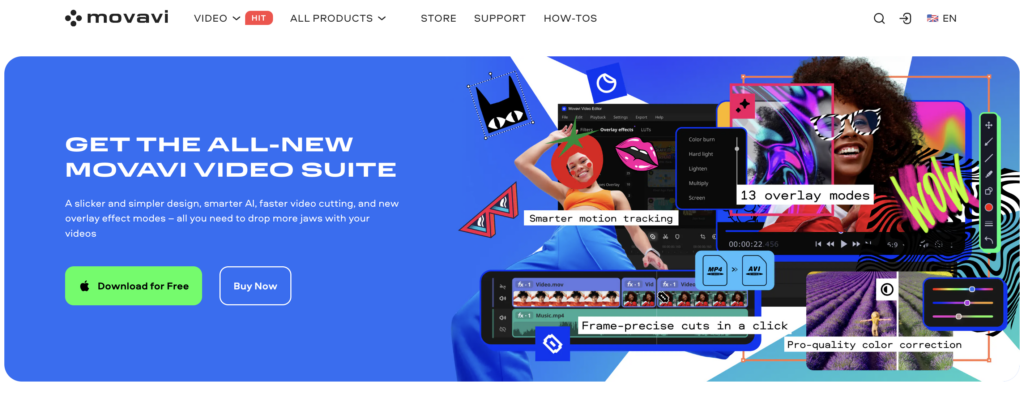
The Movavi Video Editor is ideal for creators who want the best of basic and advanced editing features. You can expect to find standard tools for cutting and merging clips along with more sophisticated tools that include motion tracking and Chroma Key. There are also automated features for color correction, background removal, and noise reduction.
Additionally, you’ll find TikTok video editor features like stickers and frames to give your content a look reminiscent of content you can make with the native app.
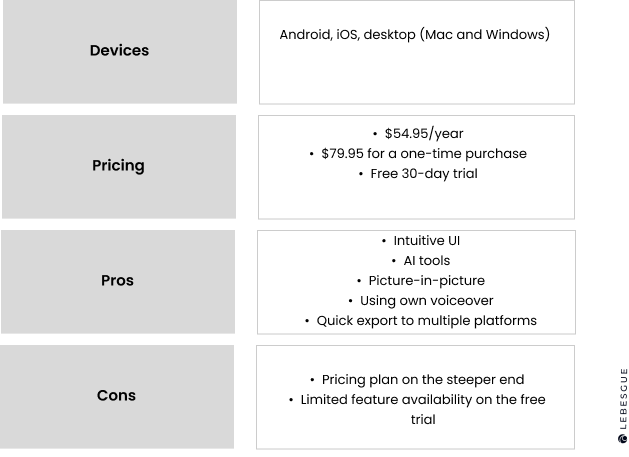
With all of the features Movavi Video Editor offers, the app has a 4.8/5 rating on GetApp. One user shares:
“The best part of Movavi is User Interface and inbuilt background, template, and animation presets. Other than these, the render option is super sleek and fast.”
On the full paid version, Movavi Video Editor is a great tool for content creation on TikTok, and other video-based platforms like YouTube and Instagram. It does need a bit of a budget to use the app; however, it may prove well worth the investment.
Pinnacle Studio
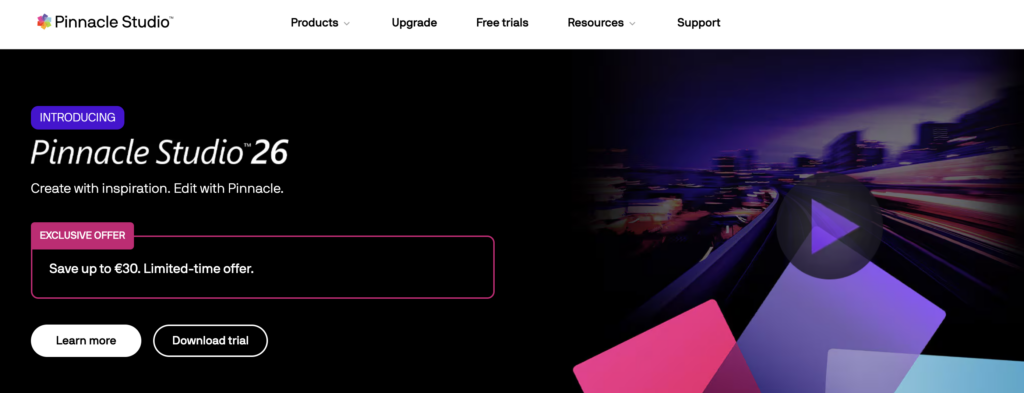
For the TikTok video creator who prefers working on a desktop setup, Pinnacle Studio may be the video editor for you. Ideal for those serious about building their skills, particularly in color grading or video effects. It supports HD, 4K, and 360 formats on infinite tracks.
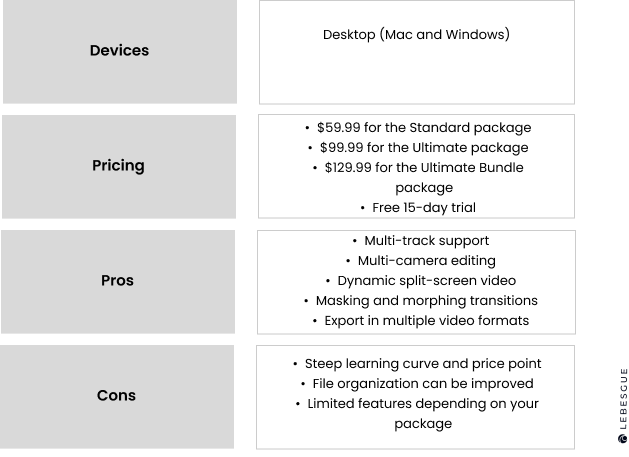
With a 4.6 star rating on Capterra, Pinnacle Studio operates on a user-friendly interface with a good range of video editing capabilities. One user shares:
“The price is excellent compare to some industry standards and there are many helpful resources, be it forums, YouTube videos or others such as Studio Backlot.”
So, Pinnacle Studio is great for TikTok creators who take editing seriously. While there is a steeper price point, you can unlock more pro tools that you won’t regret.
Mobile video editors
If you’re after convenience and comfort without switching devices, you can make a TikTok video straight from your phone. There are many options today for mobile video editors that work great as a TikTok video editor.
KineMaster
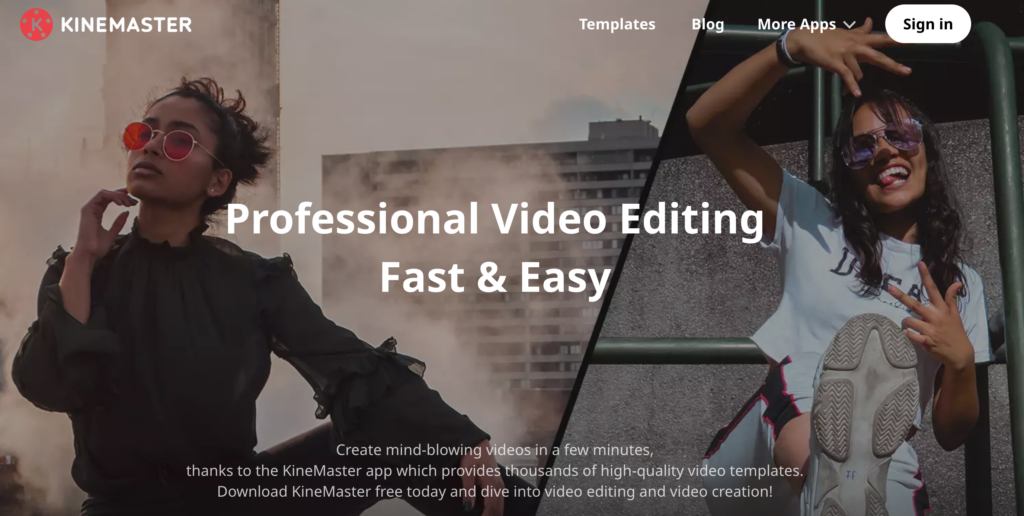
A versatile app for remixing and creating new content. KineMaster is a mobile video editor app that allows you to edit videos for various aspect ratios with customizable templates. You also get access to stickers, fonts, and effects to create your content. This makes it a great option for creating TikTok videos.
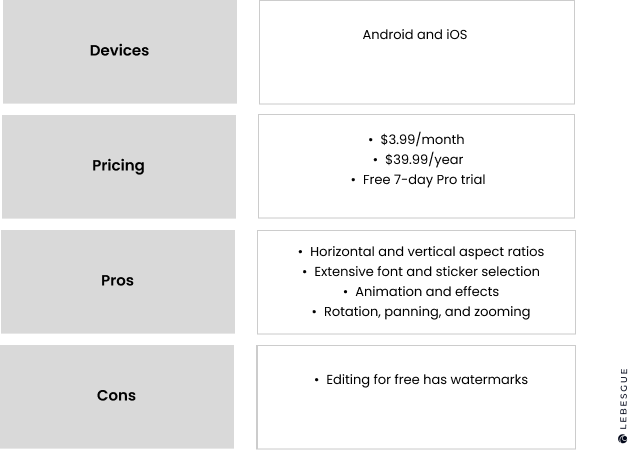
This video editor gets a 4.6 rating on GetApp. One user shares:
“It’s very simple to use, you can create interesting VFX videos and awesome stop-motion videos”
To sum up, content creators who want a convenient, all-in-one video editor on mobile will benefit from this greatly especially if you’re always on the lookout for new stickers, templates, or effects to try.
Splice
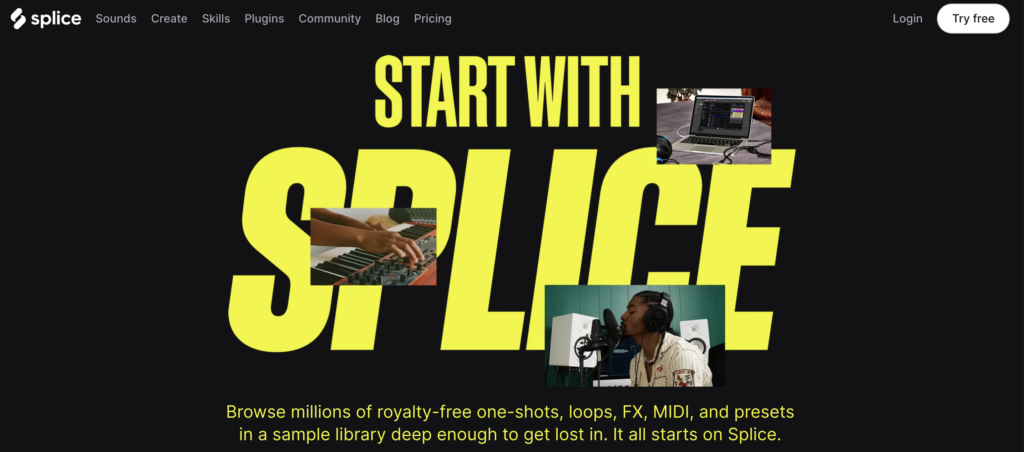
Great for beginners and convenient for advanced video editors. Splice is an ideal TikTok video editor that is known for its transition options and range of music and sound effects.
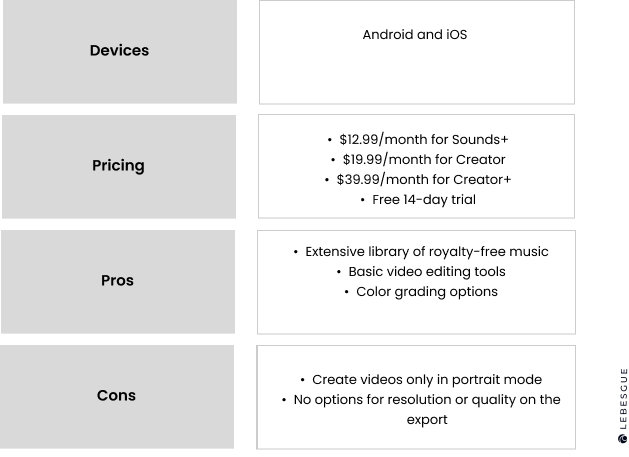
Its 4.6-star rating on the App Store speaks volumes about its ease of use as a video editor for many. One user shares:
“I love the option to quickly export in different quality sizes and how it shows pretty accurate estimates of the final file size, as I often need several copies of my videos to fit the size limits of various sites I post on.”
What makes Splice stand out as one of the best video editing tools is its music library. On top of the basic video features, you’re able to make use of royalty-free songs and sound effects whenever you need it. This is great if the kind of TikTok video you want to create relies heavily on audio.
Beginner-friendly video editors
If you’re only just starting to make TikTok videos, finding an app that is intentionally designed for ease of use is a must. Here are some apps that offer a free version, which you can use to create TikTok videos and other platforms.
Canva
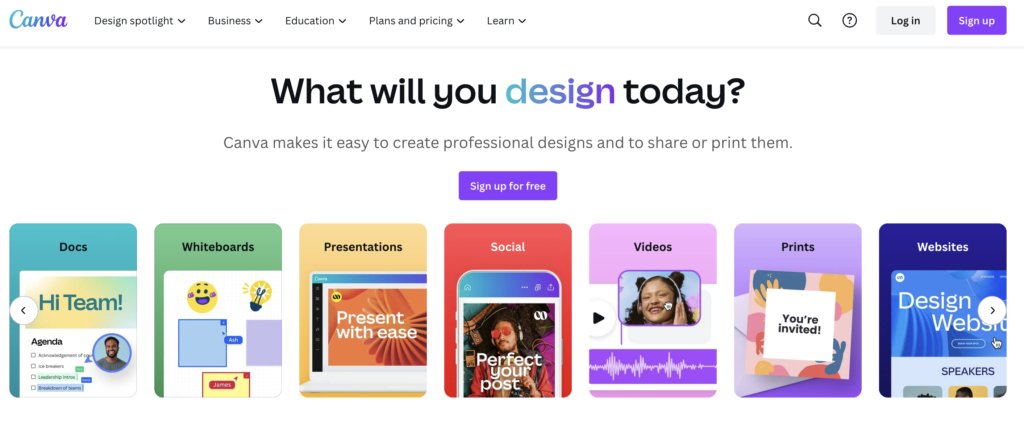
Canva has only recently added video editing capabilities to the app. If you’re familiar with creating designs with this tool, using it as a TikTok video maker or an overall video editing app will be a breeze. You also have a royalty-free library for all sorts of media, including images, effects, text, stickers, and more. Not to mention, its free app is ad-free.
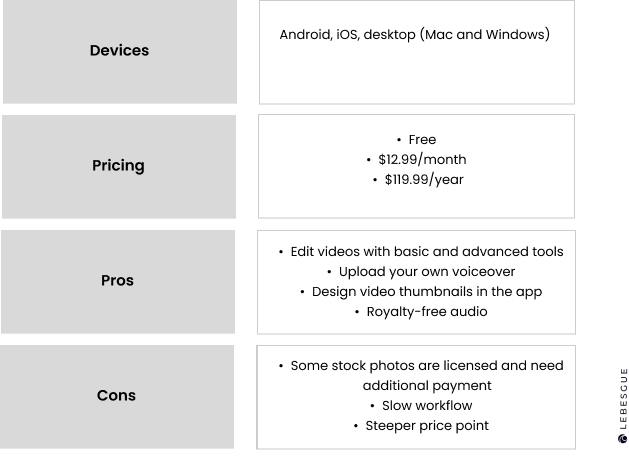
With a 4.6 rating on GetApp, Canva proves to be a useful all-around graphic design and video editing tool. One user shares:
“Super easy to use and learn, and the pro version adds a lot of extra features.”
At the end, it can be hard to find a free TikTok video editor that isn’t bombarded with ads and watermarks. While Canva has its watermarked elements, it’s fairly easy to spot those that are paid and swap them for something else before you download.
Plus, because it enables you to design and edit photos, it makes for an all-in-one editing app which can be helpful if you create content for more than one social media platform.
CapCut
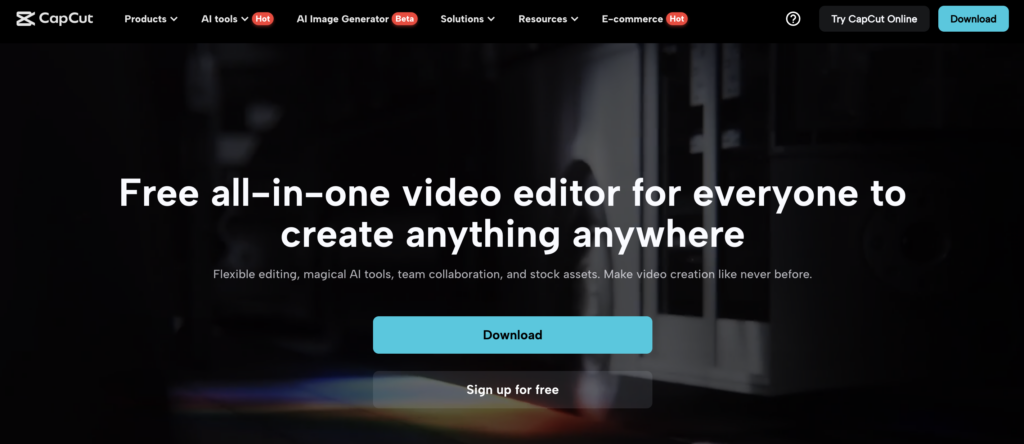
CapCut is an app made by TikTok creator ByteDance. It enables users to create TikTok videos with all the video editing features already on the platform, plus more effects and professional-grade editing capabilities.
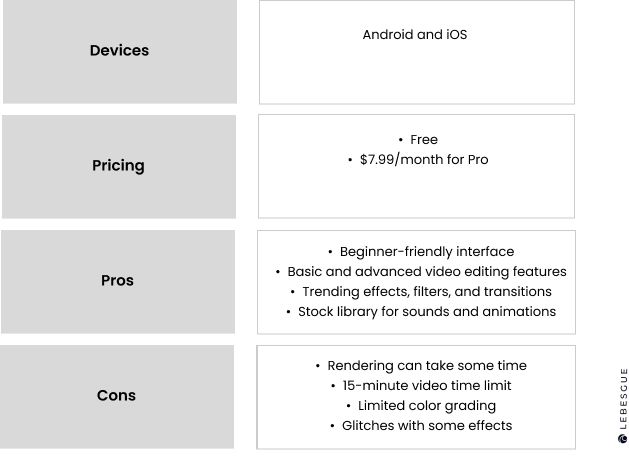
Its 4.7 rating on the App Store shows how valuable the TikTok video creator app is. One user shares:
“Their user interface is one of the best I have seen and it is easy to navigate and use the features. I have never actively used any other video editor except for this one.”
So, if you have played around with creating a video for TikTok in the app, using CapCut can prove to be an easy switch if this is the start of your video editing journey.
Summing up
In the dynamic world of social media, especially in the e-commerce space on platforms like TikTok, the significance of quality and creativity cannot be overstated.
As TikTok maintains its prominence as a hub for both entertainment and information in the e-commerce realm, the choice of a video editing app becomes pivotal in crafting compelling content. While each app caters to diverse needs and skill levels, they all share the common goal of empowering creators to produce visually appealing and engaging videos.
However, creating great content is just one piece of the puzzle. While video editing apps elevate your content creation, Lebesgue steps in to optimize your ads by implementing best practices. Together, they form a powerful duo, ensuring not only top-notch content but also strategic advertising to enhance your marketing efforts and maximize Lifetime Value (LTV).