When you first venture into the world of Google Analytics 4 (GA4), you might feel a bit overwhelmed. Fear not, because this comprehensive guide is designed to navigate you through every section, ensuring you get the most out of this powerful tool, especially as a Shopify or WooCommerce store owner. So, the first thing you’ll see when you log into your account is GA4’s home page.
Well, GA4 presents you with a clean interface, structured around a few key sections on the sidebar: Home, Reports, Explore, and Advertising. With that said, let’s dive into what these sections offer and how they can empower your eCommerce business.
So, in this blog post, you will learn more about GA4’s Home page. If you’re not sure how to set up your Google Analytics 4 account, check out our other post where we covered every detail about it.
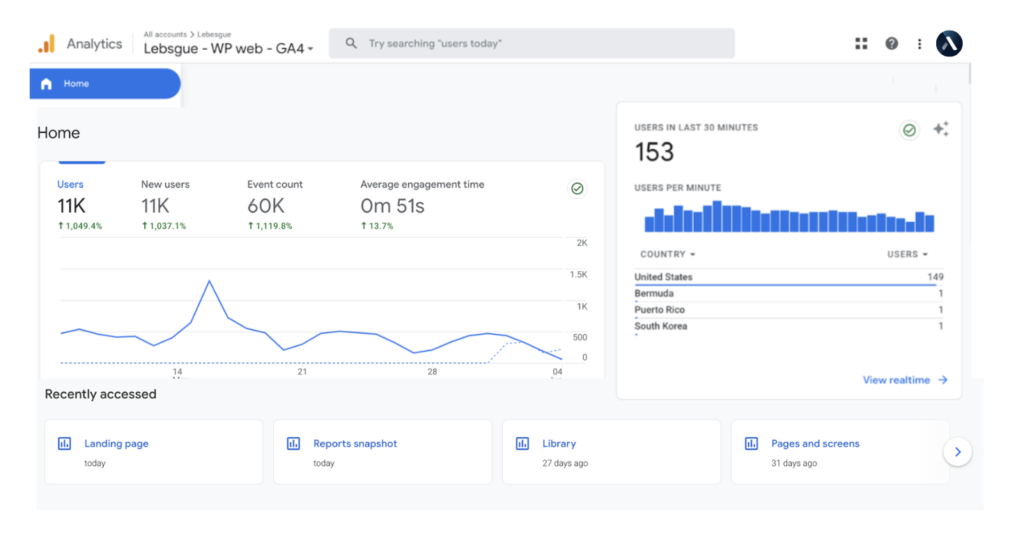
The Home section in Google Analytics 4 (GA4) serves as your go-to dashboard for understanding your Shopify store’s current performance. With its unique features and real-time reporting, this section becomes an indispensable tool for eCommerce merchants.
At the beginning let’s say what is GA4’s Home Page.
So, the Home page in Google Analytics is designed to present you with personalized and relevant information based on your behavior within the Analytics platform.
It serves as a central hub where you can easily monitor website and mobile app traffic, navigate through Analytics, and gain valuable insights about your online properties.
As you interact more with Analytics, the Home page adapts and delivers increasingly personalized content to cater to your specific needs and preferences. This ensures that you receive the most relevant and actionable information to drive your decision-making process.
However, if your property is not yet receiving data, you’ll notice a banner displayed at the top of the Home page, providing clear instructions on how to create a data stream or set up data collection.
Following these instructions will enable your property to start receiving data, and once this occurs, the relevant data will populate the Home page cards.
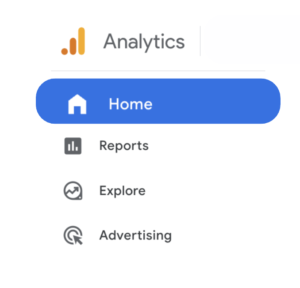
To access the Home page, click Home in the left navigation.
Users, New Users and Events
First, let’s talk about Users, New Users, and Events.
So, your journey in the Home section begins with an overview of users, new users, and various events from the past seven days. The interactive display allows you to select and prioritize the events to focus on.
Google’s “Choose for me” feature offers automatic suggestions, yet the real power lies in your ability to hone in on the metrics that matter for your Shopify store.
At Lebesgue, we’d always suggest focusing on the most critical eCommerce metric – purchases. Knowing the number of purchases and the trend over time is crucial for assessing your store’s health and making key business decisions.

In the “Event Count” section, select the metric that you’re most interested in – we’d suggest a purchase, as it’s everything the eCommerce store revolves around.
Real-Time Reporting
Next is more about Real-Time Reporting.
So, GA4 provides a real-time view of your website’s performance over the past 30 minutes. This feature echoes the real-time reporting found in Universal Analytics but offers a more enhanced and intuitive experience.
As an eCommerce merchant, this real-time data allows you to monitor your store’s immediate performance, identify sudden changes, and react swiftly.
Did your new product launch attract the expected traffic? Are users engaging with your flash sale? With real-time data, you’re always in the know.
Recently Accessed Reports
Now it’s time to say more about Recently Accessed Reports.
Well, GA4’s “Recently Accessed” feature is a testament to its user-focused design. It’s like having a personal assistant that remembers which reports you accessed recently, allowing you to jump back in with just a click.
This feature saves you time and lets you focus on what matters: analyzing data and strategizing for your e-commerce store.
Overall, GA4’s Home section offers a user-friendly interface and impressive real-time reporting. However, it’s crucial to keep your eyes on the prize: translating this wealth of data into actionable insights to drive your eCommerce business forward.
Insights & Recommendations: How to set them up and analyze
As any eCommerce marketer or business owner knows, rapid change is the only constant in your everyday life, and the “Insights & Recommendations” feature on GA4 stands as a beacon, casting light on your Shopify store’s data anomalies.
This tool acts as your proactive eCommerce advisor, illuminating potential issues before they become problems and revealing opportunities for growth.
Automatic Anomaly Detection
Consider the automated anomaly detection feature your store’s watchful guardian. It meticulously combs through your data, seeking out predefined anomalies that could signify a notable shift in your eCommerce performance.
An unexpected slump in website traffic or an unanticipated surge in purchases won’t slip past its vigilant gaze. These alerts enable you to swiftly identify and respond to fluctuations in your Shopify store’s dynamics.
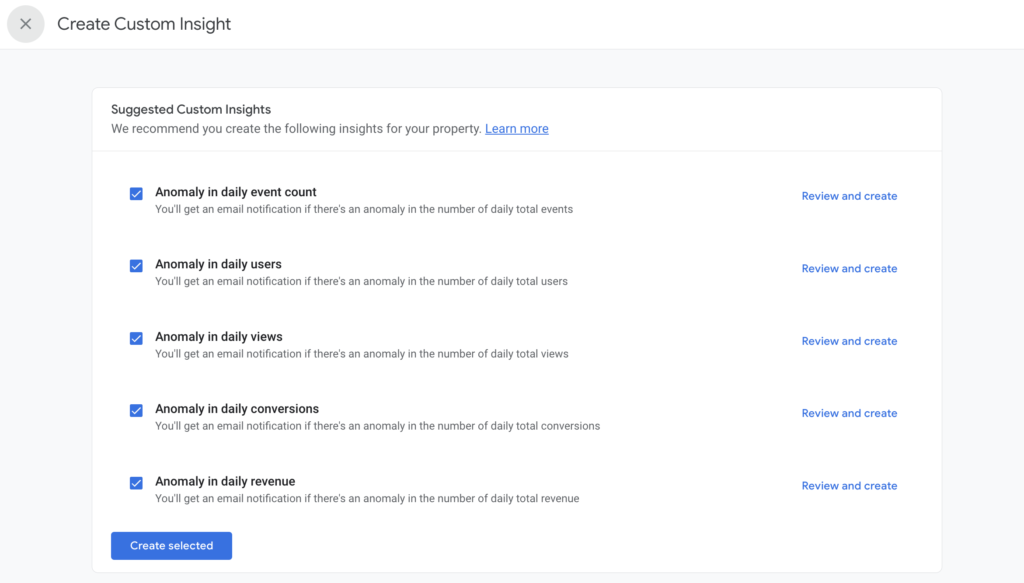
Google Analytics 4 Suggested daily anomalies
Tailored Insights
While the predefined anomalies provide a layer of automated support, GA4 takes it a step further by allowing you to design custom insights. Whether you’re monitoring the performance of a new product line or assessing the impact of a promotional event, you can configure your insights to closely align with your specific eCommerce goals.
Tailored insights allow you to evaluate your store metrics hourly, daily, weekly, or monthly. You can select any metric that comes to your mind – from sessions on the website to ad revenue, and set conditions from “detected anomaly” to “% increase more than”.
Set your desired email, and you’ll receive your tailored insights.
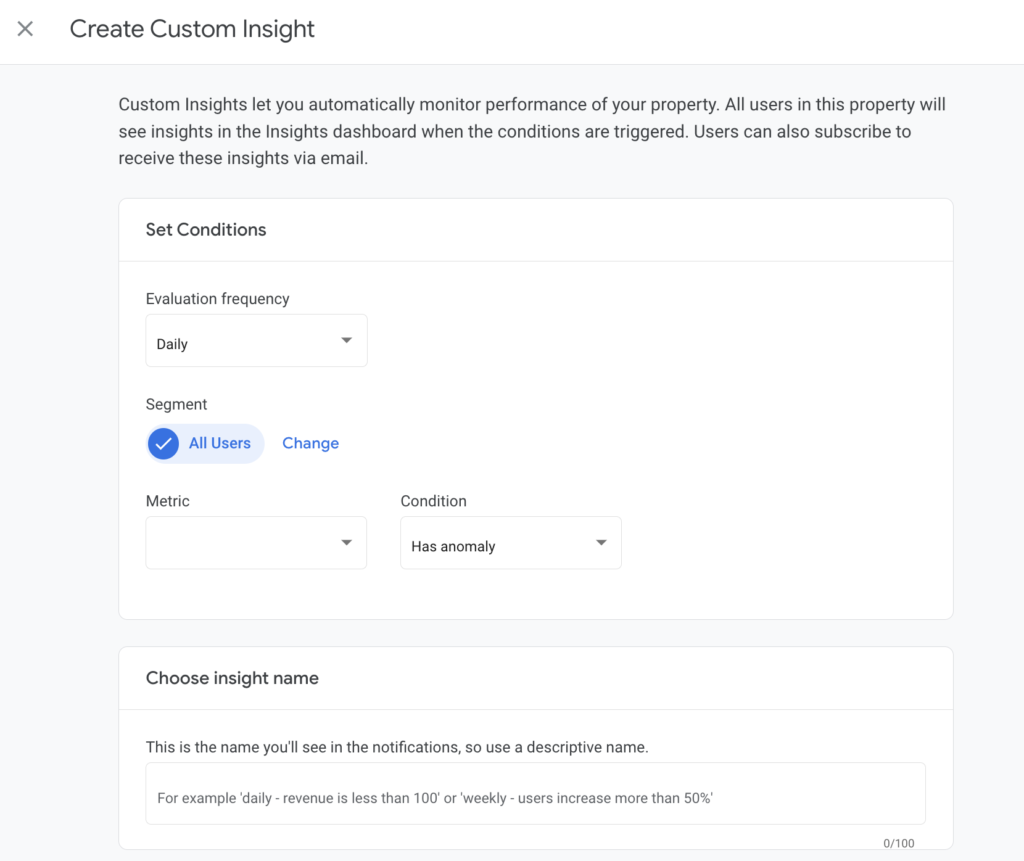
The “Insights & Recommendations” feature serves as a powerful ally in your data analysis arsenal, helping you keep a pulse on your eCommerce performance.
Tailored insights missing features
GA4 empowers you to unlock a world of tailored insights, allowing you to delve into the specific metrics that drive your Shopify or WooCommerce store. However, it’s important to note one limitation: GA4 does not provide a clear definition of first-time customers on your ecommerce platform.
This is where Lebesgue comes to the rescue. With our comprehensive analytics platform, we not only provide tailored insights but also take into account crucial factors such as first-time orders, cancellations, and the performance of your Facebook, Google, TikTok, and Pinterest ads.
Our outlier reports offer deeper analysis and help you make data-driven decisions with a clear understanding of customer behavior, acquisition channels, and ad performance.
By leveraging the power of Lebesgue alongside GA4, you can bridge the gap and gain a more holistic view of your eCommerce data. Lebesgue fills the void by providing comprehensive insights that empower you to optimize your marketing efforts, understand customer acquisition costs, and maximize your return on ad spend.
Conclusion: Understanding GA4’s Home Page
In this blog post, we’ve explored the power of the Home section in Google Analytics 4 (GA4) and its role in driving eCommerce success. GA4’s Home section acts as the nerve center for Shopify and WooCommerce merchants, providing a wealth of features to monitor, analyze, and optimize their online stores.
As we mention before, if you have any trouble with setting up your Google Analytics 4 account you can read more on our other blog post.
Also, if you still can’t find the answer you’re looking for don’t hesitate to get in touch.
⭐⭐⭐⭐⭐
100+ five-star reviews on Shopify App Store
to get free advertising optimization tips and exclusive insights


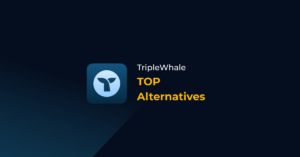
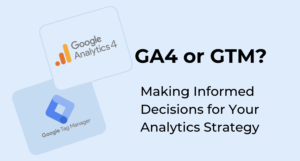

No comment yet, add your voice below!