In our last blog post, we mentioned what are the key factors that influence the add-to-cart rate and how you can improve it. So in today’s blog post, we decided to go one step further in the checkout funnel and discuss the initiate checkout rate.
Keeping track of your initiate checkout rate is critical because you want to know how many visitors proceeded to the checkout page after adding an item to the cart.
But now let’s see what really impacts the initiate checkout rate and how you can improve it.
Initiate Checkout Rate
Initiate Checkout Rate (ICR) is a metric used in e-commerce and online marketing to measure the percentage of users who start the checkout process after adding items to their cart. It is an important metric because it provides insights into the effectiveness of your online store’s user experience, product appeal, and overall shopping funnel.
A high initiate checkout rate indicates that a significant portion of users who add items to their cart are motivated to proceed with a purchase, while a low rate may suggest potential issues that deter users from moving forward.
Facebook Ads Initiate Checkout Rate
In the context of Facebook ads, the initiate checkout rate measures the percentage of users who begin the checkout process after interacting with your ads.
Benchmarks indicate that for prospecting campaigns—aimed at reaching new potential customers—the average ICR is approximately 3.84%. On the other hand, retargeting campaigns, which target users who have previously shown interest in your products or visited your website, typically achieve a higher ICR of around 4.73%.
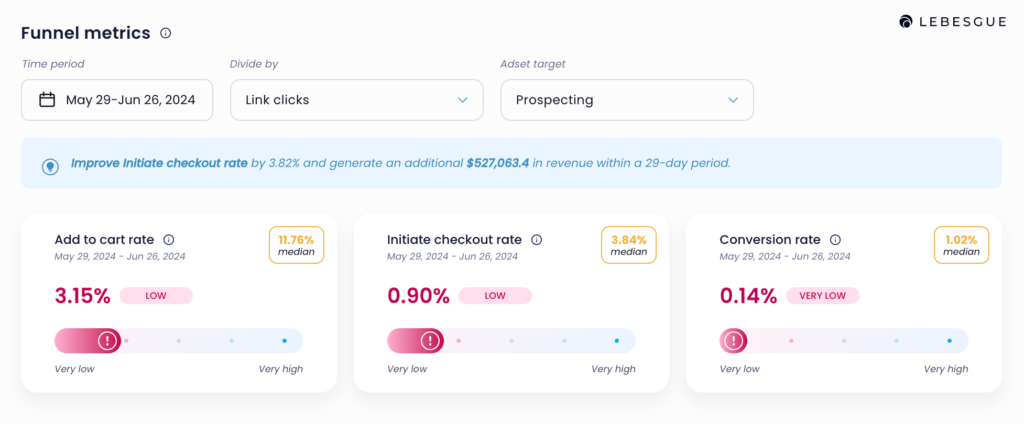
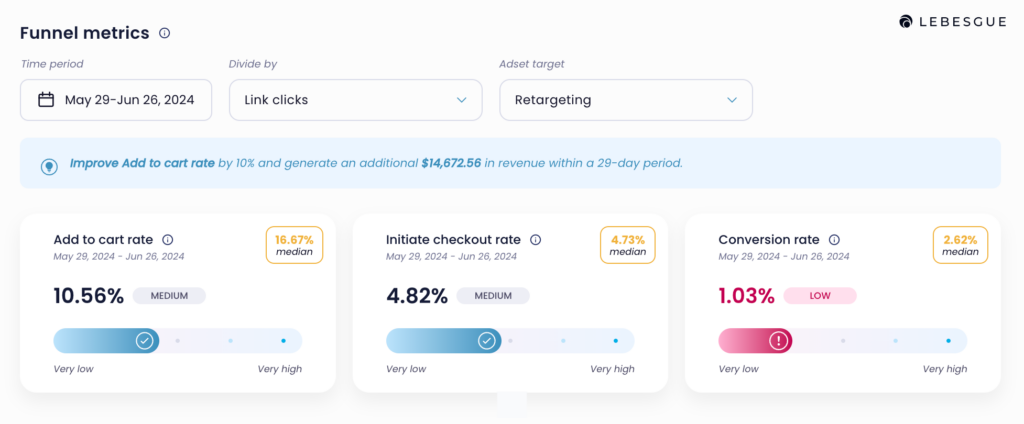
NOTE: Lebesgue AI CMO optimizes your sales funnel and provides data on your initiate checkout rate compared to the market average.
Also, benchmarks indicate that for prospecting campaigns, approximately 34.86% of users proceed to checkout after adding items to their cart, while retargeting campaigns see about 31.14% conversion from cart additions to checkout initiation.
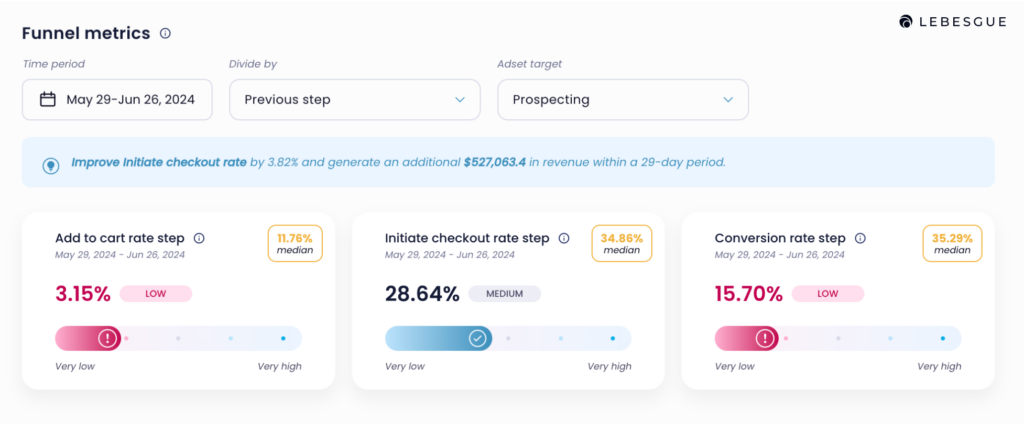
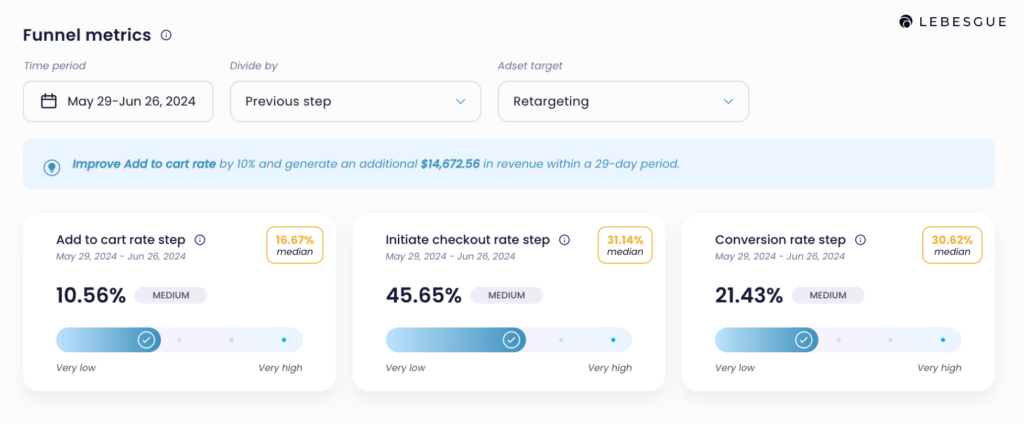
NOTE: Lebesgue AI CMO optimizes your sales funnel and provides data on your initiate checkout rate compared to the market average.
How to Calculate Initiate Checkout Rate
To calculate the Initiate Checkout Rate (ICR), you need two key pieces of data:
Number of Users Who Initiated Checkout: This is the total number of users who started the checkout process during a specific period.
Number of Users Who Added Items to Cart: This is the total number of users who added items to their cart during the same period.
Once you have these numbers, you can use the following formula to calculate the Initiate Checkout Rate:
Initiate Checkout Rate = (Number of users who initiated checkout / Number of users who added items to cart) x 100
Let’s say in a given month:
- Number of users who added items to the cart = 500
- Number of users who initiated checkout = 150
Using the formula:
Initiate Checkout Rate = (55/500) x 100 = 0.3 x 100 = 30%
So, in this example, the initiate checkout rate would be 30%. This means that 30% of the users who added items to their cart proceeded to initiate the checkout process.
How to Improve your Initiate Checkout Rate
Improving the Initiate Checkout Rate (ICR) involves optimizing various aspects of your e-commerce or digital marketing strategies to encourage more users who add items to their cart to proceed to the checkout stage.
In the next part of the blog post, we’ll cover several effective strategies to improve your ICR.
Simplify the checkout process
The golden rule when creating your checkout process is: keep it simple.
A complicated checkout process is one of the top reasons why customers drop off and don’t purchase from you.
Anything that slows them down during the purchase process increases the likelihood of them bouncing off and not purchasing.
So essentially, the shorter your whole checkout process is, the easier is for the customer to purchase from you.
With that said, we’re moving on to the next tip which is to eliminate mandatory sign-ups.
Don't force users to sign-up
When site visitors decide to purchase something, they want to do it as quickly as possible.
By forcing users to register or create an account before getting to the checkout page you’re only lowering the chances of them purchasing.
No one wants to create yet another account unless there’s a clear benefit to doing so, right?
So instead of distracting them with mandatory sing-ups, try to include the option of the guest checkout.
Allow guest checkouts by default
The great thing about guest checkouts? Customers aren’t required to create accounts, they proceed to the checkout page and convert much faster.
The majority of customers are most likely to give their email after the checkout in order to track their purchase rather than stopping to fill everything in beforehand.
But either way, we recommend having both options so customers can choose their preferred method.
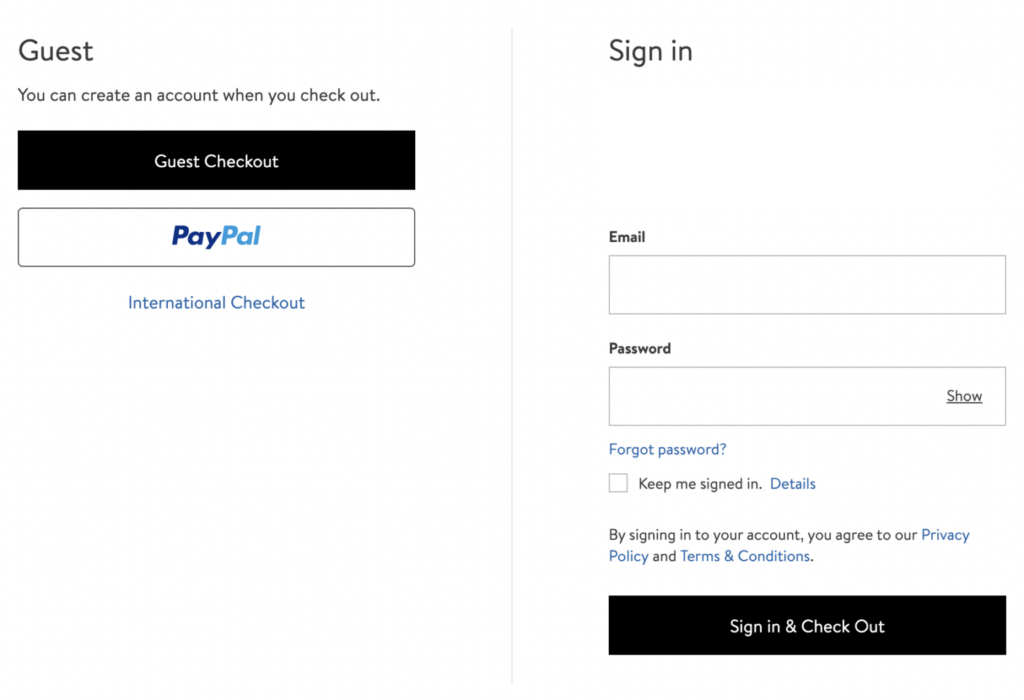
Optimize page load time
If you’re a fan of our blog posts, you probably saw us mentioning this tip a couple of times.
And even in this blog post, we couldn’t leave this tip out as it’s one of the most important ones when it comes to website optimization.
You probably experienced a slow-loading page yourself, and let’s be real – you most likely bounced off.
Site visitors are not patient and forgiving so your site speed must be lightning-fast.
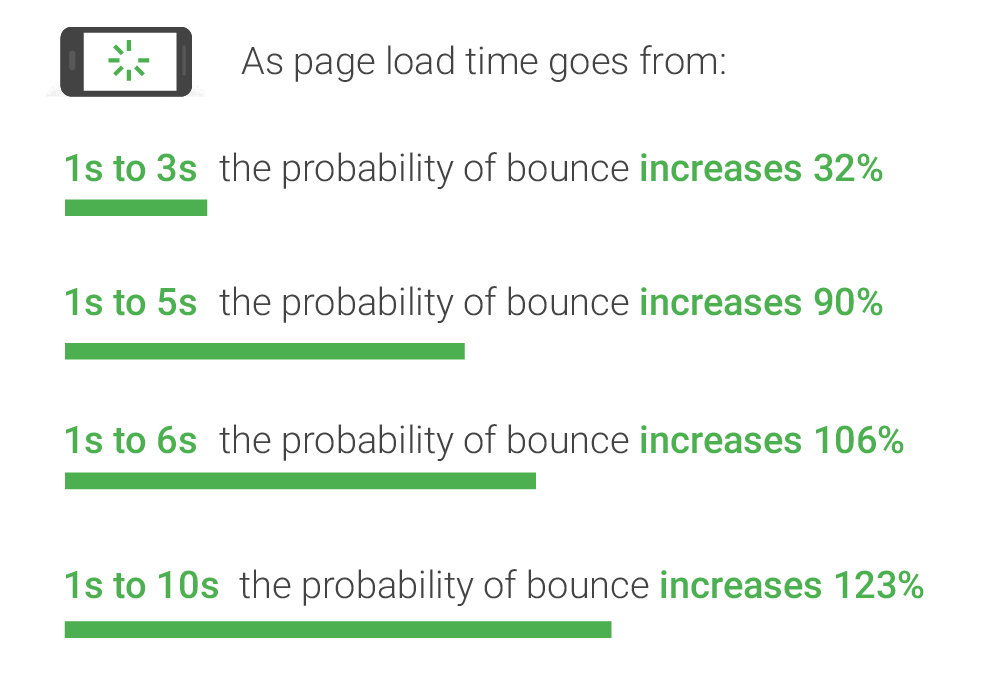
Optimize page load time
Nowadays almost 90% percent of all people shop from a mobile device.
Therefore, there’s no excuse for not having a mobile-friendly website.
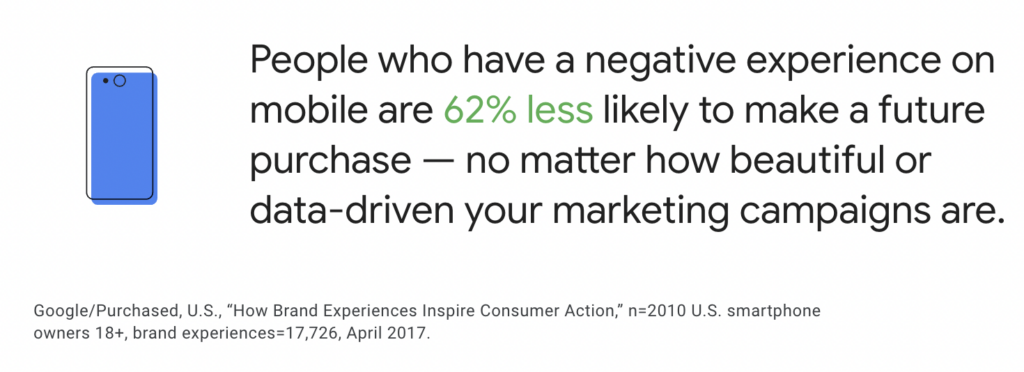
Provide information upfront
Nobody likes to be surprised with additional shipping costs or taxes in the checkout process, right before purchasing.
So make sure to provide all that information upfront so that customers have all the information they need before they decide to purchase.
This will ensure you’re gaining their trust and preventing them from bouncing off and potentially purchasing from your competition.
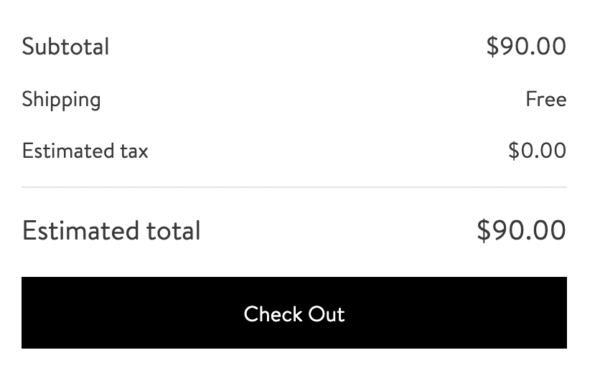
Allow users to continue shopping from the checkout page
It is also considered good practice to give users the option to add more products throughout the entire purchase process.
You can do that by simply adding a “continue shopping” or “add more products” call to action button next to the “checkout” one, creating a checkout upsell opportunity that makes it easy for them to continue shopping after they’ve added items to the cart and potentially increasing their overall order value.
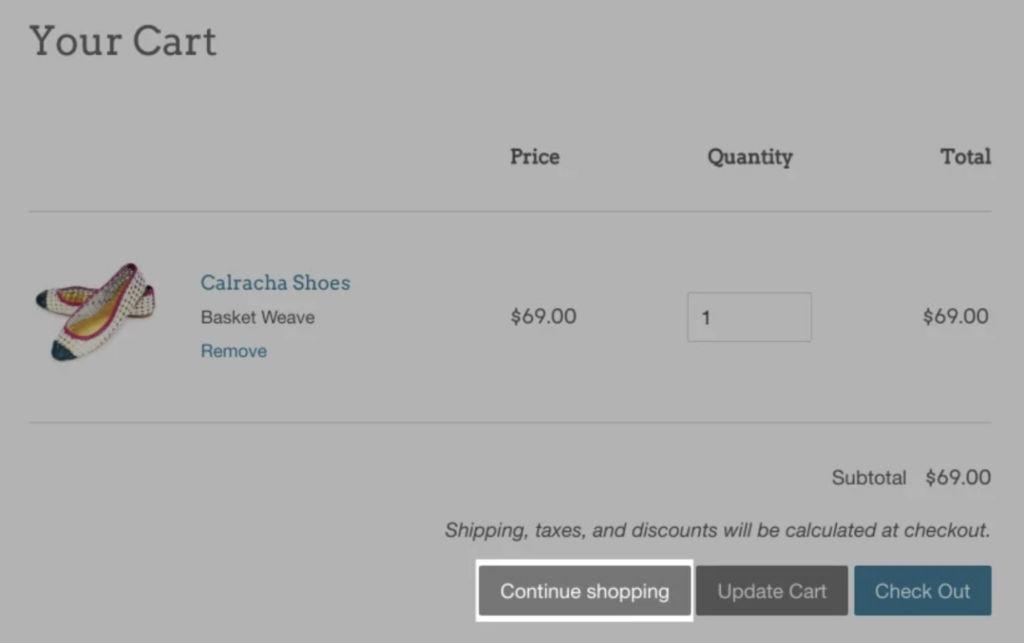
Differentiate the call to actions
If you decide to put two (or more) calls to action side by side, make sure to highlight the high-priority one.
In this case, your top priority is the checkout call to action. Therefore, you should choose a more vibrant color so customers can notice it immediately.
Make your website look more trustworthy
If your website doesn’t look professional and trustworthy, the majority of visitors are not going to purchase from you.
Working on your branding and design, adding reviews and testimonials, credit card logos and security seals are just some of the many things that will ensure your visitors trust you.
Mention promotions and highlight savings
If you’re running any promotions, make sure to showcase the previous price of an item. This way you’ll encourage customers to complete the purchase and proceed to the checkout page.
Similarly, showing your customers how much they’ve saved on their order can significantly impact their decision to proceed to the checkout.
Summing Up
And last but not least, don’t forget to test things out. When it comes to optimizing your checkout funnel, it’s always good to a/b test before making any conclusions, because sometimes the results might surprise you.
If you know any other tips on how to improve the initiate checkout rate, feel free to share them in the comments below.
For more blog posts around conversion rate optimization and growth, visit our blog.



