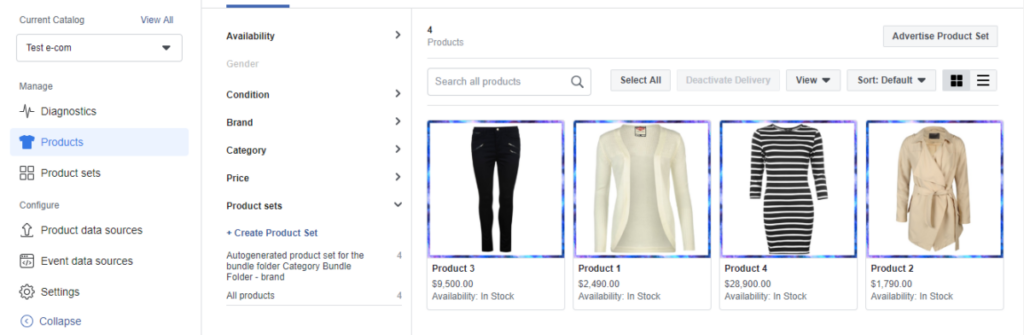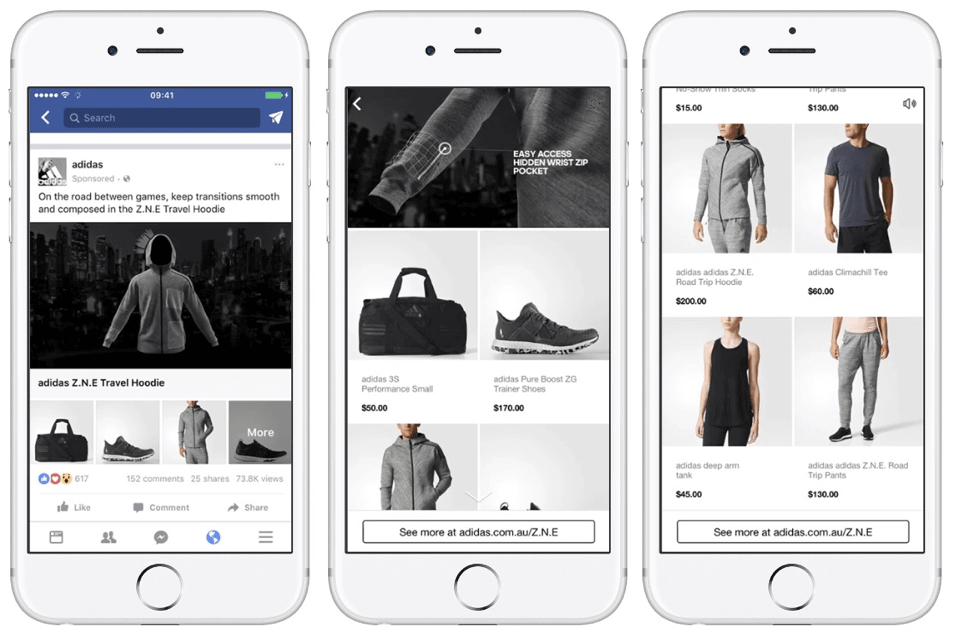Today, we’re discussing Facebook Product Catalog Ads. These ads are a valuable tool for e-commerce growth. They showcase your products to the right audience, leading to more sales and increased brand visibility. In the upcoming sections, we’ll dive deeper into how these ads work. Without further ado, let’s start!
Product Catalog Ads on Facebook
With Facebook Product Catalog Ads you can showcase a collection of products to your target audience, all within a single ad.
These ads dynamically change for different audiences, highlighting various products from your inventory that are most relevant to different customers.
So, Product Catalog Ads are incredibly valuable for e-commerce businesses looking to showcase a range of products to various customer segments.
Now, let’s explore the core components of Facebook Product Catalog Ads. The Product Catalog is essentially a structured data file, your product information hub. It contains crucial details such as product ID, names, descriptions, webpage links, image links, availability, and prices.
This data gets uploaded to Facebook Business Manager through what’s called a Data Feed. You have the flexibility to update it manually or set up automatic updates at your convenience.
Also, we can’t forget the Facebook Pixel.
It’s like a tiny code snippet that you place on your website. This little snippet diligently tracks user activities, from page views to cart additions and completed purchases.
All this valuable information feeds into the dynamic ads to create a personalized experience for your audience.
Types of Product Catalog Ads
When it comes to Product Catalog Ads, there are three ad types: Dynamic, Carousel, and Collection Ads.
First, Dynamic Ads.
Dynamic ads on Facebook are automated, personalized ads that show relevant products from your catalog to users based on their online behavior. Instead of creating individual ads for each product, Facebook dynamically generates ads tailored to users’ interests, browsing history, or actions (such as viewing a product but not purchasing).
They’re your go-to for retargeting those valuable visitors who’ve shown interest but haven’t made a purchase.
Next, carousel ads.
Facebook Carousel Ads are a type of ad format that allows advertisers to showcase up to 10 images or videos within a single ad unit. Users can swipe through the carousel to view different cards, each of which can feature its own headline, description, and link.
This format is effective for promoting multiple products, telling a story, or highlighting different features of a single product, all within one interactive ad.
And the last one is Collection Ads.
Collection Ads on Facebook are a type of ad format designed specifically for e-commerce businesses to showcase a group of products in a visually appealing way.
When users click on a Collection Ad, they are taken to a full-screen experience featuring a selection of products, making it easier for them to browse and shop directly from the ad.
Dynamic Ads, Carousel Ads, and Collection Ads each serve distinct purposes within Facebook’s advertising ecosystem. Dynamic Ads automatically showcase personalized products from your catalog based on users’ previous interactions, making them particularly effective for retargeting efforts.
On the other hand, Carousel Ads enable advertisers to present multiple images or videos within a single ad unit, allowing for storytelling or the highlighting of various products, with each card linking to different destinations.
Meanwhile, Collection Ads feature an engaging cover image or video accompanied by a grid of product images, creating a full-screen shopping experience that encourages users to browse and make purchases directly from the ad.
Setting up Product Catalog Ads
Next, let’s see how you can set up your Product Catalog Ads. To get started, follow these key steps:
Create a Product Catalog: Compile a detailed list of your products in a data file and upload it to Facebook through Business Manager.
Install Facebook Pixel: Ensure the Facebook Pixel is set up on your website to track user actions and optimize ad delivery.
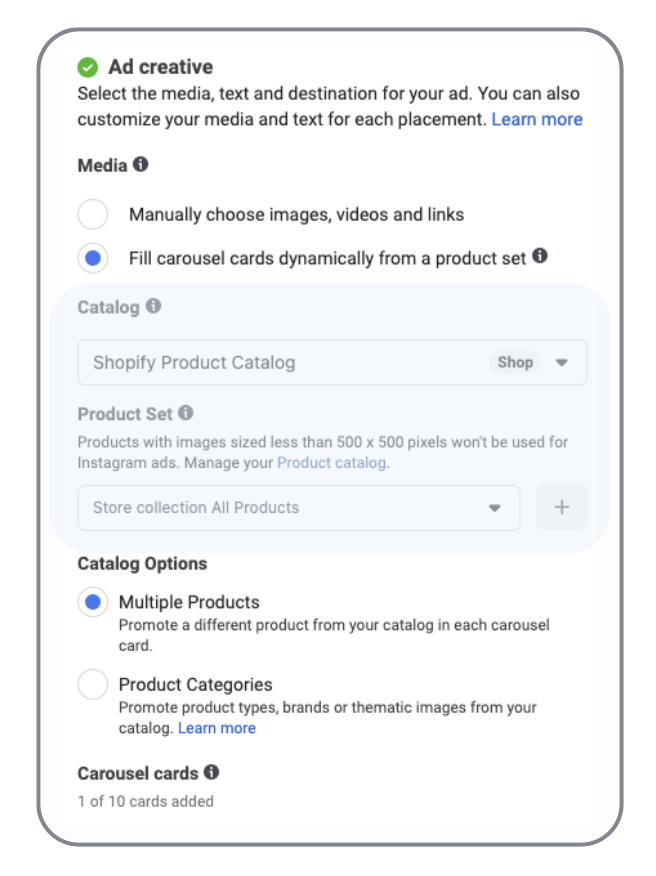
3. Build Custom Audiences: Establish specific audiences based on interactions with your website, app, or previous engagement with your content on Facebook. If you have trouble with creating a custom audience, check out how to do it: create a custom audience.
4. Create Your Ad: When creating an ad in Ads Manager, select the ‘Catalog Sales’ objective and choose your catalog. Define your target audience (you can create a dynamic audience based on pixel data) and opt for ad formats that support product catalogs, such as Carousel or Collection Ads.
Strategies and Best Practices
And now is the time to explore strategies and best practices to use for Product Catalog Ads. First, use retargeting with data from your Facebook Pixel to retarget customers who visited your product pages but didn’t make a purchase, giving you a second chance to capture their interest.
For upselling and cross-selling, suggest related or higher-value products to customers who have already purchased or shown interest in specific products, a smart way to increase your average order value.
In formats like Collection Ads, leverage the primary media to create a captivating narrative or theme that complements the showcased products, offering your audience a story to connect with.
Also, customize your ad content for different audience segments based on their preferences and past interactions. That way you’re providing a personal touch that can significantly enhance your ad’s impact.
Metrics and Optimization
Product Catalog Ads can offer a scalable and personalized advertising solution, especially for e-commerce businesses with extensive inventories. By using data and dynamic capabilities, you can present highly relevant product offerings to varied audience segments, thereby maximizing the chances of conversion and purchase.
Here are some tips on how you can keep track of your metrics and optimize your Product Catalog Ads:
Track results: Use Facebook Ad Manager to keep an eye on important numbers like how many people click on your ads, how many actually buy something, and how much money you make from your ads.
Improve your ads: Experiment with different creative parts like product pictures, what you write in the ad, and what you ask people to do. This way, you can find out what works best for your audience.
Know your audience: Look at the numbers to see which products are popular with different groups of people. Then, adjust your ads to fit their interests.
Manage your money: Spend your budget based on how well your ads are doing. Put more money into the ads that are working well and make changes or stop the ones that aren’t doing so great.
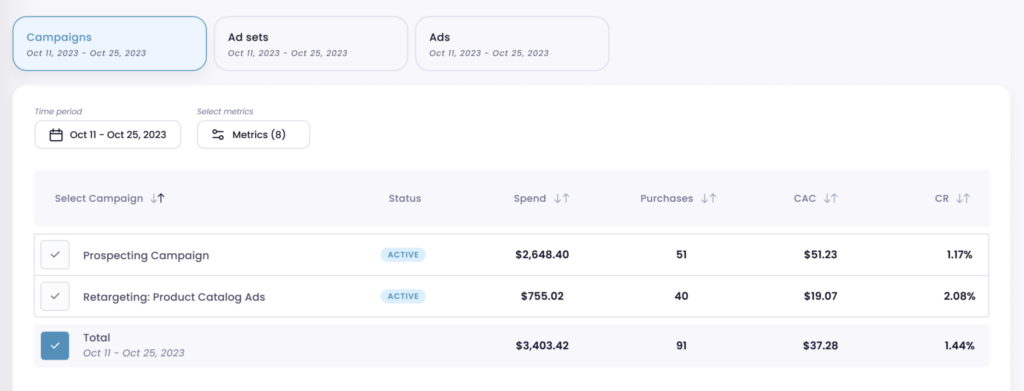
Benchmarks for Facebook Product Catalog Ads
Product Catalog Ads on Facebook can be a smart pick if you looking for a more budget-friendly option. Typically, these ads are 20%-30% cheaper when it comes to placing them compared to other ad types, like dynamic creative ads or video ads.
Saving money with Catalog Ads
Product Catalog Ads have earned a reputation for being a notably budget-friendly option, often coming in at 20%-30% cheaper in terms of ad placement compared to their counterparts like Dynamic Creative Ads or Video Ads.
The cost savings are particularly noticeable in the context of CPM, with advertisers often experiencing a lower cost for every thousand impressions when using Product Catalog Ads.
Using different ad types smartly
But remember, just because Product Catalog Ads can be cheaper, doesn’t mean they should be the only ad type you use.
Every ad type has its strong points and can be the best pick depending on what you want to achieve with your campaign. For example, Dynamic Creative Ads are great for testing different ad elements while Video Ads are top-notch for compellingly telling your brand’s story.
A straightforward option for clicks
If your Video Ads aren’t getting enough clicks, Catalog Ads can offer a simple and direct view of your products, which might increase the chance of getting clicks and driving sales by making it easy and tempting for customers to see and understand your product range.
Summing Up
In short, using Product Catalog Ads alongside other ad formats can create a well-rounded advertising strategy. It balances the visual and emotional pull of Videos and Dynamic Ads with the straightforward, cost-effective approach of Catalog Ads. This way, you can tell your brand story, showcase your products effectively, and keep an eye on the budget, making sure every dollar is well spent.