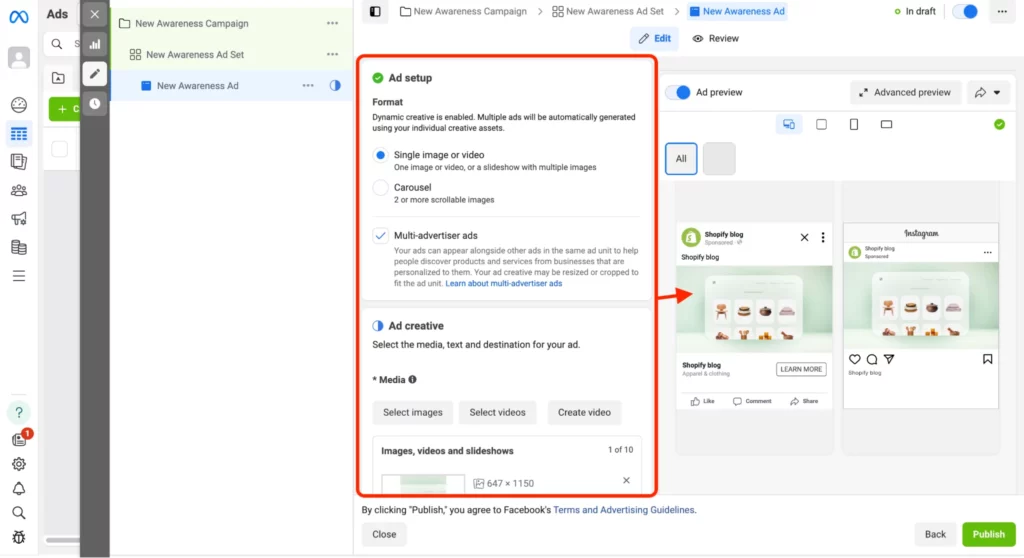The Flexible ad format helps you automatically optimize your ads by showing the content Meta predicts will resonate most with your audience based on their placement and profile.
When you choose the Flexible format, you can include up to ten images and videos in one campaign, and the algorithm will automatically decide whether to display a single image, video, or carousel based on what works best for each viewer.
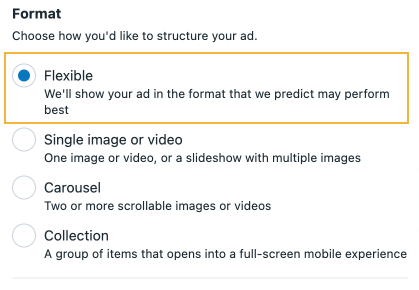
Meta ad format
If you choose “sales” as your ad campaign objective—especially recommended for e-commerce businesses—you can select from four different ad formats: Flexible, Single Image or Video, Carousel, and Collection.
Flexible: Meta automatically selects the best format for your ad based on predicted performance, which could be a single image, video, or carousel.
Single Image or Video: Feature one image or video, or a slideshow with multiple images, ideal for straightforward promotions and brand awareness.
Carousel: Showcase two or more scrollable images or videos, allowing users to swipe through and interact with multiple products or features.
Collection: Display a group of items that expand into a full-screen mobile experience when clicked, perfect for immersive e-commerce shopping experiences.
Regarding the topic of this blog post, we’ll focus on the Flexible ad format for the remainder of the article.
What are Flexible ad format?
As we mentioned before, Meta’s Flexible ad formats are a type of advertising option designed to automatically optimize your ads to better engage your target audience.
Here’s a breakdown of how they work:
Automated Optimization: The Flexible ad format uses Meta’s algorithms to determine which ad variations (such as images or videos) are likely to perform best with your audience. It adjusts the ad content based on factors like placement and audience preferences.
Multiple Media Types: You can include up to ten images and/or videos in a single ad campaign. The algorithm will then choose the best-performing media or combination of media (e.g., single image, video, or carousel) to show to users.
Adaptive Display: Depending on the audience and placement, the Flexible ad format will automatically adjust the ad format to maximize engagement and effectiveness.
Overall, these formats are designed to streamline the ad creation process and improve campaign performance by using Meta’s machine-learning capabilities to deliver the most relevant content to each user.
The difference between Dynamic creative and Flexible ads
Since June 2024, Dynamic creative will no longer be available for ad sets in Ads Manager if you choose sales or app promotion as your objective. Existing campaigns using dynamic creative will remain unaffected for now. However, it is recommended to use the flexible ad format to achieve similar results.
Dynamic Creative and Flexible Ad Formats are both tools offered by Meta to optimize ad performance, but they operate differently.
Dynamic Creative focuses on personalizing ad content by mixing and matching various media elements—such as images and videos—with different ad components like text, audio, and calls to action. This approach allows for the creation of multiple personalized ad variations tailored to individual viewers based on their behavior and interests. The goal is to improve ad performance through scalable and automated content combinations.
In contrast, the Flexible ad format is designed to optimize the ad display itself rather than personalizing content. When you use the Flexible ad format, you can include up to ten images and/or videos in a single ad campaign. Meta’s algorithm then determines the best media or media combination (such as a single image, video, or carousel) to show based on the specific placement and audience.
This format focuses on automatically adjusting the ad presentation to enhance engagement.
The main difference is that Dynamic Creative can be used with various ad objectives, while the Flexible Ad Format is limited to sales and app promotion objectives in Meta Ads Manager.
Dynamic Creative provides more options for customizing ad content, while Flexible Ad Formats focus on adjusting how your ad is displayed to get the best results for your audience.
Benefits of using the Flexible ad format
Now, let’s explore the benefits of using the Flexible ad format.
Automatic Optimization: The algorithm automatically chooses the best ad format—such as a single image, video, or carousel—based on what’s predicted to work best for your audience. This helps if you don’t have a specific format preference.
Better Audience Insights: Flexible Ads help you understand which formats and media combinations your audience prefers, allowing you to refine your strategy.
Simplified Ad Creation: You don’t need to create multiple ad versions or select formats for different placements manually. The algorithm handles this for you, saving time and effort.
Increased Customization: You can mix different images, videos, and text in your ads. This helps keep your ads engaging and prevents them from becoming repetitive.
Flexible ad performance
But, how does the flexible ad perform?
The use of Flexible ads has grown steadily over time, with a noticeable spike in early 2024. This surge is likely due to Meta’s announcement that Dynamic creative would no longer be available for certain ad objectives. Many advertisers began shifting to the Flexible ad format ahead of time, leading to a sharp rise in its adoption as businesses adjusted their strategies to align with these changes.
After this initial increase, the use of flexible ads continued to grow at a steady pace, reflecting its growing popularity among advertisers as they adapted to the new advertising options provided by Meta.
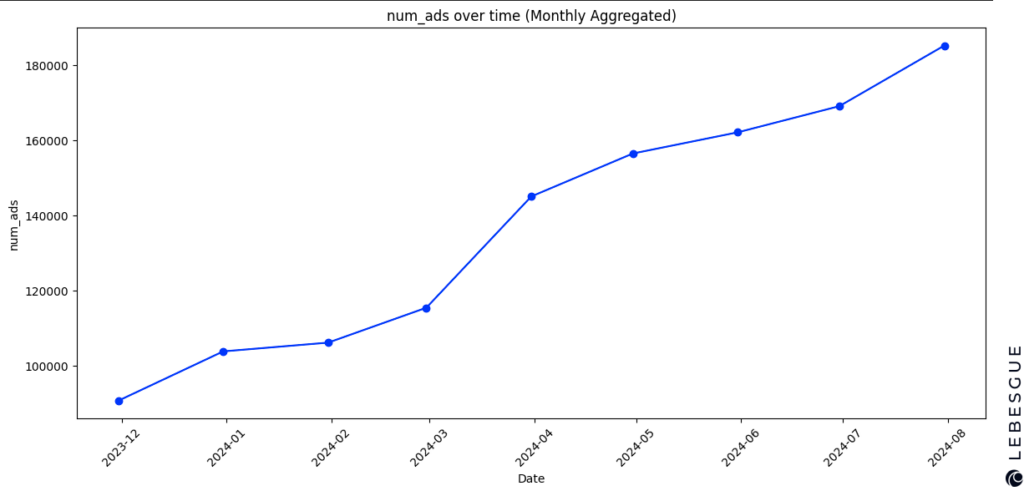
Following the steady rise in the use of flexible ads, their overall impressions have also shown consistent growth over time. This increase became more pronounced in early 2024.
As the adoption of flexible ads grew, so did the number of impressions, reflecting the format’s ability to reach wider audiences effectively. The upward trend in impressions throughout 2024 further highlights the increasing impact of flexible ads, both in terms of usage and visibility, as advertisers adapted to these changes and found success with the format.
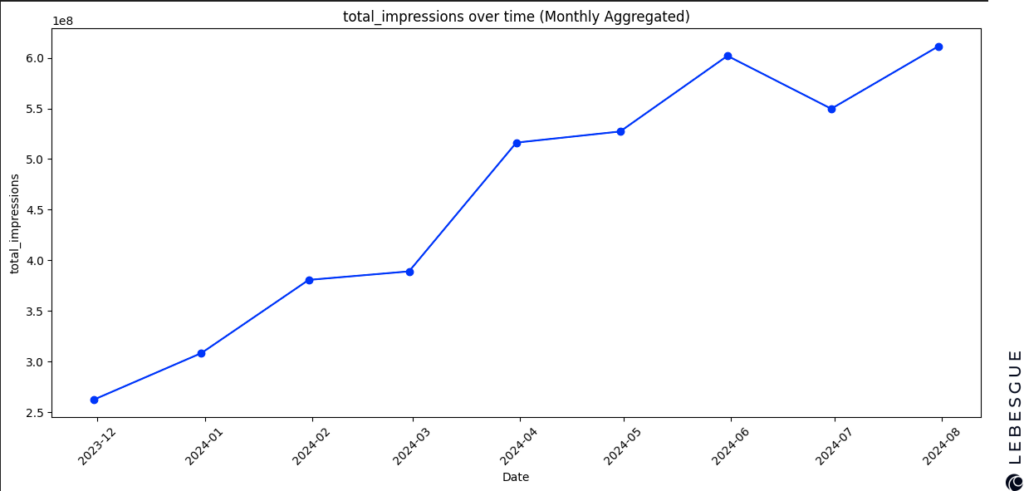
The growing adoption of flexible ads has not only led to an increase in impressions but also a notable rise in total purchases over time. After a slight dip in early 2024, the number of purchases linked to flexible ads began to climb steadily.
This upward trend reflects the effectiveness of flexible ads in driving conversions as more businesses started using this format in response to Meta’s updates.
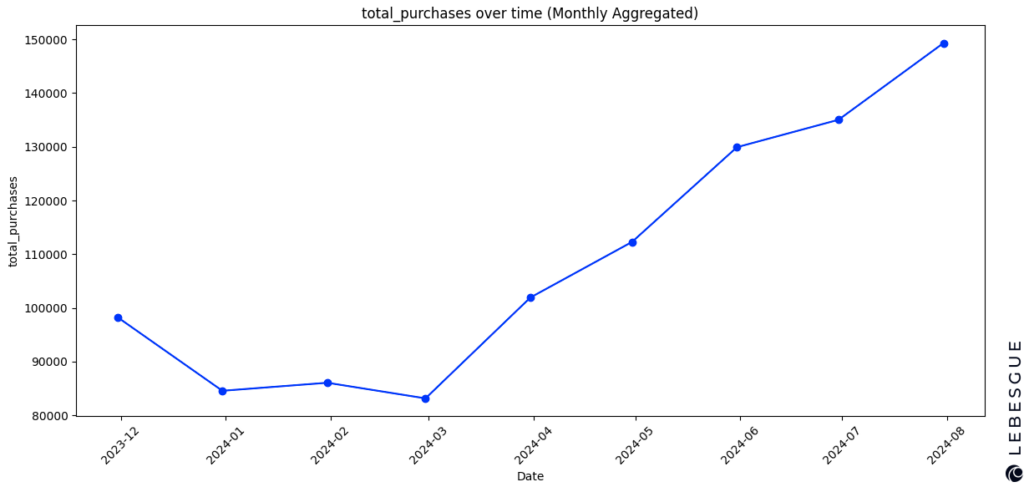
CTR and CR for Flexible ad format
When comparing the performance metrics between flexible and non-flexible ad formats, we see some distinct differences in both CTR (Click-Through Rate) and CR (Conversion Rate).
CTR (Click-Through Rate): The CTR for flexible ads is 0.89%, which is slightly lower than the 0.90% for non-flexible ads. This suggests that users click on flexible ads at a marginally lower rate compared to non-flexible ones.
CR (Conversion Rate): However, flexible ads significantly outperform non-flexible ads in terms of conversion rates. The CR for flexible ads is 2.40%, compared to only 1.24% for non-flexible ads. This indicates that while flexible ads may receive slightly fewer clicks, they are far more effective at converting those clicks into sales or other desired actions.
Overall, while the click-through rate is nearly the same, flexible ads clearly deliver better results in terms of conversions, making them more effective for driving sales.
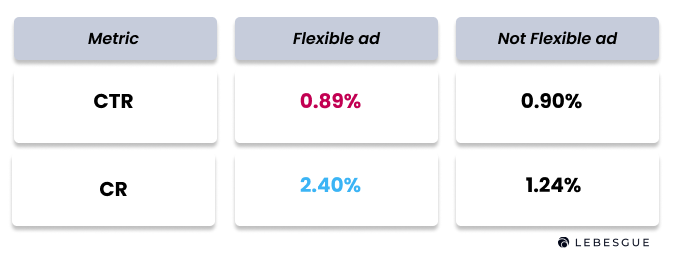
How to create Flexible ads?
As mentioned earlier, you can select the Flexible ad format in the ad setup section at the ad level in Meta Ads Manager. This format is only available for sales and app promotion objectives.
For e-commerce businesses, we suggest optimizing campaigns focusing on sales objectives.
In the next section, we’ll guide you through creating a flexible ad specifically for the sales objective.
How to Create a Flexible Ad for Sales Objective in Ads Manager
- Go to Ads Manager and click + Create.
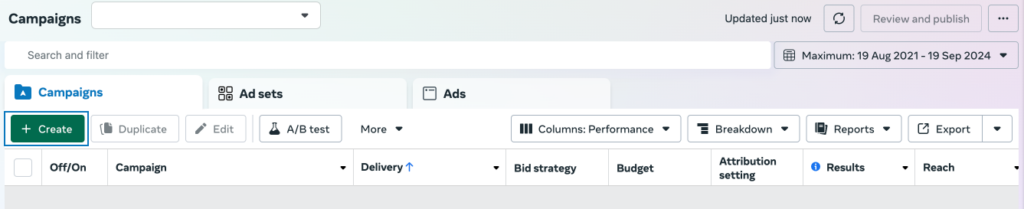
- Select Sales as your ad objective, then click Continue.
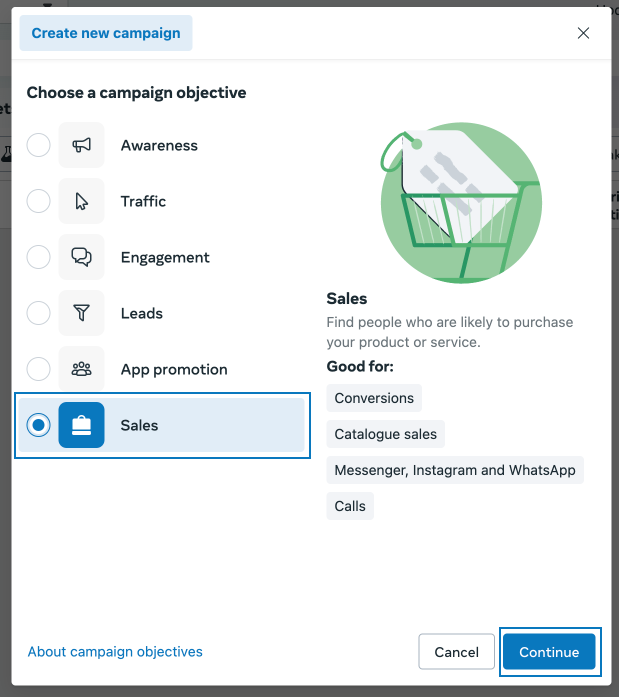
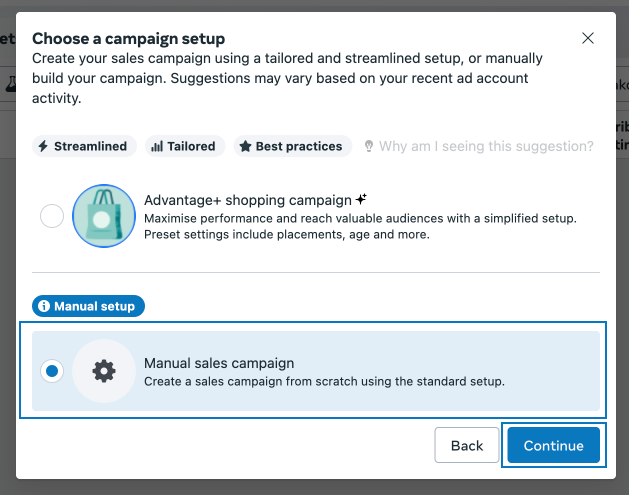
- In Campaign details, toggle off Use a catalogue, and then click Next.
- In the Conversion section, select either Website as your conversion location.
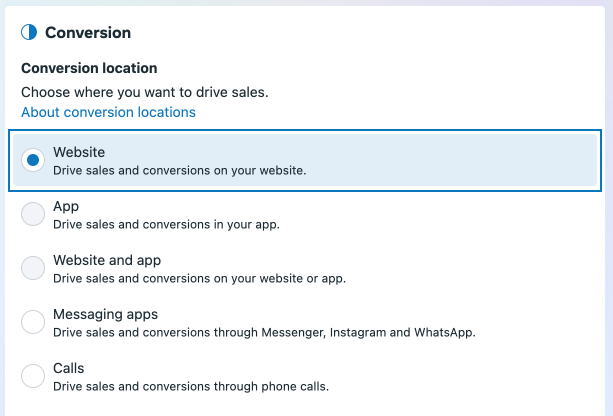
- Complete the ad creation steps until you reach the Ad setup section at the ad level.
- In the Ad setup section, select Images and videos as your creative source.
Note: If you select Catalogue as your creative source, you won’t be able to choose Flexible as your ad format.
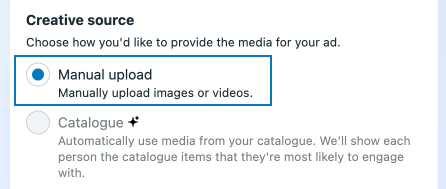
- Select Flexible as your ad format.
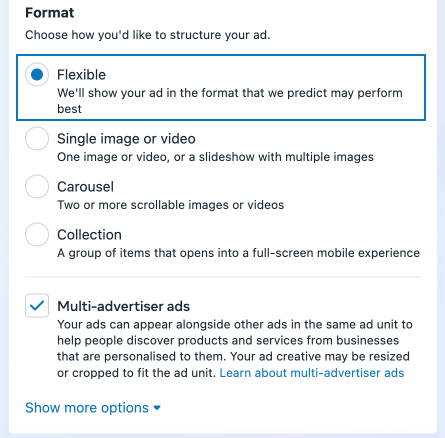
- In the Ad creative section, click Add media and choose either Add images or Add videos from the drop-down menu. You can upload new media or select from existing media, then click Continue when done.
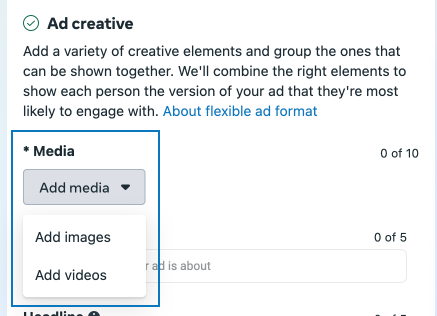
- Add your primary text, headline, and description to tell people more about your ad.
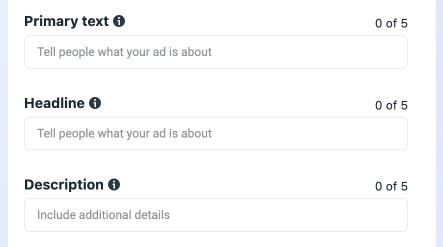
- In the Destination section, enter a website URL, deep-link, or deferred deep link. Note: The user interface may differ depending on the conversion location selected.
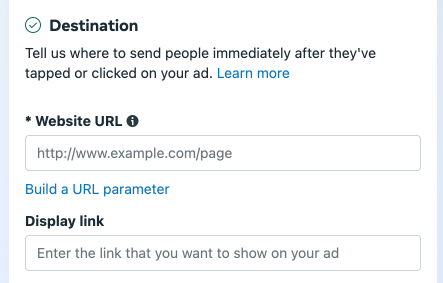
- (Optional) Preview different variations of your ad in Ad Preview, and use Advanced Preview to see how your ad will appear on various placements. Then click Save.
- Once everything is complete, click Publish to launch your ad.
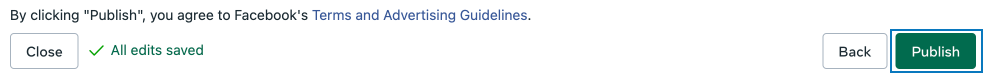
Summing up
Flexible ads are particularly useful for e-commerce businesses focused on sales objectives, as they can adapt to multiple placements and media combinations.
To use flexible ads, create a sales campaign in Meta Ads Manager, select “Flexible” as the ad format in the ad setup section, and upload your media. This format allows for greater customization and automatic format selection, helping to drive better results with less effort.