As we talked about before, Google Analytics 4 is packed with product analytics features that hold immense potential for Shopify store owners. These features empower you with detailed insights into your customers’ behavior, allowing you to effectively drive strategic decision-making.
In this blog post, we will explore the capabilities of GA4 for product analytics and dive into specific features that can enhance your Shopify store’s performance.
GA4 comes packed with product analytics features that can significantly aid Shopify store owners. These features enable detailed insights into your customers’ behaviors, allowing you to drive strategic decision-making.
One particularly useful report can be found in the GA4 interface under ‘Reports‘, then ‘Monetization‘, followed by ‘Ecommerce Purchases‘. The graph titled “Items viewed and Items added to cart by Item name” is a powerful tool in understanding your product performance.
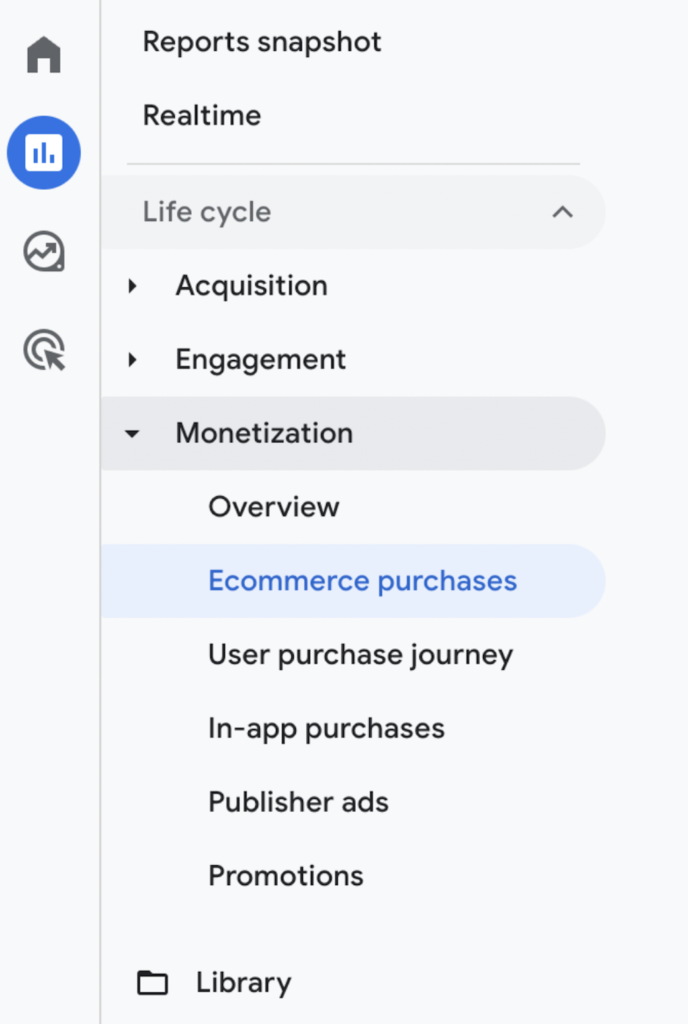

This graph gives a direct comparison of the number of views versus the number of times each product was added to a shopping cart. Let’s take an example of a Shopify store selling artisanal coffee.
Using this graph, the store owner can analyze which coffee blends are being viewed the most and which ones make it to customers’ carts. This helps identify products that are popular (high views and high add-to-cart) and those that might an need extra marketing push (high views but low add-to-cart).
The next step is to adjust the marketing strategy, focusing promotional efforts on popular products to drive sales while experimenting with different marketing techniques for products with high views but low add-to-cart rates.
Discover Trends before they’re Trending.
Get our best trends delivered to your inbox.
However, while GA4 provides a wealth of short-term product analytics, it might fall short in long-term customer data analysis, such as retention and repeat purchase rates.
To truly unlock the full potential of product analytics, you need to complement GA4 with a tool like Lebesgue: Marketing & LTV. This combination will give you a comprehensive picture of product performance and customer behavior, from the first interaction with your product to long-term engagement and repeat purchases.
Assisted Conversions: A Missing Piece in GA4
Assisted conversions are interactions with your marketing channels that contribute to a conversion but aren’t the final interaction. They are a key concept in digital marketing, providing a more holistic view of your marketing efforts by attributing value to multiple touchpoints in the customer journey rather than just the final one.
In the world of Universal Analytics, the ‘Assisted Conversions’ report was a trusted tool for marketers to evaluate the broader role of each channel in driving conversions.
However, in GA4, there is a significant shift from the traditional ‘Assisted Conversions’ report. Currently, GA4 doesn’t offer a dedicated ‘Assisted Conversions’ report similar to the one in Universal Analytics.
This absence means that marketers cannot readily identify the assisting role of various touchpoints in the conversion process through a dedicated metric or report.
Discover Trends before they’re Trending.
Get our best trends delivered to your inbox.
Instead, GA4 offers a ‘Conversion Paths‘ report. This report provides insights into the sequence of user interactions with your marketing channels leading to a conversion, similar to the customer journey outlined in our coffee store example.
Yet, it doesn’t explicitly assign ‘assisted conversion’ value to the interactions that precede the final conversion. It offers a picture of the multi-touch customer journey, but the task of quantifying the ‘assisting’ role of individual interactions falls onto the marketers’ analysis.
In the next section, we’ll dive into the ‘Conversion Paths’ report and how you can leverage it to glean valuable insights into your customer journey.
Understanding Conversion Paths in GA4
In the absence of an ‘Assisted Conversions’ report, GA4 offers the ‘Conversion Paths’ report. This feature provides a window into the multi-touch customer journey, offering insights into the sequence of interactions that led to a conversion.
A conversion path is the journey your user takes through various touchpoints with your marketing channels before completing a conversion. Each interaction is represented in the conversion path, allowing you to see how different channels play a role in the conversion process.

Take, for example, a boutique clothing Shopify store. A potential customer might first discover the store through an Instagram ad (interaction one), browse the store via a direct visit a week later (interaction two), and finally make a purchase after clicking on a retargeting ad on Facebook (interaction three).
The ‘Conversion Paths’ report in GA4 would capture this sequence, enabling the store owner to understand the combination of marketing touchpoints that led to the sale.
Utilizing Conversion Paths for Your Business
Analyzing conversion paths can yield valuable insights. It allows you to understand the effectiveness of your marketing channels, not just in isolation, but in how they work together to guide a customer towards a conversion.
Returning to our boutique clothing store example, the owner can see that their Instagram ads are effective at generating awareness and initial interest, while their Facebook retargeting ads are crucial in driving the final conversion. This knowledge can guide their marketing spend and strategy, ensuring resources are effectively allocated across channels.
However, it’s important to note that the conversion paths report does not provide an explicit ‘assisted conversion’ metric as such. To fully understand the assisting role of different touchpoints in the conversion journey, you may need to manually analyze the conversion paths and recognize the recurring patterns.
The Accuracy of GA4 Analytics
The importance of accuracy in analytics can’t be overstated. When you base your strategic decisions on analytic data, any discrepancy can lead to misguided choices and missed opportunities. This brings us to a critical and often overlooked issue: the potential difference between purchases recorded in GA4 and those that actually occur on your Shopify store. Our data indicates that there can be a discrepancy of 10% to 30%.
Discover Trends before they’re Trending.
Get our best trends delivered to your inbox.
Why Does This Discrepancy Occur?
There are numerous factors that contribute to this discrepancy. One common factor is the different tracking methodologies used by GA4 and Shopify. While GA4 primarily uses JavaScript and cookies to track user actions, Shopify directly records transactions on their server.
The tracking difference becomes evident in instances where a customer has disabled cookies in their browser, leading GA4 to underreport transactions. Similarly, different treatment of cancellations, returns, and failed transactions between GA4 and Shopify can contribute to the discrepancy.
Addressing the Discrepancy
Addressing these discrepancies can be complex, given the many variables at play. Each case needs to be considered individually, taking into account whether the business operates on a subscription model or not, the underlying technology used by the website, and the cookie settings in place.
In some cases, it might be necessary to modify the GA4 setup or employ a supplementary tracking solution to capture more accurate data. Alternatively, businesses can also opt for server-side tracking, which is less affected by factors such as ad blockers and disabled cookies.
Feel free to contact our team to discuss these discrepancies and potential resolutions – we’d be happy to take a look and see what is missing.
Summing up: Product Analytics for Shopify Success
In summary, GA4 offers powerful product analytics features that greatly benefit Shopify store owners. By providing detailed insights into customer behaviors, GA4 enables effective strategic decision-making.
With GA4 and the right tools, Shopify store owners have valuable insights, make data-driven decisions, and take their businesses to new heights of success.
⭐⭐⭐⭐⭐
100+ five-star reviews on Shopify App Store
to get free advertising optimization tips and exclusive insights


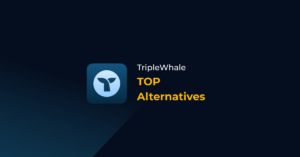
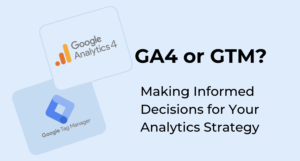

No comment yet, add your voice below!