Without proper data retention settings, you risk losing access to critical information that could drive your business forward. In this blog post, we’ll walk you through the steps to set up data retention in Google Analytics 4 (GA4), ensuring that you have the right tools in place to unlock the full potential of your analytics data.
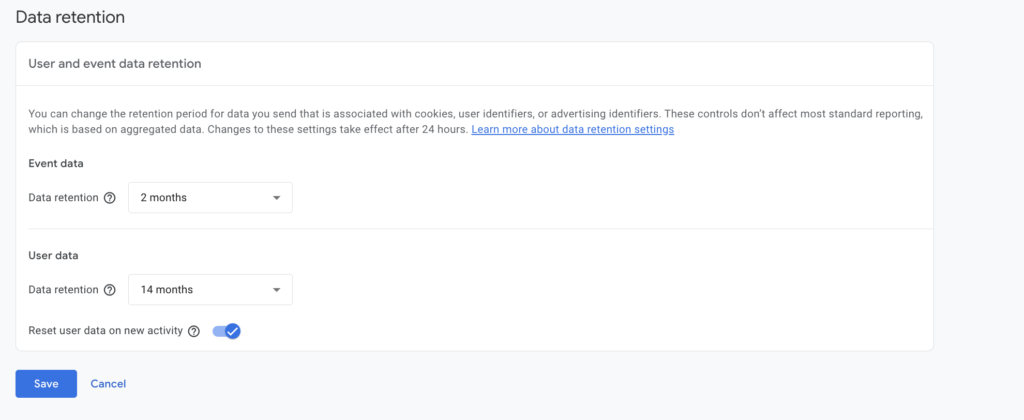
In Google Analytics 4 (GA4), data retention refers to the duration for which user data is stored and available for analysis within the platform. It determines how long Google retains user-level and event-level data before automatically deleting it.
By default, GA4 retains user data for 2 months, but users can adjust this retention period based on their needs, with options ranging from 2 months to 14 months. This feature allows businesses to comply with data privacy regulations and manage their data storage effectively.
How to use Data Retention
In Google Analytics 4, data retention allows you to:
Analyze Long-Term Trends: By retaining data for extended periods, you can track how user behavior changes over time. This helps you understand trends, identify patterns, and make better-informed decisions about your e-commerce business.
Review Activities: Having access to historical data enables you to review past activities, conduct audits, and investigate incidents if needed. This can be useful for resolving disputes, investigating security breaches, or analyzing past performance.
Ensure Business Continuity: Data retention ensures that you have a backup of important information, even if there are disruptions in data collection or processing. This ensures that your e-commerce business can continue to operate smoothly and recover quickly from any setbacks.
Overall, data retention in Google Analytics 4 is essential for understanding user behavior, maintaining data integrity, and driving continuous improvement for your e-commerce business.
Setting up Data Retention in GA4
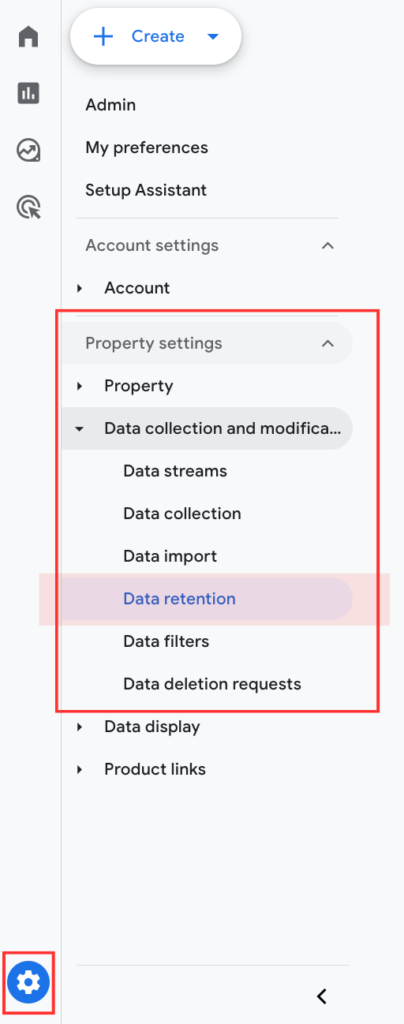
As we mentioned before, by default, in Google Analytics 4 (GA4), event data is stored for only two months. This short retention period is suitable for analyzing recent activity.
However, for businesses with established online stores, it’s important to have access to older data. This older data provides valuable insights into long-term trends, user behavior patterns, and performance metrics, which are essential for making informed decisions and achieving future success.
So, let’s see how you can set up data retention in GA4 for 14 months.
Go to Google Analytics and click on “Admin” in the bottom left corner. Ensure that you are in the correct account and property.
- In the “PROPERTY” column, click on “Data Settings” and then “Data Retention”.
- Under “Data retention,” select “14 months” or the desired retention period from the dropdown menu. Click on Save.
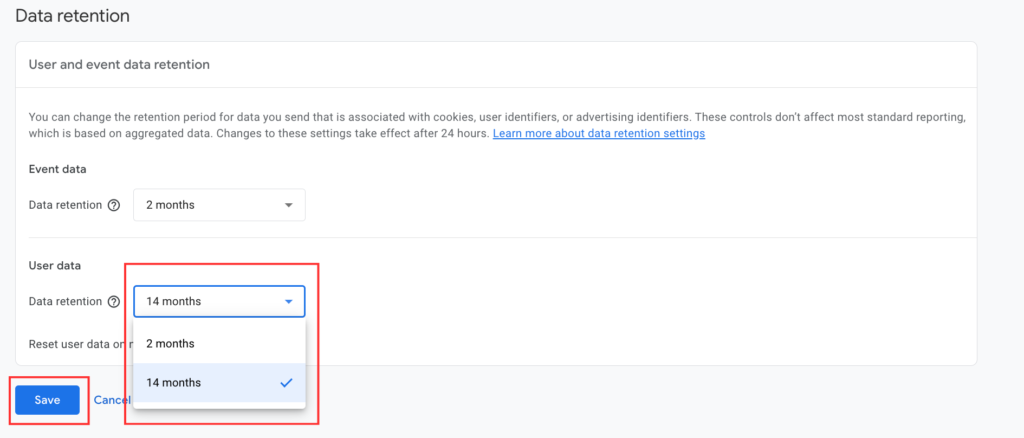
Summing up
To sum up, understanding your data retention is crucial because it determines the duration for which GA4 holds onto user data before removing it.
Access to historical data allows for long-term trend analysis and informed decision-making. This aspect of data retention is crucial for understanding user behavior patterns and performance over time.
Data retention makes historical data more useful for research, development, and innovation. This enables you to identify opportunities, improve strategies, and stay competitive in your industry.
⭐⭐⭐⭐⭐
100+ five-star reviews on Shopify App Store
to get free advertising optimization tips and exclusive insights


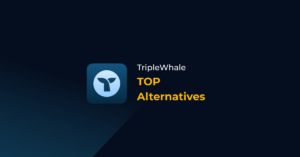
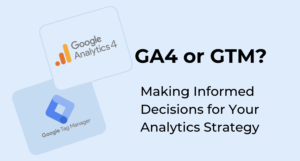

No comment yet, add your voice below!