Ready to explore TikTok marketing for your Shopify store? Starting your first TikTok campaign is an exciting move to boost visibility and connect with a bigger audience.
In this blog post, we’ll guide you through the key steps to set up a TikTok campaign that’s effective and geared for success. Get ready as we share tips to make your TikTok presence shine for your business.
How to Set Up TikTok Campaign
Let’s start by setting up your campaign.
Step 1: Set it to Custom mode.
So, you want to have complete control of what is happening and set up as good a structure as we can. It will take ten extra minutes of your time, but you’ll know exactly what is going on.
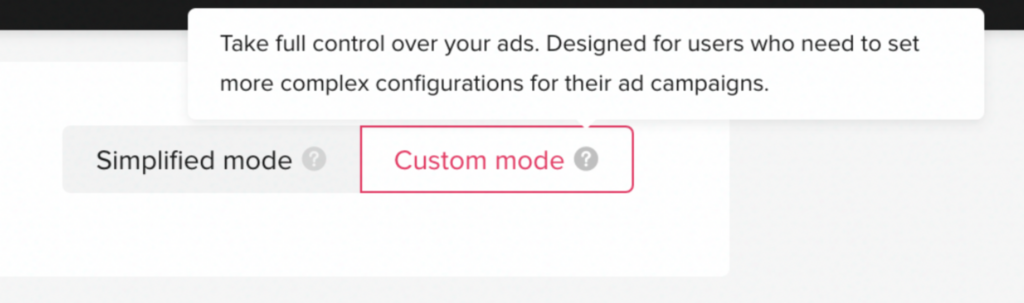
Step 2: Advertising objective – Website conversions.
This is necessary to make it work. If you’re a Shopify store owner, you want to drive people with high intentions to purchase from your website.
Traffic optimization will bring cheap traffic with a high bounce rate and low average session duration to your store.
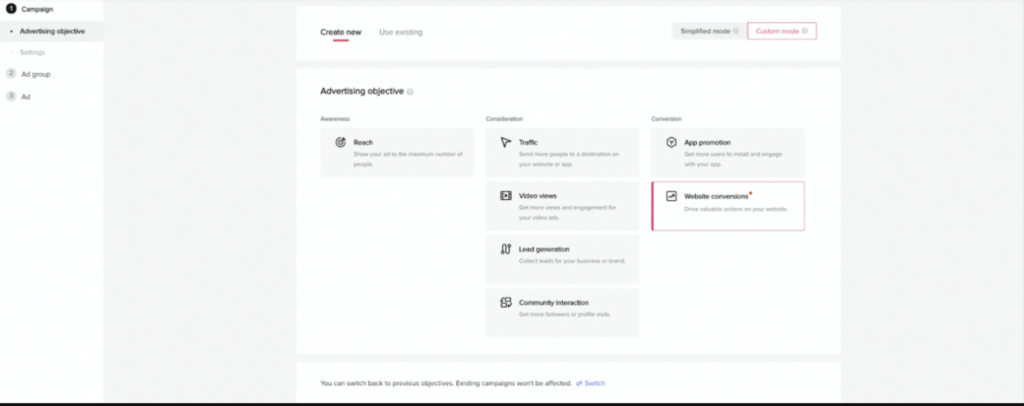
Step 3: Additional details.
- Turn off the Split test
- Turn off Campaign budget optimization
- Turn off the Campaign budget
These are nice details to use in the future, but for our first campaign, this is not necessary.
You want to create two or three ad sets and manually allocate a budget to each one of them.
CBO will just ruin our budget structure – we wrote extensively on why CBO doesn’t work for Facebook ads, and we don’t trust it (yet) to work better on TikTok ads.
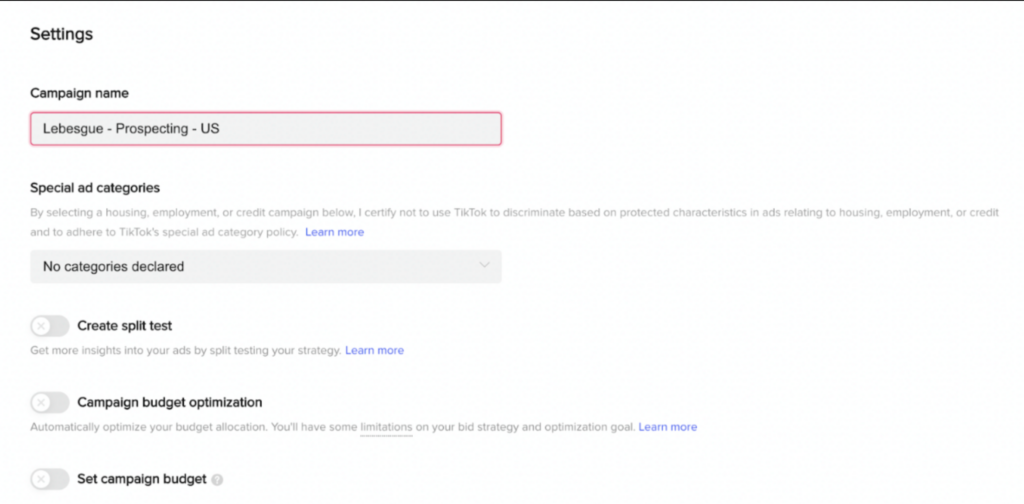
How to Set Up TikTok Campaign
To start with, you need to have the pixel implemented and active.
In addition, Lebesgue: AI CMO will detect mistakes in your pixel setup – in case something isn’t working, you’ll see it in our Advertising Audit section for TikTok.
So, let’s see how to set up your ad groups in TikTok campaigns.
Step 1: External website conversions
First, set up Conversions on the External website, select your TikTok pixel, and optimize for the Complete Payment event.
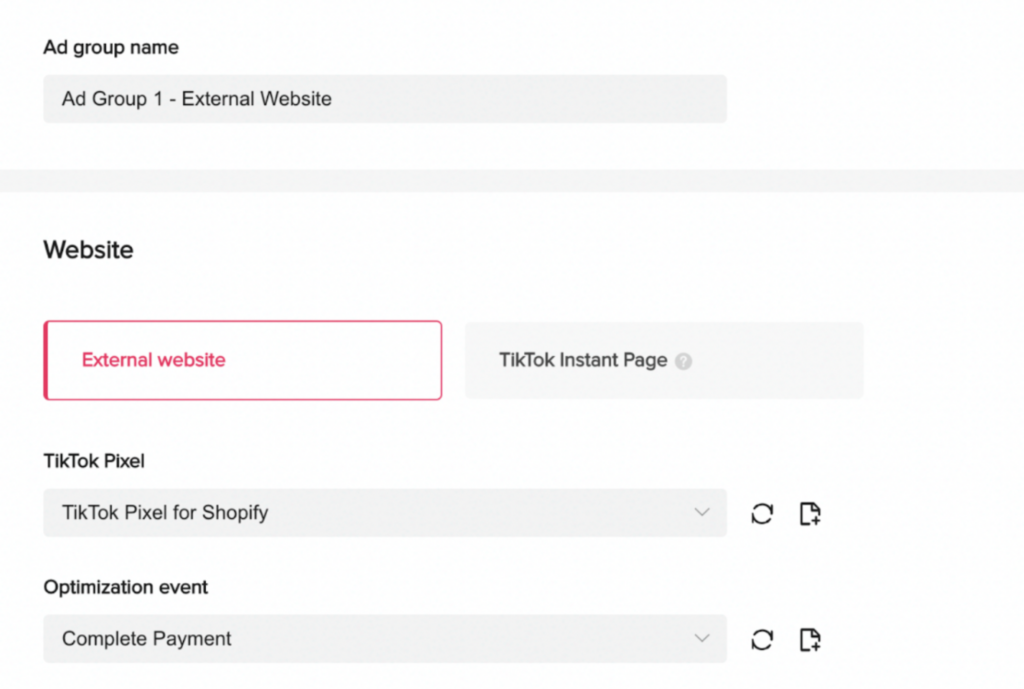
Step 2: Automatic placements ON
Next, placements. We wrote a lot about automatic and manual placement on Facebook ads and we suggest a similar setup on TikTok – until it’s proven different.
Allowing users to comment and video sharing is a must, and shouldn’t be turned off except in some extreme cases. Allowing these options will increase your CTR and get you closer to TikTok’s CTR Benchmarks.
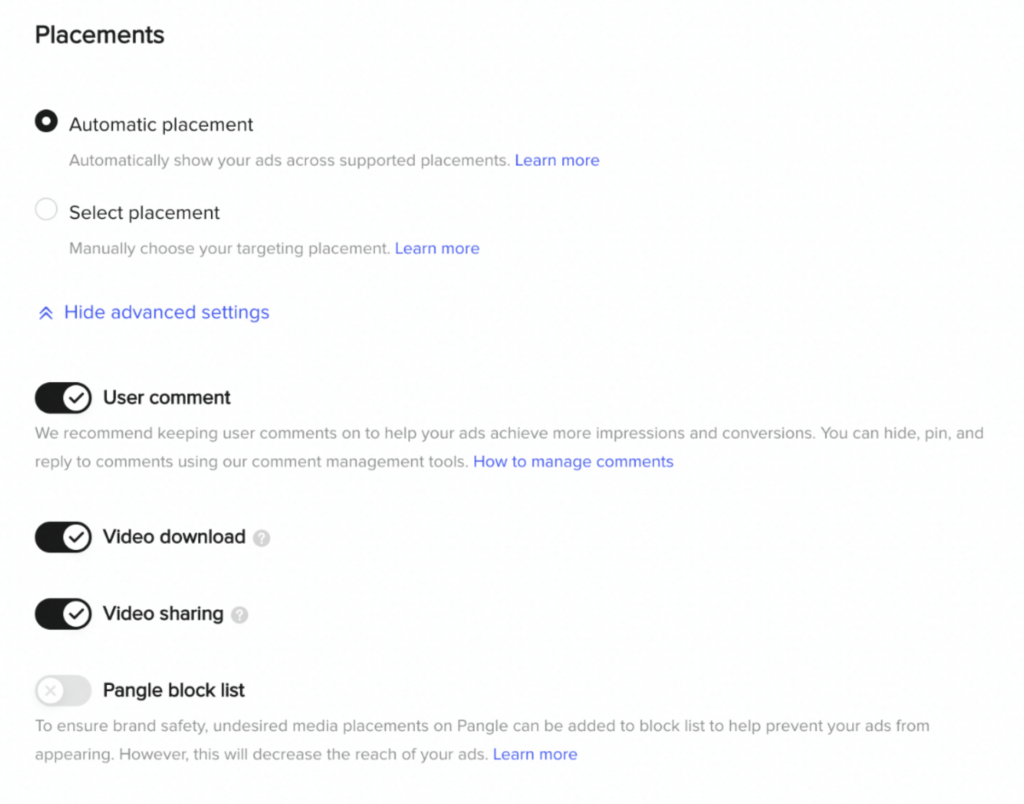
Step 3: Automated creative optimization OFF
A big question is “Should I use automated creative optimization or not?”.
This is a tricky one – we’d suggest you go with the “OFF” option until your budget per ad group is around $1000/day.
You don’t want to allow TikTok to create billions of ad variants, as you’ll end up in an infinite loop of split tests and you’ll never actually learn what works and what doesn’t.
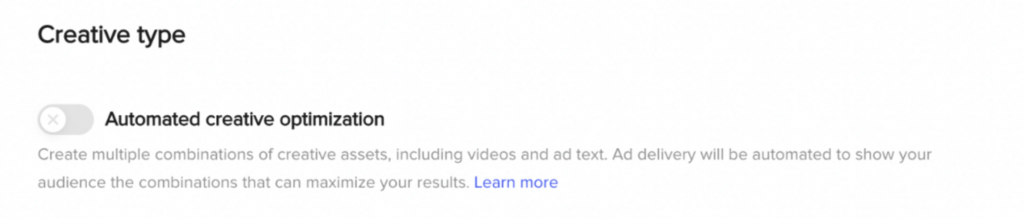
Step 4: Demographics targeting
Now, let’s see how you can optimize your demographic targeting in TikTok campaigns.
- Location: Target the whole country – don’t microtarget specific areas
- Gender: Whoever your customer is
- Age: Select based on your preferences. We’d suggest slightly broader then what you think is enough.
- Household income: All
- Audience: Exclude previous customers and website traffic
- Customer file: This is a good read on custom audiences written by TikTok. Also, if you’re having trouble with uploading custom audiences using Shopify admin here is the way how to fix it.
Step 5: Interest targeting
Find a couple of interests suitable for your store, but make sure the audience size in the upper right corner is either “Broad” or “Balanced”.
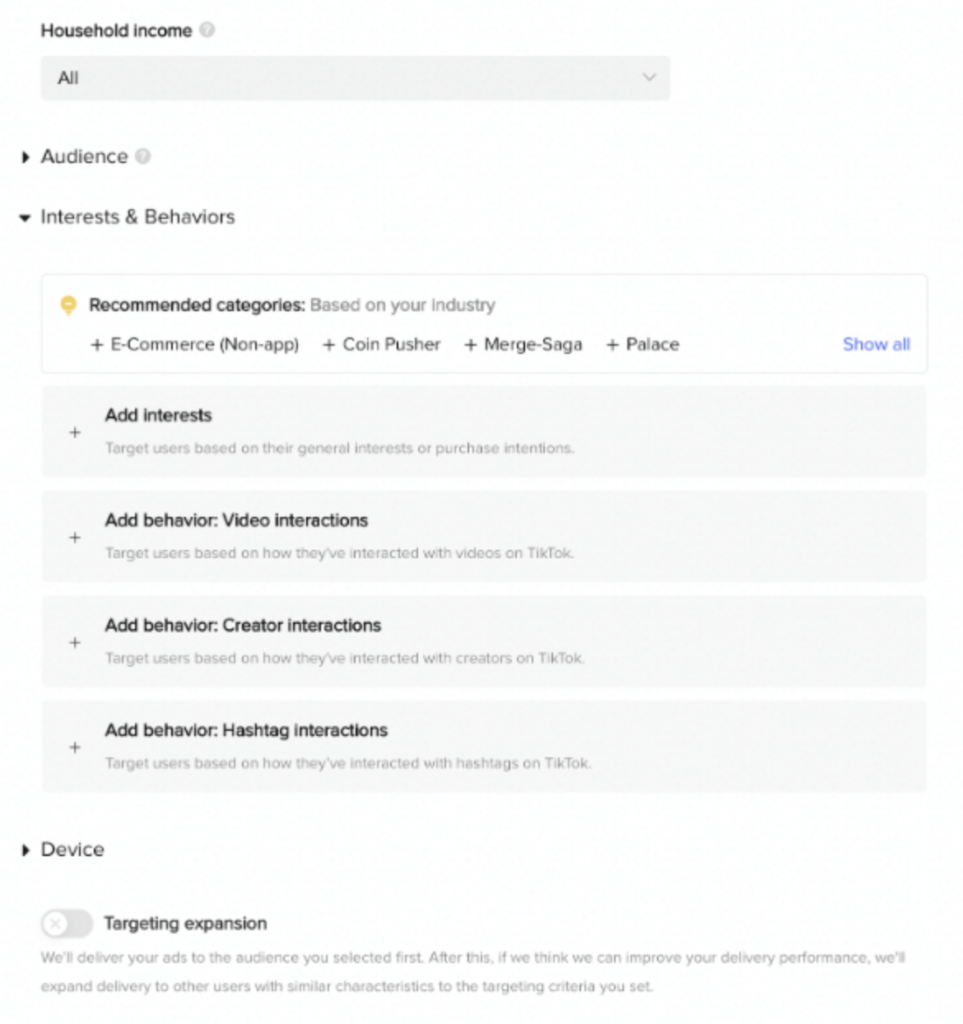
Step 6: Targeting expansion
Next, targeting expansion. This varies from case to case.
On Facebook and Google ads, it’s mandatory to use it – we’d suggest avoiding it here unless your target audience is very narrow.
Step 7: Budget
One essential step is defining a daily budget for your ads. This budget determines how much you’re willing to spend each day on your TikTok campaign.
It helps you manage your expenses and ensures you get the most out of your advertising efforts. Remember, finding the right balance is crucial – not too little to be overlooked, and not too much to strain your resources.
Step 8: Bidding & optimization
Finally, we come to the bidding & optimization part. You should either select Conversion or Value optimization. In general, “Value” works better on Google ads, and “Conversion” works better on Facebook ads. Since the billing event is oCPM, we’ll stick to “Conversion” optimization in this case.
You can also try the Cost Cap approach. If you’re only getting started and want to test the platform, a cost cap of 75% of your usual Blended CAC might be a good approach
TikTok wrote a good article on their bidding strategies, you can check it out for further understanding.
With this step, your campaign and ad groups are set up – time for some creativity with TikTok content.
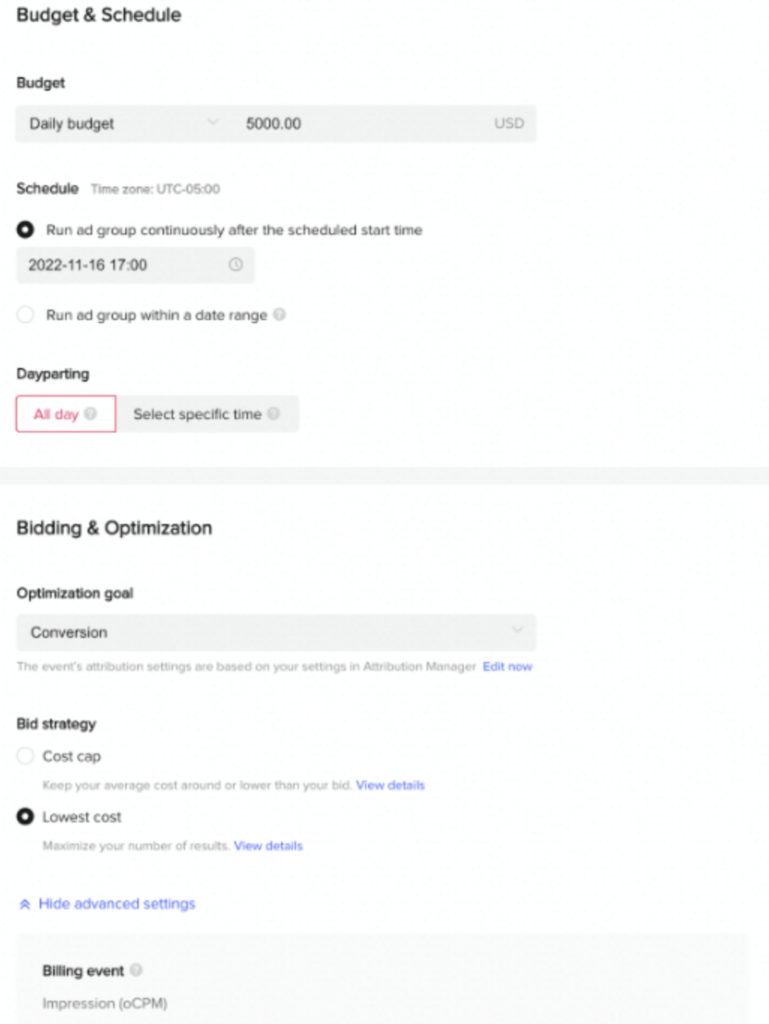
Cost cap vs. Lowest cost in TikTok Campaigns
On TikTok, businesses have the option to set a “cost cap” or “minimum ROAS” bid for their ad campaigns. These options refer to the maximum or minimum amount that a business is willing to pay for a specific action, such as a click or a purchase.
To be up to date with TikTok naming, since May 21, bidding options have been renamed. Now, the “Cost cap” is called “Target CPA”, and the minimum ROAS is called “Target ROAS”. The change is designed to offer a clearer articulation of what the bidding strategy does.
Let’s see the difference between cost cap vs. minimum ROAS optimization, now called target CPA, and target ROAS.
Cost cap - Target CPA
A cost cap (Target CPA) is the maximum amount that a business is willing to pay for a specific action, such as a click or a purchase.
When a cost cap (Target CPA) is set, TikTok for the Business platform will automatically adjust the bid for the ad campaign to try to achieve the desired action at the lowest cost possible, up to the cost cap.
This can be an effective way to control ad spend and ensure that the cost of an ad campaign does not exceed a certain amount.
Minimum ROAS - Target ROAS
With a Target ROAS bidding strategy, the goal is to keep your average cost around the cost when meeting your target return on ad spend, regardless of your budget.
So, Target CPA and Target ROAS are both effective bidding strategies but serve different purposes.
Target CPA is about keeping the cost per conversion consistent and within a specific limit, making it ideal for those who have a fixed cost per conversion goal.
On the other hand, Target ROAS focuses on ensuring that the revenue generated from your ads meets a specific return threshold, making it suitable for those who want to maximize the revenue relative to their ad spend. Choosing between these strategies depends on whether your primary goal is to control the cost per individual conversion or to optimize the overall return on your ad spend.
Lowest cost
Also, one more option is lowest cost.
The lowest cost bid is the minimum amount that a business is willing to pay for a specific action, such as a click or a purchase.
When the lowest cost bid is set, TikTok for the Business platform will automatically adjust the bid for the ad campaign to try to achieve the desired action at the lowest cost possible.
This can be an effective way to control ad spend and ensure that the cost of an ad campaign is as low as possible.
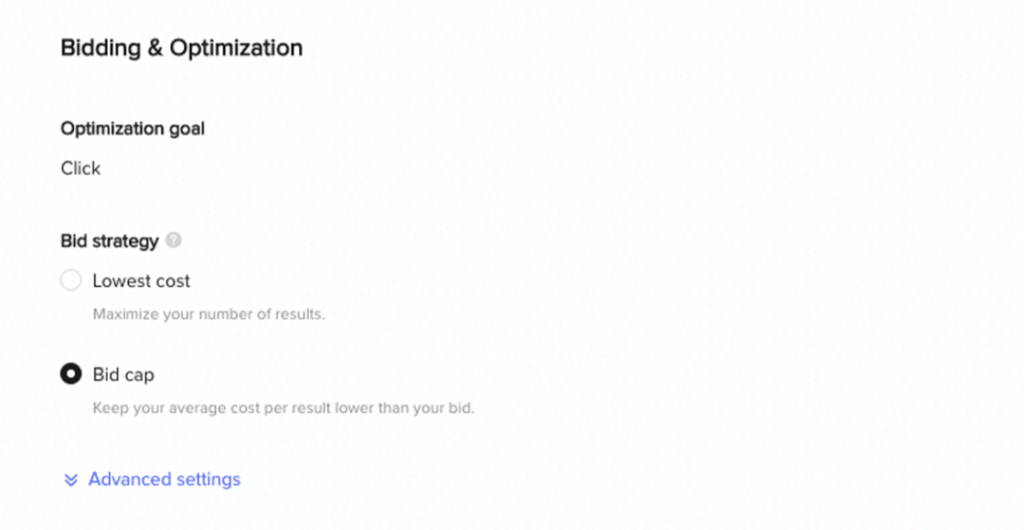
Auto or Manual bid for TikTok Ads
In addition to cost cap and lowest cost bids, businesses can also choose to set their bids manually on TikTok.
This means that they can set the bid for their ad campaign themselves, rather than relying on the platform to automatically adjust the bid.
Manual bidding can be an effective way to have more control over ad spend and targeting, but it can also require more time and effort to manage.
Summing Up
And there you have it! These are the fundamental steps for creating a successful TikTok campaign for your Shopify store. Setting up your first campaign is just the beginning; the real magic happens when you consistently monitor and optimize your efforts.
So, don’t forget to check the performance regularly to see what’s working well and what might need a tweak.



