Starting January 15, 2024, Facebook made big changes to how detailed targeting works. In this blog post, we’ll explain what detailed targeting is, what’s different now, and what to do if your ads are affected by these changes.
So, let’s start!
Facebook Detailed Targeting
Facebook detailed targeting is a feature that allows advertisers to narrow down their target audience based on specific criteria or attributes. This feature enables advertisers to refine their ad targeting by selecting from a wide range of demographic, geographic, behavioral, and interest-based parameters.
By using detailed targeting, advertisers can ensure that their ads are shown to users who are most likely to be interested in their products or services, thus increasing the effectiveness of their Facebook ad campaigns.
Detailed targeting is based on:
- ads your audience clicks on
- pages they engage with
- activities that your audience engages in across Meta platforms related to things such as their device usage and travel preferences
- demographics (age, gender, and location)
- the mobile device the
How to Setup Detailed Targeting?
Setting up detailed targeting on Facebook is relatively straightforward. Here’s how you can create detailed targeting:
- Log in to your Facebook Ads Manager account.
- After you create a campaign, go to the Ad Set level of your campaign.
- To set up detailed targeting you’ll go to the Advantage+ audience section. Here you can choose the detail targeting you want based on demographics, interests, and behaviors.
- Fill out other sections to finish creating the ad set.
- Create your ad and click on Publish.
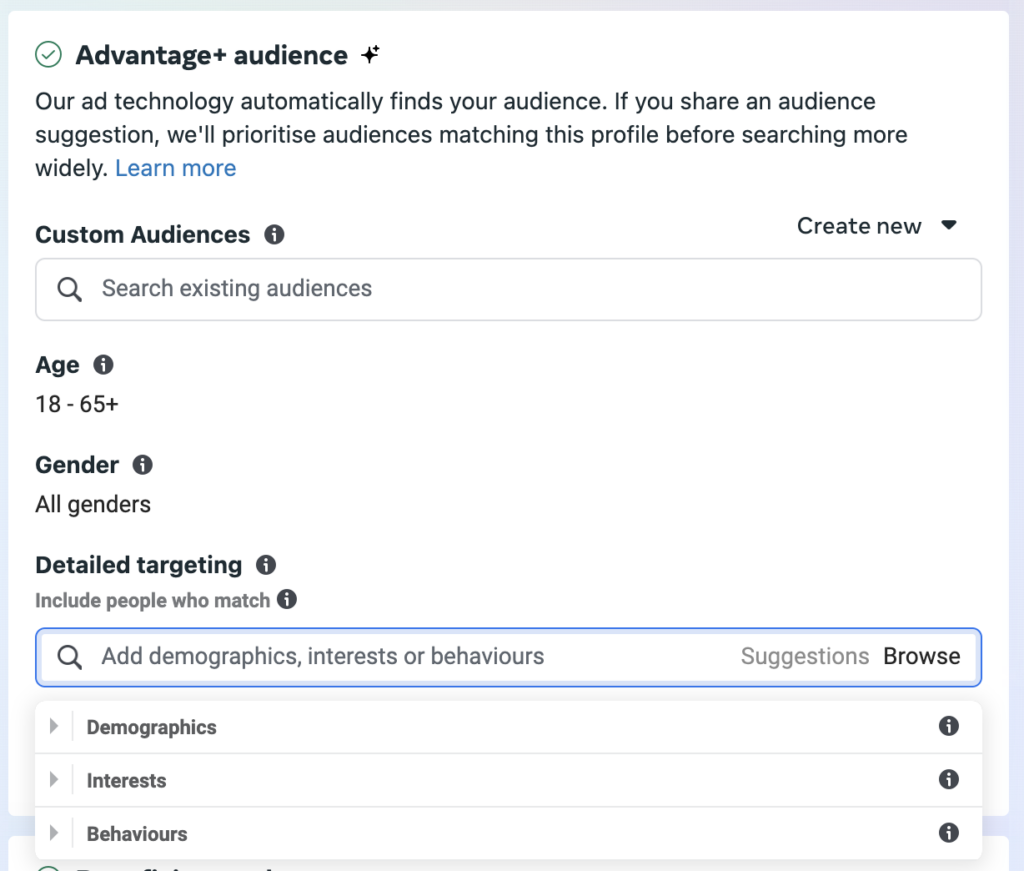
Trouble finding detail targeting
If you’re having trouble finding certain detailed targeting options on Facebook, it could be because the platform is regularly updating its targeting options to better match users with relevant ads. This means that some options may not always be available, but they could potentially become available again in the future as Facebook makes adjustments.
One reason you might not see certain interests is because Facebook translates the top interests into different languages. If an interest isn’t available in a specific language, it might not be included in the translation options.
However, Facebook is continually working to improve its language options for detailed targeting.
It’s also important to note that detailed targeting is currently not available for ads that direct users to WhatsApp.
2024 Detailed Targeting Update
Starting January 15, 2024, Facebook discontinued certain detailed targeting options. Here’s why:
- Usage: Some options aren’t used much by advertisers.
- Redundancy: Some options are similar to others, so they’re being removed.
- Specificity: Some options are too detailed, making them less useful.
- Sensitive Topics: Options related to sensitive topics like health or race are being removed to avoid potential issues.
- Legal Compliance: Some options might not meet legal requirements.
If your campaigns are affected, Facebook will notify you with a warning banner on the Meta Ads Manager page.
After March 18, ads stopped targeting the discontinued options and affected ads stopped running.
Facebook offered alternative targeting recommendations where possible to help you adjust your campaigns. Keeping an eye out for updates and making necessary changes ensured your ads continued reaching the right audience.
Edit affected ad sets
To review and make changes to your affected ad sets:
Go to the campaigns page in Meta Ads Manager.
Check for a warning banner displayed at the top of the page.
Click on “See affected ad sets” within the warning banner.
Hover over the affected ad sets to access editing options.
Head to the Audience section, located under Detailed Targeting.
Look for warning messages indicating which options are affected and follow the guidance provided. You may need to remove affected options or consider alternative suggestions if available.
Once all affected options have been addressed, save or publish your ad set when no more warning messages are visible in the Audience section.
Alternative Targeting
If your advertising strategy was affected by the recent Facebook changes, it’s a good idea to try broad targeting.
In 2024, one of the best ways to improve your Facebook ads is by reaching out to a wider audience. Our experience has shown that allowing Facebook’s algorithm more flexibility yields better ad performance.
By doing this, you let Facebook find the audience most likely to purchase from you. But, here is important to optimize your campaigns for purchase.
Summing Up
To sum up, detailed targeting on Facebook is a feature within Facebook Ads Manager that allows you to narrow down your audience based on specific characteristics, behaviors, interests, and demographics. This targeting can reach a more relevant and specific audience, increasing the likelihood of engagement and conversions.



