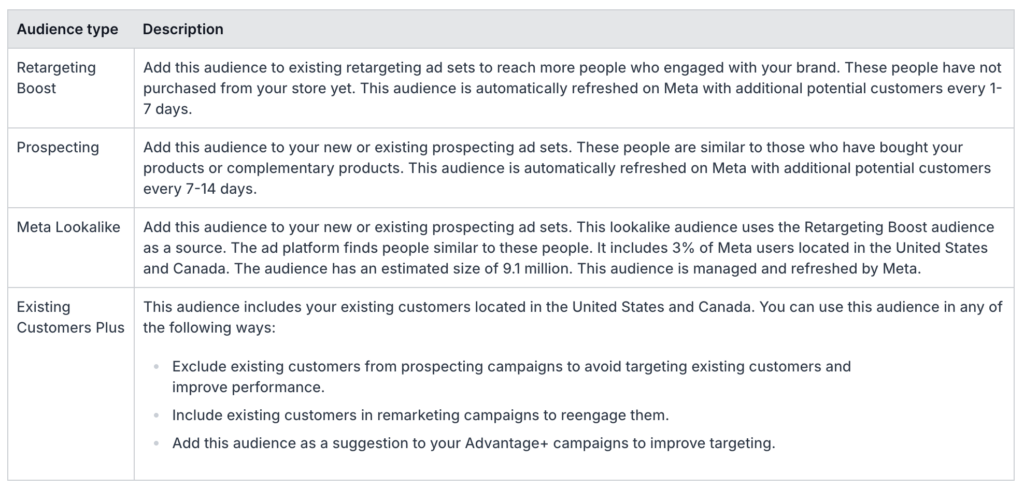If you have a Shopify store and are running ads on Meta, you’ve likely come across Shopify Audience.
But if you’re unfamiliar, don’t worry—we’re here to break it down for you. Shopify Audience is designed to help you scale your advertising efforts and reduce customer acquisition costs, which sounds promising. According to Shopify, this tool can optimize your ad targeting, allowing you to reach a more relevant audience.
However, while the theory is appealing, the real question is: does it actually work in practice? In this post, we’ll explore how Shopify Audience integrates with Meta ads, its potential benefits, and what you can realistically expect from using it. Let’s find out together!
Shopify Audience Overview
Shopify Audiences is a tool designed to help you discover new customers by generating custom audiences for various advertising platforms. This feature creates lists of potential customers in the United States and Canada who are likely to make a purchase from your store.
Once generated, these audiences are automatically exported to your digital advertising accounts, allowing you to launch targeted ad campaigns effectively.
You can use Shopify Audiences across multiple advertising platforms, including:
- Meta (Facebook and Instagram)
- Google (Search, Shopping, Gmail, YouTube, Display Network)
- Criteo
- Snapchat
- TikTok

Shopify Audience helps you reach potential customers by using insights from your store’s data for targeted advertising. This leads to better ad performance and more customer acquisitions while saving you time with automated audience creation.
It also ensures secure data handling and lets you compare your performance with similar businesses across different ad platforms.
Requirements to use Shopify Audiences
Before you start using Shopify Audiences, there are certain requirements you need to fulfill.
To use Shopify Audiences, you must meet the following:
Shopify Plus Plan: Shopify Audiences is available exclusively to merchants on the Shopify Plus plan.
Shopify Payments: You must be using Shopify Payments to activate this feature.
Geographic Availability: Your store must operate in the United States or Canada.
If you’re a Shopify Plus merchant, you can activate Audiences at any time by logging into your Shopify Plus account to get started.
Right now, installing and using Shopify Audiences for all Shopify Plus stores is free. However, you will still need to pay for the advertising costs of the campaigns you run on the platforms where you choose to advertise.
If you’re not on Shopify Plus, you can upgrade your plan to access Shopify Audiences feature.
How Shopify Audience works?
Shopify Audiences helps improve your ad performance by using data from many merchants. To use it, you need to agree to share some of your data with the Audiences data co-op.
The Shopify Audiences algorithms look at this shared data to understand buyer behavior. They match what buyers want with the specific features of your store, creating lists of potential customers who are likely to buy from you.
Importantly, your customer data is private—no one else can see it or access information about individual buyers.
Meta Audiences in Shopify Audiences App
The Shopify Audiences app creates and exports audience lists tailored for each platform it integrates with, allowing you to precisely target your ad campaigns. You can generate audiences for every platform that Shopify Audiences supports.
In this blog post, we’ll focus on building an audience specifically for Meta ads.
With Shopify Audiences, you can export audiences for Meta ads on both Facebook and Instagram. These audiences can be used for both retargeting and prospecting campaigns, and you have the flexibility to include or exclude your existing customers based on your campaign goals.
How to generate audiences for Meta ads
To connect your Facebook account to the Shopify Audiences app and start generating audiences for Meta ads, make sure two-factor authentication is enabled on your Facebook account and that you have full access to your Meta Business and ad accounts.
Steps to generate Shopify Audiences for Meta ads:
- From your Shopify admin, go to Settings > Apps and sales channels.
- Select Shopify Audiences and click Open app.
- Navigate to the Meta tab, then click Generate audiences.
- Click Connect and enter your Facebook password, then select Continue.
- Choose the Meta Business Account and ad account you want to export audiences to.
- Click Accept terms to agree to Meta’s Custom Audiences terms.
- Click Export audiences.
During the export, you can preselect an ad set for your Retargeting Boost audience.
Can Shopify Audiences Improve Your Meta Ads?
According to Shopify, using Shopify Audiences can double your retargeting conversions and reduce customer acquisition costs by up to 50%. But does it really deliver on these promises? To find out, we ran a test using Shopify Audiences for Meta ads. Here’s what we discovered.
Using Shopify Audiences, we saw a 35% increase in CPM, with only a slight improvement in CTR, leading to a higher CPC overall.
Conversion rates were lower compared to broad targeting.
Retargeting alone didn’t yield strong results either. Our best outcomes came when we combined retargeting and prospecting audiences in a single ad set. However, we don’t recommend this approach, as it goes against Meta ads best practices to mix retargeting and prospecting audiences in the same campaign.
While Shopify positions Shopify Audiences as a way to drive down costs and increase conversions, our experience showed that it may not consistently deliver on these promises. Higher CPMs, modest engagement improvements, and static or lower conversions mean that Shopify Audiences may not always be the cost-effective, conversion-boosting solution that’s advertised.
Improve Meta Ads Results with Lebesgue: AI CMO
If you’re looking for deeper insights and up-to-date strategies, Lebesgue: AI CMO can bridge the gap.
While Shopify Audiences offers basic targeting, Lebesgue provides advanced analytics and the latest best practices to help you optimize audiences effectively.
You’ll find data-driven tips on refining your targeting and tracking customer acquisition costs across campaigns. By using Lebesgue, you can monitor performance, compare strategies, and implement optimizations to maximize ROI on your Meta ads.
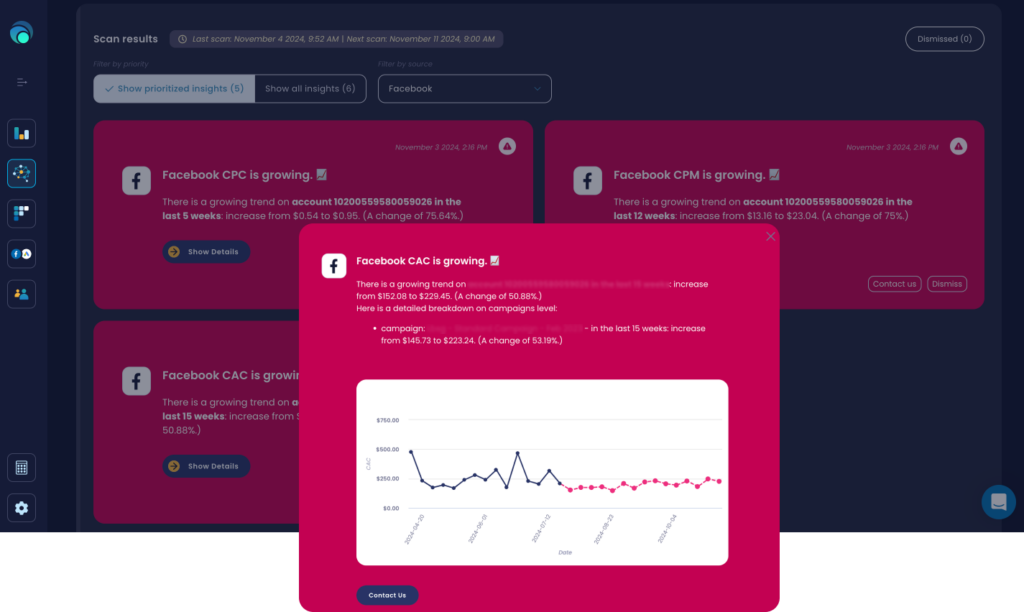
Summing Up
While Shopify Audiences promises increased conversions and lower customer acquisition costs, our test results suggest it may not consistently deliver. Higher CPMs, minimal impact on CTR, and average conversion rates indicate that Shopify Audiences may not always outperform broad targeting.
For best results, consider testing alternative audience strategies and carefully evaluating your campaign performance before fully committing to Shopify Audiences.