If you’re running or thinking about TikTok ads, you’ve probably heard of TikTok Custom Audience. They’re important for your retargeting campaigns, but it’s a good idea to skip them in your prospecting ads. Why? Because showing ads to the same people too much can make your costs go up. So, let’s see how to make a custom audience on TikTok and use it smartly in your ads.
So, Custom Audiences on TikTok are groups of users that you can create based on specific criteria. These criteria can include interactions with your TikTok account, website visits, app activity, or other engagement metrics.
Custom Audiences are valuable for targeted advertising, allowing you to reach customers who have already shown interest in your products or services.
Also, a minimum size of 1,000 is required to target Custom Audiences in an ad group.
Types of Custom Audience
Let’s see the types of custom audiences. Each type of custom audience offers a unique way to connect with customers who’ve interacted with your brand in different ways, providing a versatile set of options to refine your targeting strategies on TikTok.
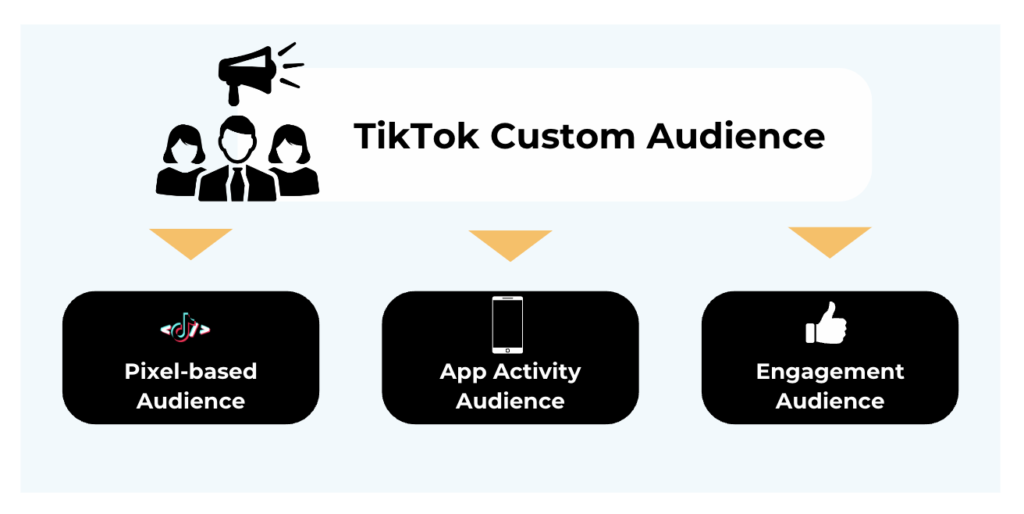
Pixel-based Custom Audiences
These audiences are created using the TikTok Pixel, a small code snippet that you install on your website. Once in place, it tracks what users do on your site. This helps you aim your ads at people who’ve visited your site or completed specific actions, offering a targeted approach to your advertising.
App Activity Custom Audiences
If you have a mobile app and use the TikTok Software Development Kit (SDK), you can form Custom Audiences based on how users interact with your app. This allows you to tailor your advertising to those who’ve engaged with your app in specific ways.
Engagement Custom Audiences
These audiences revolve around how customers interact with your actual TikTok content. It includes actions like watching your videos, liking, commenting, or sharing. By creating audiences based on these engagements, you can tailor your ads to those who have already shown interest in your TikTok content.
How to create Custom Audiences
So, for e-commerce businesses, the most important for creating a Custom Audience is website traffic. As we mentioned before, website traffic is a Custom Audience option that allows you to create an audience of customers who have visited or taken a specific action on your site.
With this Custom Audience, you can make a list of people who visited your site but haven’t purchased anything. You can group them using pixel ID and pixel name, including events where you know or don’t know how they found your site.
Create a Website Traffic Audience
To create a website traffic audience follow the next steps.
Step 1. Go to the Audience section under Assets.
Step 2. Click on Create Audience. Choose Custom Audience, and select Website Traffic.
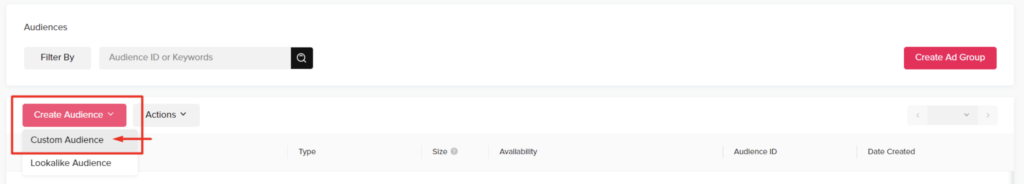
Step 3. Choose the type of event and time period under Include. You can also specify the pixel name/ID.
Step 4. Click the Add More Rules icon and choose Broaden Audience or Narrow Audience. Broaden Audience combines one event type OR another, while Narrow Audience combines one event type AND another. For instance, you’d choose a Narrow Audience if you want to target users who viewed a page AND added items to the cart.
Step 5. Optionally, exclude certain customers by clicking Exclude People and entering the event type and time period.
Step 6. Toggle Auto-Refresh if you want the audience to update automatically.
Step 7. Name your audience.
Step 7. Click Confirm to create the audience.
And, that’s it. You created your website traffic custom audience. Before you create your website audience make sure that you have implemented and activated your TikTok Pixel.
Uploading a custom audience for TikTok
Now, let’s see how you can upload your custom audience for TikTok.
When you try to upload a Custom Audience to TikTok, you’ll first see a message:
“Due to Apple’s App Tracking Transparency framework, there may be fewer or no matches for IDFA, email and phone files.”
After that, you need to select one of the following types:
- IDFA/GAID – Original Value
- IDFA/GAID – MD5 Hashed
- IDFA/GAID – SHA265 Hashed
You’ll see two additional notes:
- Please put each identifier on a new line.
- Please confirm you are uploading a IDFA/GAID Original Value file.
In addition, you will get the “You have less than 1,000 pieces of valid data in your file. Please check the data type and formatting” message.
In our case, we tried uploading 30,000 contacts a from Shopify store, but it turned out to be impossible to do it. We also tried uploading different data formats, formatting email addresses to UPPERCASE or lowercase – nothing worked.
Check out the image bellow:
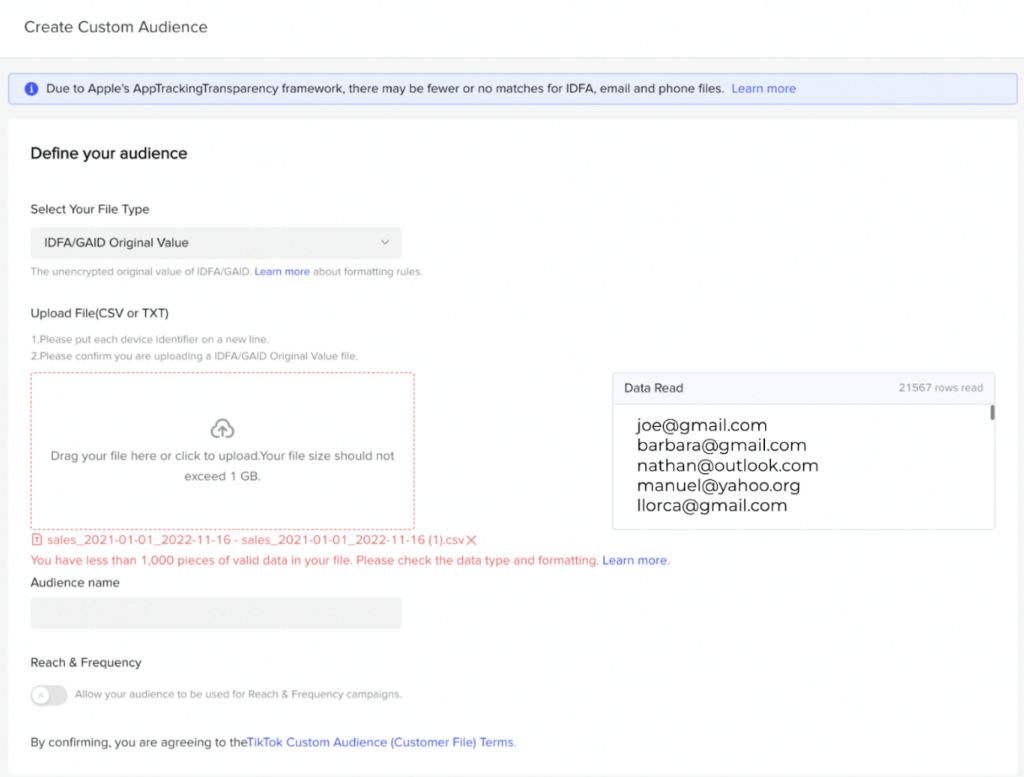
This is the current state of TikTok ads – you can’t upload a customer list from your Shopify store to TikTok.
Alternative way to upload your list
There is one workaround, but it’s not one you’ll like. If you have a TikTok account manager, they’re able to do some backend magic and upload list of your customers for you. This might also be important for your Lookalike audiences, which perform better on TikTok than they do on Facebook ads at the moment.
If you don’t have a TikTok account manager – you can reach out to the Lebesgue team via email or chat, and we’ll see if we can help you pass this info further.
Targeted Advertising
Once you’ve successfully created custom audiences on TikTok, you unlock a powerful tool for more effective advertising.
One key benefit lies in the ability to target users who have visited your website but haven’t made a purchase. This strategic approach allows you to retarget potential customers who have already shown interest in your offerings, presenting an opportunity to convert them into buyers.
The concept of conversion optimization is another key benefit. By focusing your advertising efforts on users who have already shown interest in your brand, you increase the likelihood of achieving your campaign goals, whether it’s driving sales, sign-ups, or other conversions.
This targeted approach ensures that your ad budget is allocated to the audience most likely to take the desired action.
Additionally, TikTok Custom Audiences empower you to manage ad frequency effectively. You have control over how often the same audience sees your ads, allowing you to strike a balance and prevent ad fatigue.
Summing up
To finish this blog post, we’ll break down news into good and bad ones:
Bad news: You can’t upload a .csv file from Shopify to TikTok ads directly
Good news: This does not necessarily mean your TikTok ads won’t work. Install Lebesgue: Smarter Marketing to find TikTok benchmarks, the latest best practices on the platform, automatically audit your TikTok account, TikTok pixel implementation, and much more.
Since this is an extremely technical blog post and you came to the and of if, you’ve earned a 30-day extended free trial of our product.
Refer to our support team with the code SHA265-HASHED.
⭐⭐⭐⭐⭐
100+ five-star reviews on Shopify App Store
to get free advertising optimization tips and exclusive insights

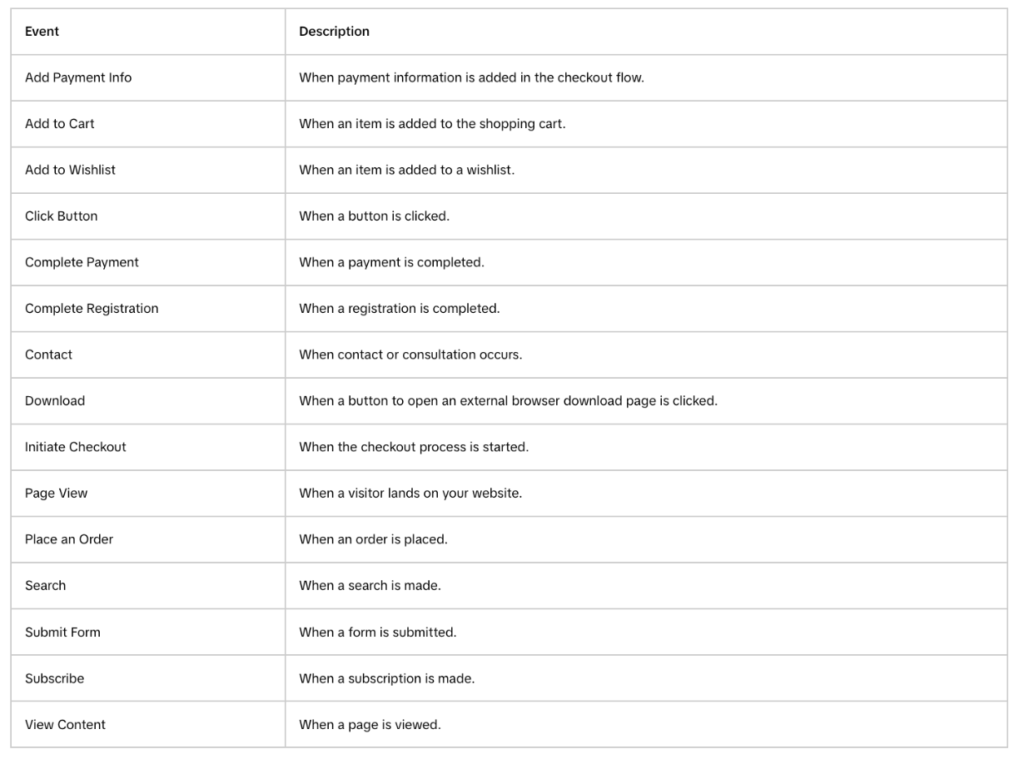
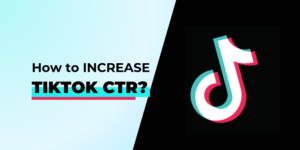



No comment yet, add your voice below!