For FACEBOOK
The test will fail if most of the budget was not invested in campaigns optimized for conversions.
For GOOGLE
The test will fail if most of the budget was not invested in campaigns optimized for target CPA or target ROAS.
a) Facebook
Step 1: CAMPAIGN OBJECTIVE
When creating a new campaign, make sure to optimize for conversions.
⚠️ Note: Once you create your campaign you can’t change the chosen campaign objective. So if you’re running a campaign with a different objective, make sure to create a new one that optimizes for conversions.
ℹ️ Campaign objective – Your campaign objective should align with your overall business goals.
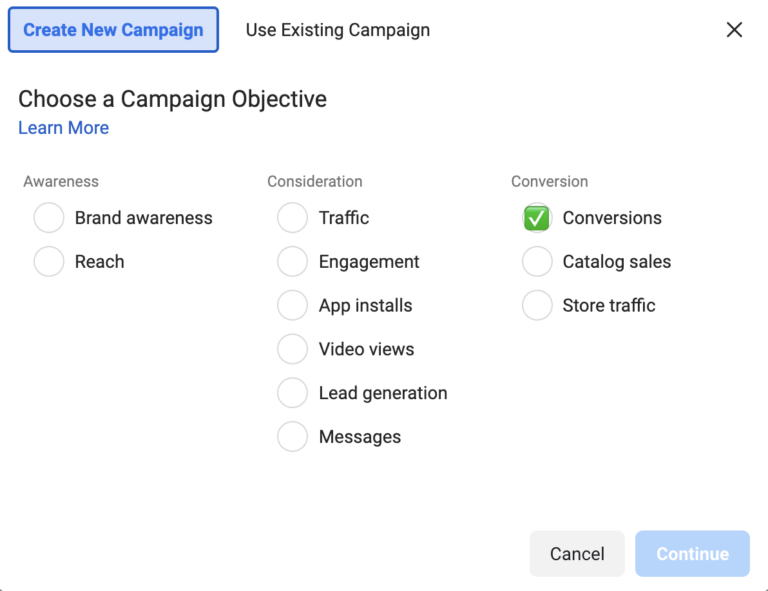
How to change your campaign objective and ad delivery strategy
Step 2: OPTIMIZATION FOR AD DELIVERY
⚠️Don’t forget to match the ad delivery method to your campaign objective!
ℹ️ Optimization for ad delivery – Facebook ads delivery optimization is used to help Facebook understand your ad campaign’s goals. Basically, you’re telling Facebook’s algorithms what your anticipated results are and who should see your ads.
→ After you created your campaign, head over to the ad set level.
→ Scroll down until you see the optimization for the ad delivery section. (image below)
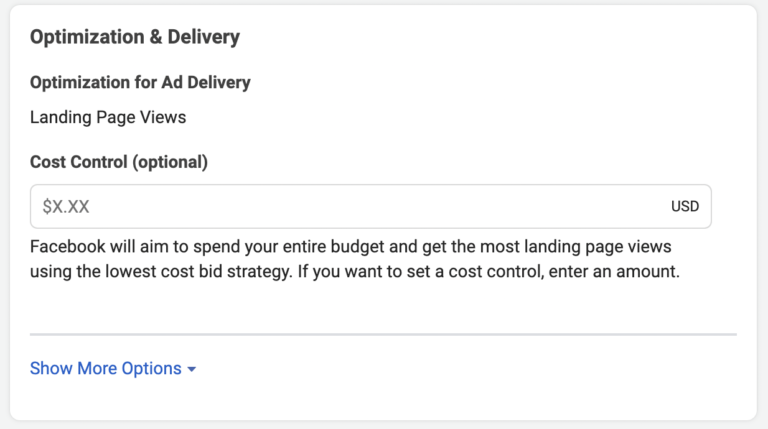
→ choose CONVERSIONS – Facebook will deliver your ads to the people who are most likely to convert (purchase) after seeing your ad.
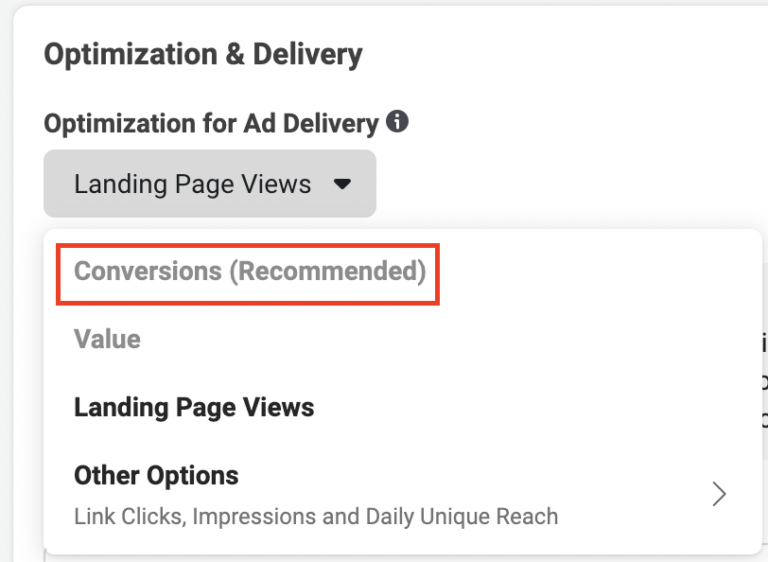
b) Google
ℹ️ TARGET CPA –helps you drive as many conversions as possible at the target cost per action (CPA) you set.
ℹ️ TARGET ROAS – helps you get more conversion value or revenue at the target return-on-ad-spend (ROAS) you set.
When you set a target ROAS or CPA, this essentially tells Google, “Find me people who are most likely to convert.”
How to edit your campaign bidding strategy
Step 1: Sign in to your Google Ads account.
Step 2: In the page menu on the left, click Campaigns.
Step 3: Select the campaign you want to edit.
Step 4: Click Settings in the page menu for this campaign.
Step 5: Open Bidding and then click Change bid strategy.
Step 6: Select your new bid strategy from the drop-down menu.
Step 7: Click Save.

No comment yet, add your voice below!