As some of you may have noticed, the Competitor Analysis feature is the newest addition to the Digital Marketing Consultant App. In this blog post, we are going to take a closer look at the feature, explaining to you the main benefits and parts of it.
Performing a competitive analysis is an essential step for every business. The competitive intelligence you obtain can provide you with valuable insight that will improve all aspects of your business.
With the Competitor Analysis feature, you’ll be able to systematically analyze your competitors’ digital marketing efforts and identify their strengths and weaknesses that will give you insight into where you can further improve.
About the feature
The first step towards using this feature is to select your top three competitors.
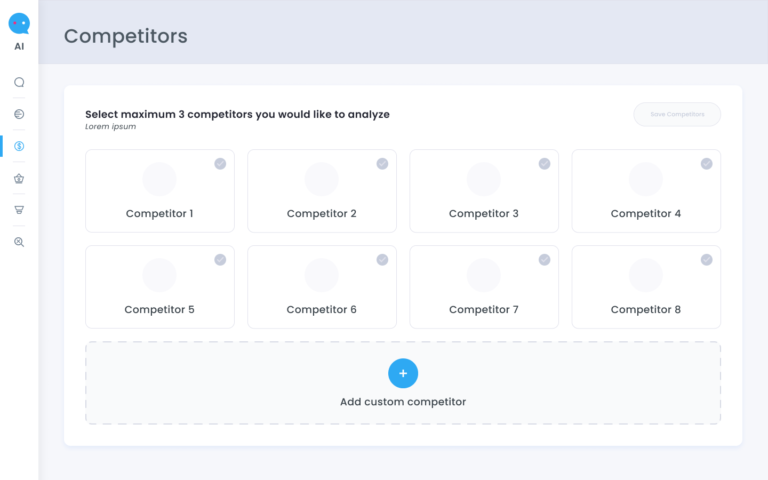
As you can see from the screenshot above, we will display your 8 closest competitors based on your website, keywords, etc. You’ll also have the possibility to enter any competitor of your choice manually just by entering their website and brand keyword.
Note: Once you choose your competitors, you can’t change them manually.
The Competitor Analysis feature is divided into three parts:
- Competitor Landscape
- Facebook Ads analysis
- Google Ads analysis
The competitor landscape section essentially gives you a breakdown of the entire industry, while the second part of the feature goes more in-depth into your competitors’ Google & Facebook Ads performance. This post is primarily going to focus on the second part of the feature (Google + Facebook), since we have a dedicated blog post for the first part – Competitor Landscape.
Facebook Ads section
This section of the feature is focused on analyzing your competitor’s creatives and ad copy.
The goal with this part of the feature is to see whether you or your competitors are following best practices with your Facebook Ad copy.
You can find the list of these best practices and their explanations here.
Google Ads section
The Google Ads section of the Competitor Analysis feature displays an overview of your competitors’ keywords that are collected from their website using Google Ads API. The keywords are shown in the primary table, along with the following information:
- avg. monthly searches: expected number of searches for that keyword in any given month,
- used in Google Ads: whether or not the user is using this keyword in their own Google Ads account
- organic placement: the position where the competitor appears for that keyword in organic results
- competing brands: names of brands that show ads for that keyword (in the US)
- keyword MoM growth
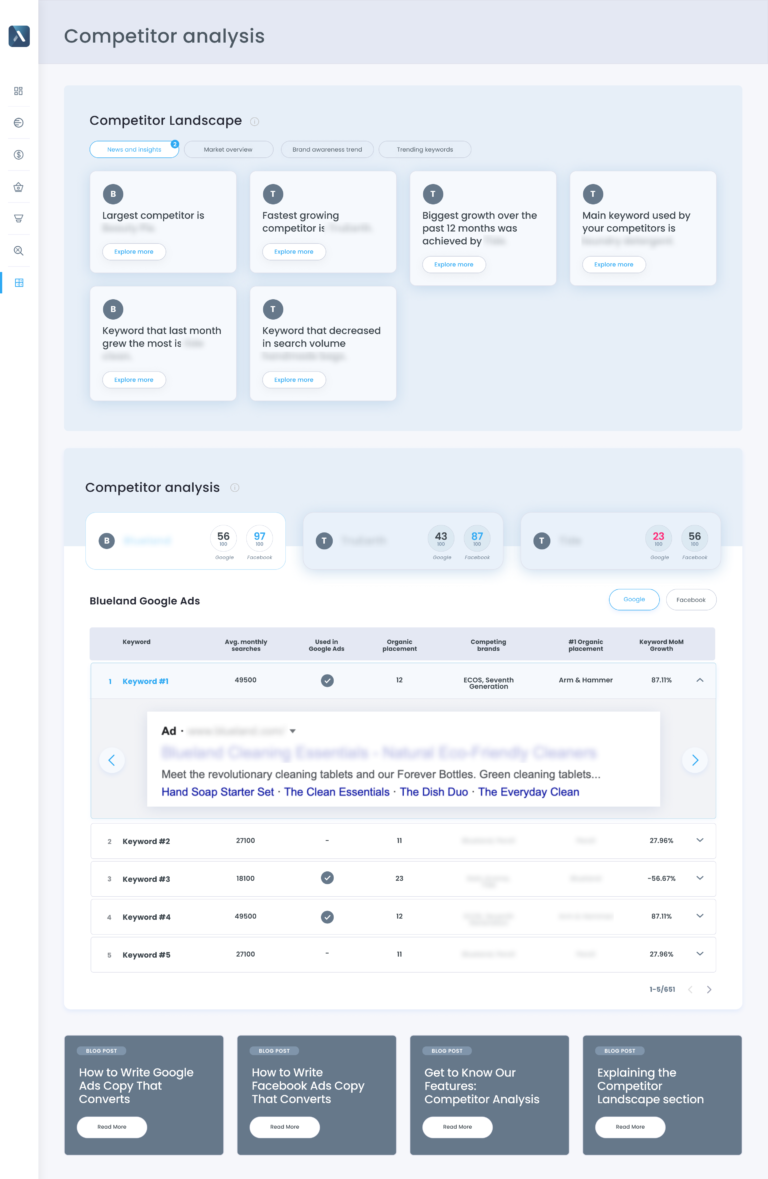
Conclusion
If you’d like to learn more about the Competitor Analysis feature, you can check out the second part of this post where we explain the Competitor Landscape section.

No comment yet, add your voice below!